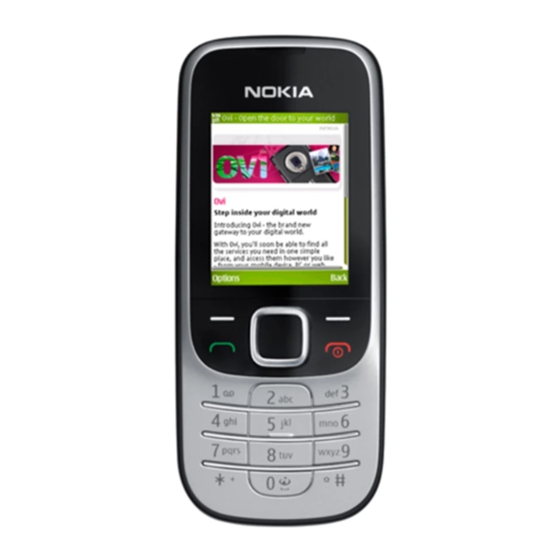
Nokia 2330 classic User Manual
Nokia cell phone user manual
Hide thumbs
Also See for 2330 classic:
- User manual (135 pages) ,
- Service manual (178 pages) ,
- Datasheet (1 page)
Table of Contents
Advertisement
Quick Links
Advertisement
Table of Contents

Summary of Contents for Nokia 2330 classic
- Page 1 Nokia 2330 classic User Guide 9212984 Issue...
- Page 2 The third-party applications provided with your device may have been created and may be owned by persons or entities not affiliated with or related to Nokia. Nokia does not own the copyrights or intellectual property rights to the third-party applications. As such, Nokia does not take any responsibility for end-user support, functionality of the applications, or the information in the applications or these materials.
- Page 3 AS IS WITHOUT WARRANTY OF ANY KIND, EXPRESS OR IMPLIED, TO THE MAXIMUM EXTENT PERMITTED BY APPLICABLE LAW. YOU FURTHER ACKNOWLEDGE THAT NEITHER NOKIA NOR ITS AFFILIATES MAKE ANY REPRESENTATIONS OR WARRANTIES, EXPRESS OR IMPLIED, INCLUDING BUT NOT LIMITED TO WARRANTIES OF TITLE, MERCHANTABILITY OR FITNESS FOR A PARTICULAR PURPOSE, OR THAT THE APPLICATIONS WILL NOT INFRINGE ANY THIRD-PARTY PATENTS, COPYRIGHTS, TRADEMARKS, OR OTHER RIGHTS.
-
Page 4: Table Of Contents
Multimedia messages...14 Create a text or multimedia message...14 E-mail...14 E-mail setup wizard...15 Write and send an e-mail...15 Download e-mail...15 Flash messages...15 Nokia Xpress audio messages...15 Instant messaging...16 Voice messages...16 Message settings...16 7. Contacts...16 8. Call log ...17 9. Settings...17 Profiles...17 Tones...17... - Page 5 15. Web or Internet ...24 Connect to a web service...24 16. SIM services...24 Accessories...25 Battery...25 Battery and charger information...25 Nokia battery authentication guidelines...26 Authenticate hologram...26 What if your battery is not authentic?...26 Care and maintenance...27 Recycle...27 Additional safety information...28 Small children...28 Operating environment...28...
-
Page 6: Safety
QUALIFIED SERVICE Only qualified personnel may install or repair this product. ACCESSORIES AND BATTERIES Use only approved accessories and batteries. Do not connect incompatible products. WATER-RESISTANCE Your device is not water-resistant. Keep it dry. © 2009 Nokia. All rights reserved. -
Page 7: General Information
You may also access other third-party sites through your device. Third-party sites are not affiliated with Nokia, and Nokia does not endorse or assume liability for them. If you choose to access such sites, you should take precautions for security or content. -
Page 8: Shared Memory
Keep the code secret and in a safe place separate from your phone. If you forget the code and your phone is locked, your phone will require service and additional charges may apply. For more information, contact a Nokia Care point or your phone dealer. -
Page 9: Get Started
The figure shows the antenna area marked in grey. © 2009 Nokia. All rights reserved. -
Page 10: Headset
Do not use the headset where it can endanger your safety. When connecting any external device or any headset, other than those approved by Nokia for use with this device, to the Nokia AV Connector, pay special attention to volume levels. -
Page 11: Switch The Phone On And Off
Functions without a SIM card Some functions of your phone may be used without inserting a SIM card, such as Organiser functions and games. Some functions appear dimmed in the menus and cannot be used. © 2009 Nokia. All rights reserved. -
Page 12: Applications Running In Background
To change the character case, press #. To change from the letter to number mode, indicated by , press and hold #, and select Number mode. To change from the number to the letter mode, press and hold #. . Not all languages are , and © 2009 Nokia. All rights reserved. -
Page 13: Traditional Text Input
Text and multimedia messages You can create a message and optionally attach, for example, a picture. Your phone automatically changes a text message to a multimedia message when a file is attached. © 2009 Nokia. All rights reserved. -
Page 14: Text Messages
E-mail Access your POP3 or IMAP4 e-mail account with your phone to read, write, and send e- mail. This e-mail application is different from the SMS e-mail function. See "Nokia © 2009 Nokia. All rights reserved. -
Page 15: E-Mail Setup Wizard
1. Select Menu > Messaging > Create message > Audio message. The voice recorder opens. 2. Record your message. 3. Enter one or more phone numbers in the To: field, or select Add to retrieve a number. 4. To send the message, select Send. © 2009 Nokia. All rights reserved. -
Page 16: Instant Messaging
Names, scroll to the name, and select Details > Options > Add detail. To search for a contact, select Names, and scroll through the list of contacts or enter the first letters of the name. © 2009 Nokia. All rights reserved. -
Page 17: Call Log
● Timed — to set the profile to be active for a certain time. When the time set for the profile expires, the previous profile that was not timed becomes active. Tones You can change the tone settings of the selected active profile. © 2009 Nokia. All rights reserved. -
Page 18: Display
This device is compliant with Bluetooth Specification 2.0 + EDR supporting the following profiles: generic access, generic object exchange, hands-free, headset, object push, file transfer, personal area network access, dial-up networking, service discovery application, SIM access, and serial port. To ensure interoperability between other © 2009 Nokia. All rights reserved. -
Page 19: Packet Data
Bluetooth technology, use Nokia approved accessories for this model. Check with the manufacturers of other devices to determine their compatibility with this device. Features using Bluetooth technology increase the demand on battery power and reduce the battery life. -
Page 20: Accessories
To restore the phone back to factory conditions, select Menu > Settings > Restore factory sett. and from the following options: ● Restore settings only — to reset all preference settings without deleting any personal data © 2009 Nokia. All rights reserved. -
Page 21: Operator Menu
If your device has OMA DRM-protected content, to back up both the activation keys and the content, use the backup feature of Nokia PC Suite. Other transfer methods may not transfer the activation keys which need to be restored with the content for you to be able to continue the use of OMA DRM-protected content after the device memory is formatted. -
Page 22: Fm Radio
To skip to the beginning of the current track, scroll left. To skip to the previous track, press the scroll key to the left twice. To skip to the next track, scroll right. To rewind, press and hold the scroll key to the left. © 2009 Nokia. All rights reserved. -
Page 23: Applications
Select Menu > Organiser > Calendar. The current day is framed. If there are any notes set for the day, the day is in bold. To make a calendar note, scroll to the date, and select Options > Make a note. © 2009 Nokia. All rights reserved. -
Page 24: Web Or Internet
16. SIM services Your SIM card may provide additional services. You can access this menu only if it is supported by your SIM card. The name and contents of the menu depend on the available services. © 2009 Nokia. All rights reserved. -
Page 25: Accessories
Your device is powered by a rechargeable battery. The battery intended for use with this device is BL-5C. Nokia may make additional battery models available for this device. This device is intended for use when supplied with power from the following chargers: AC-3. -
Page 26: Nokia Battery Authentication Guidelines
1, 2, 3 and 4 dots on each side respectively. What if your battery is not authentic? If you cannot confirm that your Nokia battery with the hologram on the label is an authentic Nokia battery, please do not use the battery. Take it to the nearest Nokia authorised service centre or dealer for assistance. -
Page 27: Care And Maintenance
It may also invalidate any approval or warranty applying to the device. To find out more about original Nokia batteries, see www.nokia.com/battery. Care and maintenance Your device is a product of superior design and craftsmanship and should be treated with care. -
Page 28: Additional Safety Information
More detailed information is available from the product retailer, local waste authorities, national producer responsibility organisations, or your local Nokia representative. Check how to recycle your Nokia products at www.nokia.com/werecycle, or if browsing on a mobile device, www.nokia.mobi/ werecycle. -
Page 29: Implanted Medical Devices
Using your device while flying in aircraft is prohibited. Switch off your device before boarding an aircraft. The use of wireless teledevices in an aircraft may be dangerous to the operation of the aircraft, disrupt the wireless telephone network, and may be illegal. © 2009 Nokia. All rights reserved. -
Page 30: Potentially Explosive Environments
Your wireless device may be the only means of communication at the scene of an accident. Do not end the call until given permission to do so. Certification information (SAR) This mobile device meets guidelines for exposure to radio waves. © 2009 Nokia. All rights reserved. - Page 31 Use of device accessories may result in different SAR values. SAR values may vary depending on national reporting and testing requirements and the network band. Additional SAR information may be provided under product information at www.nokia.com. © 2009 Nokia. All rights reserved.
-
Page 32: Index
20 date 18 display 18 factory 20 messages 16 phone 19 time 18 tones 17 shortcuts 18 SIM card 9, 11 speed dialling 12 text modes 12 tones 17 traditional text input 13 © 2009 Nokia. All rights reserved. - Page 33 Index voice recorder 22 web 24 write text 12 © 2009 Nokia. All rights reserved.












