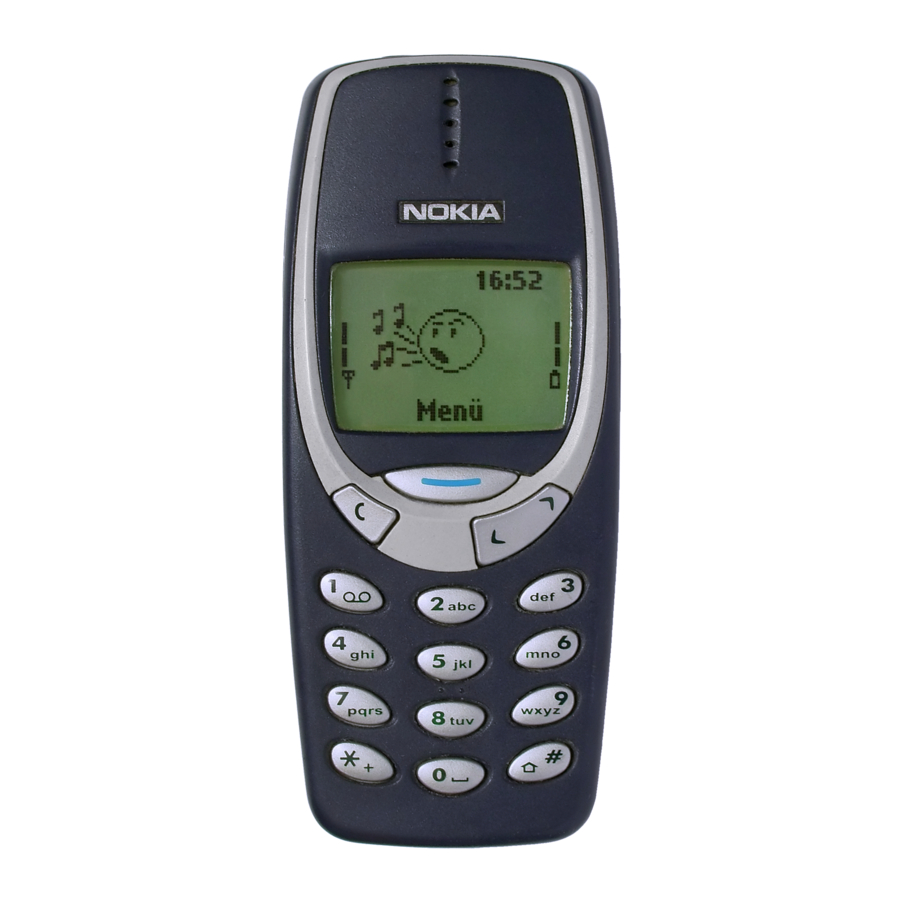Summary of Contents for Nokia 3310
-
Page 1: User Guide
Electronic user’s guide released subject to "Nokia User’s Guides Terms and Conditions, 7th June, 1998" User guide 9357246 Issue 3... - Page 2 Nokia reserves the right to revise this document or withdraw it at any time without prior notice The availability of particular accessories may vary by region.
-
Page 3: Quick And Easy
Quick and easy Thank you for choosing this Nokia phone! These pages give some tips on using your phone. More detailed information is given throughout this user guide. Before using your phone 1. Insert a SIM card in the phone. See Inserting a SIM card on page 22. -
Page 4: Phone Book Functions
Entering or exiting a menu function Entering Press (Menu). Scroll with Repeat this for submenus and setting options. ©2001 Nokia Mobile Phones. All rights reserved. to change the text above (OK). to view the related phone number. to the desired menu function and press in standby mode to Save. -
Page 5: Other Essential Functions
Locking or unlocking the keypad In standby mode, press Setting the phone tones for different environments Press quickly, use ©2001 Nokia Mobile Phones. All rights reserved. and then quickly. to scroll to the desired option, and press to return to standby mode. -
Page 6: Table Of Contents
Essential indicators related to menu functions... 21 2. Getting started ... 22 Inserting a SIM card ... 22 Using the SIM card ... 22 Inserting the SIM card in the phone ... 22 Charging the battery ... 24 ©2001 Nokia Mobile Phones. All rights reserved. - Page 7 Writing text ... 34 Using predictive text input ... 34 Writing compound words ... 36 Selecting a dictionary for predictive text input ... 36 Turning predictive text input off ... 37 Traditional text input ... 37 ©2001 Nokia Mobile Phones. All rights reserved.
- Page 8 Making a call by saying a voice tag... 49 Listening to a voice tag ... 49 Changing a voice tag ... 50 Erasing a voice tag... 50 6. Messages (Menu 2) ... 51 ©2001 Nokia Mobile Phones. All rights reserved.
- Page 9 8. Call register (Menu 4)... 61 Missed calls (Menu 4-1) ... 62 Received calls (Menu 4-2)... 62 Dialled numbers (Menu 4-3)... 62 Erase recent call lists (Menu 4-4) ... 62 Show call duration (Menu 4-5) ... 62 ©2001 Nokia Mobile Phones. All rights reserved.
- Page 10 Speed dialling... 70 Call waiting options ... 71 Own number sending ... 71 Phone line in use ... 71 Automatic answer... 71 Phone settings (Menu 6-2)... 72 Language ... 72 Cell info display ... 72 ©2001 Nokia Mobile Phones. All rights reserved.
- Page 11 Currency conversion in standby mode... 84 14. Reminders (Menu 10)... 85 Adding a reminder ... 85 Viewing the reminders... 85 Erasing a reminder... 86 When the reminder time is reached ... 86 15. Clock (Menu 11) ... 87 ©2001 Nokia Mobile Phones. All rights reserved.
- Page 12 17. SIM services (Menu 13)... 94 18. Reference information ... 95 Sending DTMF tones ... 95 Changing the Nokia Xpress-on™ covers... 95 Access codes ... 96 Security code... 97 PIN code... 97 PIN2 code ... 97 ©2001 Nokia Mobile Phones. All rights reserved.
- Page 13 PUK code ... 98 PUK2 code... 98 Barring password ... 98 Battery information... 98 Charging and discharging the battery... 98 Using the batteries... 99 Care and maintenance... 101 Important safety information... 102 Index ... 106 ©2001 Nokia Mobile Phones. All rights reserved.
-
Page 14: For Your Safety
Don’t use phone where blasting is in progress. Observe restrictions, and follow any regulations or rules. USE SENSIBLY Use only in normal position (to ear). Don’t cover the antenna unnecessarily. USE QUALIFIED SERVICE Only qualified service personnel must install or repair equipment. ©2001 Nokia Mobile Phones. All rights reserved. - Page 15 Ensure the phone is switched on and in service. Press and hold twice for several seconds to clear the display. Enter the emergency number, then press (Call). Give your location. Do not end the call until told to do so. ©2001 Nokia Mobile Phones. All rights reserved.
-
Page 16: General Information
Before you can take advantage of any of these Network Services, you must subscribe to these service(s) from your home service provider and obtain instructions for their use. ©2001 Nokia Mobile Phones. All rights reserved. -
Page 17: Accessories And Batteries
For availability of approved accessories, please check with your dealer. When you disconnect the power cord of any accessory, grasp and pull the plug, not the cord. ©2001 Nokia Mobile Phones. All rights reserved. -
Page 18: Your Phone
In a menu function, pressing this key briefly turns on the lights for 15 seconds. Number keys allow you to key in numbers and letters. are used for various purposes in different functions. ©2001 Nokia Mobile Phones. All rights reserved. -
Page 19: Navi Key
Navi key The use of the phone is largely based on the Nokia Navi™ key ( ) below the display (2). The function of this key varies according to the guiding text (1) shown above it. In this user guide, the symbol is followed by the related guiding text, e.g. -
Page 20: Display Indicators
2. Shows the signal strength of the cellular network at your current location. The higher the bar, the stronger the signal. 3. Shows the battery charge level. The higher the bar, the more power left in the battery. 4. Shows the current function of the Nokia Navi™ key ( ©2001 Nokia Mobile Phones. All rights reserved. -
Page 21: Essential Indicators Related To Menu Functions
Indicates that stopwatch timing is proceeding in the background. See Stopwatch (Menu 11-4) on page 88. Indicates that the countdown timer is running in the background. See Countdown timer (Menu 11-5) on page 88. ©2001 Nokia Mobile Phones. All rights reserved. -
Page 22: Getting Started
• Before installing the SIM card, always make sure that the phone is switched off and then remove the battery. Inserting the SIM card in the phone • Before installing the SIM card, always make sure that the phone is switched off and then remove the battery. ©2001 Nokia Mobile Phones. All rights reserved. - Page 23 3. Insert the SIM card: Slide the SIM card carefully into the SIM card slot (6). Make sure that the golden connectors on the card are facing downwards and that the bevelled corner is on the left. ©2001 Nokia Mobile Phones. All rights reserved.
-
Page 24: Charging The Battery
1. Connect the lead from the charger to the base of the phone. 2. Connect the charger to an AC wall outlet. The battery indicator bar starts scrolling. • The phone can be used while charging if it is switched on. ©2001 Nokia Mobile Phones. All rights reserved. -
Page 25: Switching The Phone On Or Off
See also PIN code request on page 74, Phone security on page 76, and Access codes on page 96. Warning! Do not switch on the phone when wireless phone use is prohibited or when it may cause interference or danger. (OK). ©2001 Nokia Mobile Phones. All rights reserved. -
Page 26: Switching Off
Switching off Press and hold the key for a second. Tip: Alternatively, press quickly in standby mode, scroll with (OK). ©2001 Nokia Mobile Phones. All rights reserved. Switch off!, and press... -
Page 27: Basic Functions
2. Enter the country code, area code (remove the leading 0 if necessary) and phone number. 3. Press (Call) to call the number. Menu changes to Call. to delete the character to the left. Call changes to End. twice quickly for the + character which replaces the international ©2001 Nokia Mobile Phones. All rights reserved. -
Page 28: Adjusting The Earpiece Volume
Making a call using the Phone book If you have stored a phone number in the Phone book, you can dial it using the related name. See page 45 for storing a phone number with a name. ©2001 Nokia Mobile Phones. All rights reserved. -
Page 29: Speed Dialling A Phone Number
See also Assigning a phone number to a speed dial key (Menu 1-9) on page 47) and Speed dialling on page 70. Phone book is displayed). Search is selected). calls your voice mailbox. ©2001 Nokia Mobile Phones. All rights reserved. ) and press (OK). For example, quickly four times. , you can call this (Call). -
Page 30: Making A New Call During A Call
If the call was diverted from some other phone number, the calling (network service). 2. Press (End) to finish the call. ©2001 Nokia Mobile Phones. All rights reserved. from call, press (Select), key in the phone number or recall it (Call). -
Page 31: Diverting Or Rejecting A Call
. If you don’t want to answer the call, select the for a second to call your voice (End). key, you can call your voice mailbox by pressing this key. ©2001 Nokia Mobile Phones. All rights reserved. Divert Answer option. In a call list, a Reject option. -
Page 32: Locking The Keypad
(112). The number is displayed only when all the digits have been keyed in. Selecting a ringing tone (Menu 5-1) 1. In standby mode, press 2. Scroll with Tones 3. Scroll to Ringing tone and press ©2001 Nokia Mobile Phones. All rights reserved. quickly. quickly. (Menu). and press (Select). (Select). -
Page 33: Adjusting All The Phone Tones By A Single Setting
) quickly. Silent to turn off the ringing tones). (Menu) (Phone book is displayed) and then (Select). (OK). ©2001 Nokia Mobile Phones. All rights reserved. (OK) to select it. (Select). -
Page 34: Writing Text
According to your keypresses, the phone tries to find the correct word from the currently selected dictionary. (For selecting a dictionary, see page 36.) ©2001 Nokia Mobile Phones. All rights reserved. to remove the digit to the left. (OK). - Page 35 For an alternative repeatedly. , scroll to the desired character, and press ©2001 Nokia Mobile Phones. All rights reserved. twice.
-
Page 36: Writing Compound Words
2. Scroll to Dictionary and press 3. Scroll to the desired language and press ©2001 Nokia Mobile Phones. All rights reserved. and write the next word. repeatedly until the desired word appears. For an alternative (OK). , you may be able to access the following options by this (Use). -
Page 37: Turning Predictive Text Input Off
• To remove the character to the left, press • To clear the screen, press and hold (Options). (OK). (OK). is shown at the top of the display. ) marked with the desired character repeatedly (Use). , respectively. ©2001 Nokia Mobile Phones. All rights reserved. repeatedly. Alternatively: Press... - Page 38 • To key in a character which is under the same key as the previous one, press for one second) and key in the new character. ©2001 Nokia Mobile Phones. All rights reserved. quickly. . 123 is shown when numbers can be entered.
-
Page 39: Using The Menus
4 and 5. 6. Press to scroll to the setting of your choice (e.g. Off). 7. Press (OK) to confirm the chosen setting. If you don’t want to change the setting, press ©2001 Nokia Mobile Phones. All rights reserved. (e.g. Call settings). -
Page 40: By A Shortcut
3. Within three seconds, key in the number of the desired function and setting option. Exiting a menu function You can return to the previous menu level by pressing or exit the menu by pressing and holding ©2001 Nokia Mobile Phones. All rights reserved. -
Page 41: List Of Menu Functions
3. Message validity 2. Common 1. Delivery reports 2. Reply via same centre 3. Character support 8. Info service 9. Voice mailbox number 10. Service command editor 3. Chat 4. Call register 1. Missed calls ©2001 Nokia Mobile Phones. All rights reserved. - Page 42 2. Ringing volume 3. Incoming call alert 4. Composer 5. Message alert tone 6. Keypad tones 7. Warning and game tones ©2001 Nokia Mobile Phones. All rights reserved. 8. Vibrating alert 9. Screen saver 6. Settings 1. Call settings 1. Automatic redial 2.
- Page 43 ** This setting is shown only when the phone is connected to the PPH-1 car kit. 11.Clock 1. Alarm clock 2. Clock settings 3. Date setting 4. Stopwatch 5. Countdown timer 6. Auto update of date and time 12.Profiles 13.SIM services ©2001 Nokia Mobile Phones. All rights reserved.
-
Page 44: Phone Book (Menu 1)
This menu is shown only if there are service numbers stored on your SIM card. Select the desired service number and press ©2001 Nokia Mobile Phones. All rights reserved. (Menu) and then (Select). -
Page 45: Storing A Name And Phone Number (Menu 1-3)
Scroll to a name or phone number in the Phone book and press Scroll to the desired ringing tone press (OK). (Erase all). (Preset is the tone selected for the current profile in Menu 12) and ©2001 Nokia Mobile Phones. All rights reserved. (Assign). -
Page 46: Sending And Receiving A Name And Phone Number (Menu 1-7)
Shows three names at a time. Name, number: Shows one name and phone number at a time. Large font: Shows one name at a time in large font. ©2001 Nokia Mobile Phones. All rights reserved. (OK). (Options), scroll to the desired function, and (Send). -
Page 47: Checking The Amount Of Free Space In The Phone Book - Memory Status
(see page 70): In standby mode, press and hold the desired speed dialling key until the call is started. to work as a speed dialling key. (Assign). ©2001 Nokia Mobile Phones. All rights reserved. (OK) to (Options) (Call). -
Page 48: Voice Dialling (Menu 1-10)
1. In the Voice tags menu, select want to add a voice tag. Press Start, then speak after tone ©2001 Nokia Mobile Phones. All rights reserved. Add voice tag and then the name and phone number to which you is displayed. -
Page 49: Making A Call By Saying A Voice Tag
2. Scroll to the name or phone number whose voice tag you want to hear and press Please speak now is briefly displayed. (Playing voice tag (Menu). The phone sounds a tone and to return to standby mode. ©2001 Nokia Mobile Phones. All rights reserved. is displayed) and saves it. Please speak now (Select). -
Page 50: Changing A Voice Tag
2. Scroll to the name (or phone number) whose voice tag you want to erase and press Erase voice tag? is displayed. 3. Press (OK) to erase the voice tag. ©2001 Nokia Mobile Phones. All rights reserved. (Select). Please speak now (Erase). -
Page 51: Messages (Menu 2)
(Options), choose Exit, and press (OK). Writing a message 1. In the Messages menu, scroll with Write messages and press (Select). 2. Write a message using predictive or traditional text input (see Writing text on page 34). ©2001 Nokia Mobile Phones. All rights reserved. - Page 52 Erase: Removes all the characters from the message. Exit: Allows you to return to standby mode at any time. When you are using predictive text input, the options described on page 28 are also available. ©2001 Nokia Mobile Phones. All rights reserved.
-
Page 53: Reading A Text Message (Inbox - Menu 2-2)
Forward: Allows you to edit and forward the message to the desired phone number. are shown (in standby mode). (Read). Unread messages are indicated (OK). The functions available are: (OK). Write the chat message and press ©2001 Nokia Mobile Phones. All rights reserved. Erase function in the Inbox and enter... -
Page 54: Viewing A Message You Have Saved (Outbox - Menu 2-3)
• Only phones that offer the Picture message feature can receive and display picture messages. When you receive a picture message • To view the message immediately, press (Save) or delete it by pressing ©2001 Nokia Mobile Phones. All rights reserved. Write messages (Menu 2-1). Pressing Inbox (Menu 2-2), except for Reply, Chat, and (View). -
Page 55: Templates (Menu 2-5)
1. (Options) and select Preview. Send and press (OK). (Read). (Options) and then select whether you want to edit or ©2001 Nokia Mobile Phones. All rights reserved. (OK) to save the message. Inbox (Menu 2-2), except for Reply (View). Edit... -
Page 56: Smileys (Menu 2-6)
Each set has its own submenu where you can change the settings described below. 1. The total number of sets depends on how many sets your SIM card offers. ©2001 Nokia Mobile Phones. All rights reserved. (Options) allows access to a further set of functions, including (Read). -
Page 57: Message Centre Number
You can request the network to send delivery reports on your text messages (network service). 1. The shortcut number of this menu depends on the number of sets available. Here it is assumed that only one set is available. ©2001 Nokia Mobile Phones. All rights reserved. -
Page 58: Reply Via Same Centre
Voice mailbox number (Menu 2-9) In a voice mailbox, callers can leave messages that you can listen to later (network service). ©2001 Nokia Mobile Phones. All rights reserved. Topic index sets the phone to receive a... -
Page 59: Service Command Editor (Menu 2-10)
Service command editor (Menu 2-10) You can send service requests to your service provider. Key in the desired characters. Press and hold to switch between letters and numbers. Press (Send) to send the request. ©2001 Nokia Mobile Phones. All rights reserved. -
Page 60: Chat (Menu 3)
(indicated by "<" and your nickname). Press (OK) to clear the display, write your reply and send it by pressing Send. Repeat this for each chat message. ©2001 Nokia Mobile Phones. All rights reserved. Chat (OK). -
Page 61: Call Register (Menu 4)
The phone registers missed and received calls if: • the network allows showing the caller’s phone number to the call recipient • the phone is switched on and within the network’s service area ©2001 Nokia Mobile Phones. All rights reserved. -
Page 62: Missed Calls (Menu 4-1)
Phone security Show call duration (Menu 4-5) This function allows you to view the approximate duration of your outgoing and incoming calls. ©2001 Nokia Mobile Phones. All rights reserved. (List) when a note about missed calls is setting (see page 76). -
Page 63: Show Call Costs (Menu 4-6)
To set the limit you may need the PIN2 code (see Access codes on page 96). Clear timers function (Menu 4-5-5). For this you Show costs in ©2001 Nokia Mobile Phones. All rights reserved. function (Menu 4-7-2). -
Page 64: Show Costs In
Pressing ©2001 Nokia Mobile Phones. All rights reserved. (OK), key in the currency name, and (More) shows the expiry date of credit units. -
Page 65: Tones (Menu 5)
Defines how the phone notifies you of incoming voice calls. The options are: Ringing, Ascending, once, Beep Once, and Off. When is selected, all phone tones are mute and Composer function. (Menu), scroll to Tones, and press is displayed. ©2001 Nokia Mobile Phones. All rights reserved. (Select). (OK). The tones that you Ring... -
Page 66: Composer (Menu 5-4)
(indicated by selection is not available for notes e and b. 4. To edit the notes: ©2001 Nokia Mobile Phones. All rights reserved. (Select). for note f (shown as f). The lengthens (+) the duration of denotes a note d with duration 1/16. -
Page 67: Receiving A Ringing Tone
16.e3 16#f2 16a2 16d2 16#f2 16a2 8d3 1- 8- Receiving a ringing tone When somebody sends you a ringing tone, you hear a message tone and the related text is displayed. (Options), scroll to one of the functions below, and ©2001 Nokia Mobile Phones. All rights reserved. -
Page 68: Message Alert Tone (Menu 5-5)
Sets the picture that is displayed in standby mode after a selected period of time (called ’timeout’). You can select from the same pictures as in the Select Off, (previously selected screen saver is shown), Timeout, or (OK). ©2001 Nokia Mobile Phones. All rights reserved. (Options), scroll to the desired function, and press Picture messages menu. Screen (OK). - Page 69 Screen saver, the currently selected screen saver picture is shown. To change it, scroll to the desired picture and press (Use). If you selected Timeout, scroll to the desired time and press (OK). ©2001 Nokia Mobile Phones. All rights reserved.
-
Page 70: Settings (Menu 6)
When this function is on, you can dial the names and phone numbers assigned to the speed dial keys by pressing and holding the corresponding key. Pressing and holding dials your voice mailbox number. ©2001 Nokia Mobile Phones. All rights reserved. -
Page 71: Call Waiting Options
To allow or prevent the line selection you need the PIN2 code. Tip: In standby mode, you can switch between the lines by pressing and holding Automatic answer You can set the phone to answer an incoming call after one ring. ©2001 Nokia Mobile Phones. All rights reserved. -
Page 72: Phone Settings (Menu 6-2)
Micro Cellular Network (MCN) technology. In such a network, local calls may cost less than otherwise. Welcome note You can write a message which is shown briefly when the phone is switched on. ©2001 Nokia Mobile Phones. All rights reserved. -
Page 73: Network Selection
SIM card services. See also SIM services (Menu 13) on page 94. Security settings (Menu 6-3) Your phone is equipped with a versatile security system to prevent unauthorised use of the phone and the SIM card. ©2001 Nokia Mobile Phones. All rights reserved. -
Page 74: Pin Code Request
(Status). Note: When calls are barred, calls may be possible to certain emergency numbers in some networks (e.g. 112 or other official emergency number). ©2001 Nokia Mobile Phones. All rights reserved. country: When abroad, international calls cannot be made except... -
Page 75: Fixed Dialling
Note: When calls are limited to Closed User Groups, calls may be possible to certain emergency numbers in some networks (e.g. 112 or other official emergency number). (Erase all). indicator and the index number of the given group ©2001 Nokia Mobile Phones. All rights reserved. -
Page 76: Phone Security
You can reset the menu settings to their original values. For this you need the security code. This function has no effect e.g. on the following functions: • the names and phone numbers stored in the Phone book • text and picture messages ©2001 Nokia Mobile Phones. All rights reserved. - Page 77 • phone numbers listed in the Call register menu • call divert ©2001 Nokia Mobile Phones. All rights reserved.
-
Page 78: Call Divert (Menu 7)
(Status), or specify a delay for it (not available for all divert options). 1. The divert options that are not supported by your network operator may not be shown. ©2001 Nokia Mobile Phones. All rights reserved. (Menu), scroll to coverage: The call is diverted when your phone is switched off or coverage: The call is diverted when you don’t answer it, or your... - Page 79 Tip: When you receive a call, pressing (Number) shows the phone number to which the calls are Delay is shown in standby mode. diverts the call if Divert when busy ©2001 Nokia Mobile Phones. All rights reserved. shows the time after which calls are is activated.
-
Page 80: Games (Menu 8)
• Settings allow you to set the sounds, lights, and vibrator (Shakes) and store the Club Nokia membership number. For more information on using this code, visit the Nokia Web site at www.club.nokia.com. ©2001 Nokia Mobile Phones. All rights reserved. - Page 81 Note that when the Vibrating alert function is off, the phone does not vibrate even if the Shakes function is on. ©2001 Nokia Mobile Phones. All rights reserved.
-
Page 82: Calculator (Menu 9)
(for * ) to multiply and four times (for / ) to divide. Alternatively, you can press select the desired function. • For a total, press (Options) and select Equals. Press and hold calculation. ©2001 Nokia Mobile Phones. All rights reserved. (Menu), scroll to Calculator, and press to clear the display for a new (Options) and... -
Page 83: Making A Currency Conversion
To foreign since you want to convert your domestic currency (pounds sterling) to a foreign currency (francs). Exchange rate. units. (OK). To foreign and press (OK). In the example above, you would select ©2001 Nokia Mobile Phones. All rights reserved. (OK). -
Page 84: Currency Conversion In Standby Mode
(an asterisk appears). 2. Press twice. The text above to a decimal point. 3. Press (Convert). You can return to standby mode by pressing ©2001 Nokia Mobile Phones. All rights reserved. changes from Call Convert (OK). for a and the asterisk changes... -
Page 85: Reminders (Menu 10)
2. Scroll to the desired note. You can press (Menu), scroll to Reminders, and (Select). (OK) for the options below. Scroll to the desired option and press (Select). (Options) for the following: ©2001 Nokia Mobile Phones. All rights reserved. (OK), and then key in the... -
Page 86: Erasing A Reminder
If the phone is switched on, it sounds an alarm and flashes its lights and the reminder text. You can stop the alarm by pressing If the phone is switched off, the reminder is displayed when you switch on the phone again. ©2001 Nokia Mobile Phones. All rights reserved. (Select). (OK): (Yes) to confirm the removal. -
Page 87: Clock (Menu 11)
If the alarm time is reached while the phone is switched off, the phone starts alarming. If you press any other key but (Snooze), the phone asks whether you want to activate the phone for calls. Press (Yes) to switch on the phone or to keep the phone switched off. ©2001 Nokia Mobile Phones. All rights reserved. -
Page 88: Clock Settings (Menu 11-2)
1. In this menu, press (Start) to start timing. 2. To take the time, press the following functions. Scroll to the desired function and press ©2001 Nokia Mobile Phones. All rights reserved. (Stop). When the timing is stopped, you can press (Options) for (OK). -
Page 89: Countdown Timer (Menu 11-5)
If you select , the time and date are not updated. twice. While the time is running, is shown in standby mode. ©2001 Nokia Mobile Phones. All rights reserved. flashes (Start) to start the timer. (OK). -
Page 90: Profiles (Menu 12)
You can select from the following profiles: ©2001 Nokia Mobile Phones. All rights reserved. (Menu), scroll to Profiles, and press key quickly. Scroll to the desired profile and press... -
Page 91: Settings Available In A Profile
Ringing volume Sets the volume level for the ringing and message alert tones. Scroll to the desired level and press (OK). is shown in standby mode. (OK). (Select). (OK). ©2001 Nokia Mobile Phones. All rights reserved. (OK). The tones that you... -
Page 92: Incoming Call Alert
The vibrating alert is disabled when the phone is connected to a charger or a desktop stand. Screen saver Sets the picture that is displayed in standby mode after a selected period of time (called ’timeout’). You can select from the same pictures as in the Picture messages menu. ©2001 Nokia Mobile Phones. All rights reserved. -
Page 93: Rename
Rename Allows you to change the name of the profile. This function is not available for the General profile. Key in the new name (see Writing text on page 34) and press (OK). ©2001 Nokia Mobile Phones. All rights reserved. -
Page 94: Sim Services (Menu 13)
Note: Your phone must be switched on to use this function. Do not switch on the phone when wireless phone use is prohibited or when it may cause interference or danger. ©2001 Nokia Mobile Phones. All rights reserved. (Menu), scroll to Menu 13, and... -
Page 95: 18. Reference Information
Phone book, and press Changing the Nokia Xpress-on™ covers • Before changing the Nokia Xpress-on™ covers, always switch off the phone and disconnect it from the charger or any other device. • Always store the phone with the covers attached. Read carefully Care and maintenance on page 101. -
Page 96: Access Codes
You can use the access codes described in this section to avoid unauthorised use of your phone and SIM card. The access codes (except the PUK and PUK2 code) can be changed within the Change access codes function (see page 62). ©2001 Nokia Mobile Phones. All rights reserved. -
Page 97: Security Code
These functions are only available if supported by your SIM card. If you enter an incorrect PIN2 code three times in succession, follow the same instructions as for the PIN code but use the PUK2 code instead. ©2001 Nokia Mobile Phones. All rights reserved. -
Page 98: Puk Code
The operation and lifetime of the battery are greatly affected by how you handle it. Take good care of the battery and follow the guidelines presented below. Charging and discharging the battery • A new battery's full performance is achieved only after two or three complete charge and discharge cycles! ©2001 Nokia Mobile Phones. All rights reserved. -
Page 99: Using The Batteries
+ and - terminals of the battery (metal strips on the back of the battery) for example when you carry a spare battery in your pocket or purse. Short- circuiting the terminals may damage the battery or the connecting object. ©2001 Nokia Mobile Phones. All rights reserved. Battery empty... - Page 100 -0°C. (32°F) • Do not dispose of batteries in a fire! Batteries must be recycled or disposed of properly. They must not be disposed of in municipal waste! ©2001 Nokia Mobile Phones. All rights reserved.
-
Page 101: Care And Maintenance
• If the phone, battery, charger or any accessory are not working properly, take it to your nearest qualified service facility. The personnel there will assist you, and if necessary, arrange for service. ©2001 Nokia Mobile Phones. All rights reserved. -
Page 102: Important Safety Information
RF signals from your wireless phone. Pacemakers Pacemaker manufacturers recommend that a minimum separation of 20 cm (6 inches) be maintained between a hand-held wireless phone and a pacemaker to avoid potential interference with the pacemaker. These recom- ©2001 Nokia Mobile Phones. All rights reserved. - Page 103 (anti-lock) braking systems, electronic speed control systems, air bag systems). Check with the manufacturer or its representative regarding your vehicle. You should also consult the manufacturer of any equipment that has been added to your vehicle. ©2001 Nokia Mobile Phones. All rights reserved.
-
Page 104: Potentially Explosive Atmospheres
Switch off your phone before boarding an aircraft. The use of wireless telephones in an aircraft may be dangerous to the operation of the aircraft, disrupt the wireless telephone network and may be illegal. ©2001 Nokia Mobile Phones. All rights reserved. - Page 105 When making an emergency call, remember to give all the necessary information as accurately as possible. Remember that your wireless phone may be the only means of communication at the scene of an accident - do not cut off the call until given permission to do so. ©2001 Nokia Mobile Phones. All rights reserved.
-
Page 106: Index
89 automatically stored phone numbers. See call register, dialled calls, received calls, missed calls. barring a call 74 ©2001 Nokia Mobile Phones. All rights reserved. batteries charge indicator 20 charging 24, 98 discharging 98... - Page 107 75 display indicator 21 composing a ringing tone 66 converting currencies 83 in standby mode 84 countdown timer 89 display indicator 21 covers, changing 95 currencies, converting 83 cursor, moving 19 ©2001 Nokia Mobile Phones. All rights reserved.
- Page 108 35 read text messages 53 received text messages 21 silent mode 21 stopwatch 21 traditional text input 37 ©2001 Nokia Mobile Phones. All rights reserved. display, clearing 19 diverting a call 31 diverting calls 30, 78 DTMF tones sending 95...
- Page 109 39 exiting 40 list of 41 message alert tones 68, 92 message centre number 57 message formats 57 microphone, muting 28 missed calls 62 See also call register moving the cursor 19 ©2001 Nokia Mobile Phones. All rights reserved.
- Page 110 18 number mode, display indicator 38 numbers, deleting a number from screen 34 operating environment 102 ©2001 Nokia Mobile Phones. All rights reserved. outbox 54 Phone book checking the amount of free space 47 defining the type of view for Phone book con-...
- Page 111 93 resetting default settings. See restoring factory settings restoring factory settings 76 ringing tones 65, 91 creating 66 defining for a specific phone number 45 silent 21 ringing volume 65, 91 ©2001 Nokia Mobile Phones. All rights reserved.
- Page 112 59 text messages 51 sending DTMF tones 95 ©2001 Nokia Mobile Phones. All rights reserved. service command editor 59 service numbers, calling 44 services SIM services 94 settings 70...
- Page 113 102 vibrating alert 65, 68, 92 voice dialling 48 attaching a voice tag to a name and phone number 48 making a call using 49 using HDC-5 headset 49 voice mailbox ©2001 Nokia Mobile Phones. All rights reserved.
- Page 114 31 See also voice mailbox warning tones 65, 68, 92 welcome note 72 ©2001 Nokia Mobile Phones. All rights reserved. writing names in Phone book 33 reminders 85 text messages 51 using predictive text input 34...
- Page 115 Customer of the defect within thirty (30) days after the appearance of the defect within the warranty period; iii. the Product was not returned to Nokia or its authorized service company within thirty (30) days after the appearance of the defect within the warranty period;...
-
Page 116: Warranty Card
WARRANTY CARD FILL IN WITH BLOCK LETTERS Purchaser’s Name: __________________________________________________ Address: __________________________________________________ __________________________________________________ Country: __________________________________________________ Phone: __________________________________________________ Date of Purchase (dd/mm/yy): Product Type (on phone type label under battery): Product Model (on phone type label under battery): Phone Serial No (on phone type label under battery): Place of Purchase: __________________________________________________ Store Name:...