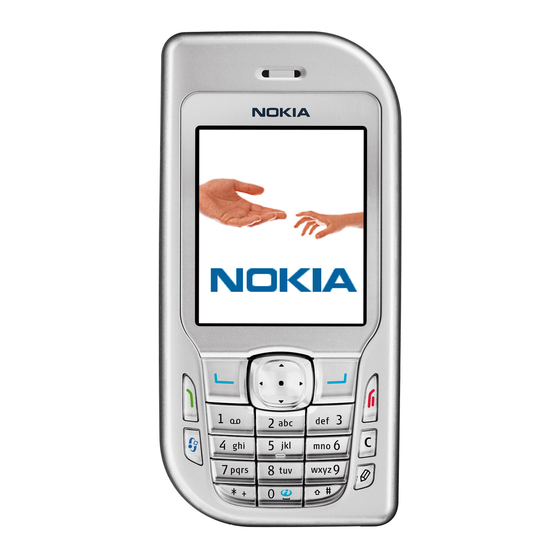
Nokia 6670 User Manual
Nokia cell phone user's guide
Hide thumbs
Also See for 6670:
- User manual (321 pages) ,
- Quick start manual (2 pages) ,
- User manual (131 pages)
Summary of Contents for Nokia 6670
- Page 1 9235449 Printed in USA 03/05...
- Page 2 Nokia 6670 User Guide Phone information My number Voice mail number Wireless provider’s number Provider’s customer care Model number Type number IMEI number Nokia 6670 User Guide Numbers Where is the number? Wireless service provider Wireless service provider Wireless service provider...
- Page 3 NOTES Copyright © 2005 Nokia...
- Page 4 MPEG LA, LLC. See http://www.mpegla.com. The information contained in this user guide was written for the Nokia 6670 product. Nokia operates a policy of ongoing development. Nokia reserves the right to make changes to any of the products described in this document without prior notice.
- Page 5 UNDER NO CIRCUMSTANCES SHALL NOKIA BE RESPONSIBLE FOR ANY LOSS OF DATA OR INCOME OR ANY SPECIAL, INCIDENTAL, AND CONSEQUENTIAL OR INDIRECT DAMAGES HOWSOEVER CAUSED. THE CONTENTS OF THIS DOCUMENT ARE PROVIDED "AS IS." EXCEPT AS REQUIRED BY APPLICABLE LAW, NO WARRANTIES OF ANY KIND, EITHER EXPRESS OR IMPLIED, INCLUDING, BUT...
- Page 6 Nokia 6670 phone at a glance Power key (on top) Earpiece Speaker (on side) Display Left selection key Call key Menu key Charger port and microphone (on bottom) Nokia 6670 User Guide Camera lens Note: The internet symbol on the 0 key does not appear on all phones.
-
Page 7: Quick Guide
To field. Enter the text message, and select Options > Send. If a new message arrives, select Show to display the message. Press a key briefly and release it. Press and hold a key for 2 to 3 seconds and release it. Copyright © 2005 Nokia... -
Page 8: Table Of Contents
Contact Nokia ........ - Page 9 To-do ............41 Copy content from compatible Nokia phones ......41 Multimedia.
- Page 10 Browser settings ..........111 Nokia 6670 User Guide...
- Page 11 Index ......... . 133 Copyright © 2005 Nokia...
-
Page 12: For Your Safety
USE SENSIBLY Use only in the normal position as explained in the product documentation. Don't touch the antenna unnecessarily. QUALIFIED SERVICE Only qualified personnel may install or repair this product. Nokia 6670 User Guide Copyright © 2005 Nokia For your safety... -
Page 13: About Your Phone
The Nokia 6670 phone comes in two model types—the Nokia 6670 phone, which is approved for use in 900, 1800, and 1900 MHz GSM networks, and the Nokia 6670 b phone, which is approved for use in 850, 1800, and 1900 MHz GSM networks. -
Page 14: Network Services
Some of the features may have a certain amount of memory specially allotted to them in addition to the amount of memory shared with other features. Nokia 6670 User Guide Copyright © 2005 Nokia For your safety... -
Page 15: General Information
Bluetooth technology. For more information on connectivity, refer to the PC Suite user guide on the CD-ROM supplied with your phone. The PC Suite user guide, Nokia PC Suite, and all related software can be downloaded from the Support section of www.nokia.ca. -
Page 16: Contact Nokia
For TTY users: 1-800-24-NOKIA (1-800-246-6542) • ACCESSIBILITY SOLUTIONS Nokia is committed to making mobile phones easy to use for all users including those with disabilities. For more information, visit www.nokiaaccessibility.com. or contact Nokia at 1-888-226-6542. For more information on accessibility enhancements, see also “Phone adapter HDA-10 accessibility enhancement”... -
Page 17: Getting Started
SIM card or memory card, review the following procedures to become familiar with the inside of your phone. “Nokia 6670 phone at a glance” on page 5 identifies other features on your phone. • REMOVE THE BACK COVER... -
Page 18: Insert The Memory Card
Press the memory card into place. Nokia 6670 User Guide bevelled corner Memory card slot bevelled corner Copyright © 2005 Nokia... -
Page 19: Insert The Battery
Slide the cover back onto the phone. You will hear it click into place. • CHARGE THE BATTERY Warning: Use only chargers approved by Nokia for use with this particular model. The use of any other types may invalidate any approval or warranty, and may be dangerous. -
Page 20: Switch The Phone On Or Off
If you make a mistake, press the Clear key to clear numbers. Press the Send key, and wait for the answer. Press the End key to finish the call or cancel the call attempt. Nokia 6670 User Guide Copyright © 2005 Nokia Getting started... -
Page 21: Standby Mode
See “Themes” on page 83 and “Standby mode” on page 67. • ICONS Several icons may be displayed while the phone is in the standby mode. The icons are related to activity, data connections, enhancements, or voice volume. Copyright © 2005 Nokia... -
Page 22: Data Connection Indicators
GPRS connection, are multiple GPRS connections, and is put on hold during voice calls. Bluetooth connection USB connection Nokia 6670 User Guide Silent, message alert tone to Off, . See “Line in use (network service)” on for when the GPRS connection Copyright ©... -
Page 23: Menu
When you switch the phone off correctly, using the Power key, the phone will attempt to save any unsaved data and close any applications that are still open. This process may take a short time. Copyright © 2005 Nokia... -
Page 24: Options Lists
Remove, delete items—Scroll to the item, and select Options > Delete; or press the Clear key. To delete many items at a time, mark each item and delete all of them at once. Nokia 6670 User Guide Copyright © 2005 Nokia Getting started... -
Page 25: Search For Items
To make the search more accurate, key in more letters and the selection moves to the item that best matches the letters. When the correct item is found, press the Scroll key to open it. Copyright © 2005 Nokia... -
Page 26: Volume Control
When the keyguard is on, calls still may be possible to the official emergency number programmed into your phone. Enter the emergency number (for example, 911), and press the Call key. Nokia 6670 User Guide is shown in the navigation bar, and the appears on the display. Press the Left Copyright ©... -
Page 27: Your Phone
To call voice mail, press the 1 key and the Send key in the standby mode, or press and hold the 1 key. • If the phone asks for the voice mail number, key it in and press OK. Obtain this number from your service provider. Copyright © 2005 Nokia... -
Page 28: Touch Dialing
Options > Conference to join the first participant in the conference call. To end the active conference call, press the End key. To add a new person to the call, repeat step 2. Nokia 6670 User Guide Copyright © 2005 Nokia Your phone... -
Page 29: Answer A Call
2 seconds before or between DTMF characters), and w (if you use this character, the remaining sequence is not sent until you press the Send key again during the call). Press the # key to produce #. To send the tone, press OK. Copyright © 2005 Nokia... -
Page 30: Call Log
The phone registers missed and received calls only if the network supports these functions and if the phone is switched on within the network service area. Nokia 6670 User Guide Copyright © 2005 Nokia Your phone... -
Page 31: Call Timers
(GPRS) connections. This may be helpful if your service provider charges for GPRS connections based on the amount of data sent and received. The actual amount invoiced by your service provider may vary depending on rounding, taxes, or other factors. Copyright © 2005 Nokia... -
Page 32: Log Settings
If you select No log, all the log contents, recent calls log, and messaging delivery reports are permanently deleted. Show call duration—Set to Yes or No. See "Call timers" on page 30. Nokia 6670 User Guide Copyright © 2005 Nokia Your phone... -
Page 33: Personal Information
Remove thumbnail to remove the thumbnail from the contact card. To assign default numbers and addresses to a contact card, open the contact card, and select Options > Defaults. A pop-up window opens, listing the different options. Copyright © 2005 Nokia... -
Page 34: Copy Between Sim Card And Phone Memory
Voice tags are sensitive to background noise. Record voice tags, and use them in a quiet environment. • Very short names are not accepted. Use long names, and avoid similar names for different numbers. Nokia 6670 User Guide Personal information Copyright © 2005 Nokia... - Page 35 1-touch dialing. Select Options > Assign 1-touch no.. The 1-touch dialing grid opens, showing you the numbers from 2–9. can be seen next to the number in the Copyright © 2005 Nokia...
-
Page 36: Presence (Network Service)
Nokia 6670 User Guide Personal information Copyright © 2005 Nokia... - Page 37 Block—Prevent the viewer from seeing your presence information. • Add to contacts—Add the viewer to your contacts directory. • Refresh lists—Update the viewer lists. This option is only available when you are not logged in to the presence service. Copyright © 2005 Nokia...
- Page 38 IDs of the viewers whom you have blocked from seeing your public or private presence information. You can scroll to a viewer, press Options, and select from the following options: Nokia 6670 User Guide Personal information Copyright © 2005 Nokia...
-
Page 39: Presence Settings
On—Both Availability and Private message are changed when you change your phone profile setting. • Availability only—Private message is not changed when you change your profile. • Private msg. only—Availability is not changed when you change your profile setting. Copyright © 2005 Nokia... -
Page 40: Positioning (Network Service)
Anniversary entries are repeated every year. Fill in the fields, and scroll to move between fields. Subject or Occasion—Write a description of the event. Location—Indicates the place of a meeting (optional). Nokia 6670 User Guide Personal information Copyright © 2005 Nokia... -
Page 41: Calendar Views
Select Options > Settings and one of the following options: Calendar alarm tone—Select a personalized alarm tone, or no tone at all. Default view—Select the view that is shown first when you open Calendar. memo and anniversary. Copyright © 2005 Nokia... -
Page 42: To-Do
To restore a to-do note, select Options > Mark as not done. • COPY CONTENT FROM COMPATIBLE NOKIA PHONES You can move calendar, contacts, and to-do data from compatible Nokia phones to your phone using your PC and the PC Suite content copier application. -
Page 43: Multimedia
If camera images look smudgy, check that the camera lens protection window is clean. See "Care and maintenance" on page 126. The camera goes into battery saving mode if there have been no key presses within a minute. To continue taking pictures, press the Scroll key. Copyright © 2005 Nokia... -
Page 44: Record Videos
To pause recording at any time, press Pause. To resume, press Continue. Scroll up to zoom in on your subject before or during recording; scroll down to zoom out. To stop recording, press Stop. Nokia 6670 User Guide Normal High Multimedia Copyright © 2005 Nokia... -
Page 45: View Images
• VIEW IMAGES Pictures taken with the camera are stored as images in Gallery. See "Gallery" on page 48. Select Menu > Gallery > Images, and select an image. Press the Scroll key to display the image. Copyright © 2005 Nokia... -
Page 46: Keyboard Shortcuts
5 key—Zoom in. 0 key—Zoom out. * key—Change between full screen and normal view. Scroll key—Scroll up, down, left, right. When you rotate an image, the rotation status is not stored permanently. Nokia 6670 User Guide Copyright © 2005 Nokia Multimedia... -
Page 47: Player
.ram file is a text file containing an rtsp link. SHORTCUTS DURING PLAY When a media file is playing, use the Scroll key to seek (move quickly through the media file), and to mute the sound, as follows: Copyright © 2005 Nokia... -
Page 48: Movie Director
Style—Select a style from the list. Styles determine the effects and message caption. Each style is associated with default music and message text. Nokia 6670 User Guide indicator is displayed to mute the sound. indicator to turn on the sound. -
Page 49: Gallery
You can browse, open, and create folders; and you can mark, copy, and move items to folders. See "Common actions for all applications" on page 23. The options vary according to the content of the list of media files. Copyright © 2005 Nokia... -
Page 50: Download Files
See "Bookmarks" on page 107. To download files, you must configure your default access point. See "Access points" on page 68. Once items have been downloaded, the browser closes, and the phone returns to Gallery. Nokia 6670 User Guide Copyright © 2005 Nokia Multimedia... -
Page 51: Network Service
> Options > Add sound clip. To delete clips, open the track list, scroll to a clip, and select Options > Delete. Options when the track list is playing are Pause, Edit track list, Clip details, Settings, Help, and Exit. Copyright © 2005 Nokia... -
Page 52: Messaging
“Other settings” on page 65. Messages or data that have been sent by a Bluetooth connection are not saved in the Draft or Sent folders. Outbox—Temporary storage place for messages waiting to be sent. Nokia 6670 User Guide Copyright © 2005 Nokia Messaging... -
Page 53: Write Text
To insert a number, press and hold the corresponding number key. To switch between letter and number mode, press and hold the # key. is shown on the top right of the display when you are indicate the selected case. means that the indicates number mode. Copyright © 2005 Nokia... -
Page 54: Predictive Text Input
Write the desired word by pressing the keys 2–9. Press each key only once for one letter. The word changes after every key press. For example, to write Nokia when the English dictionary is selected, press the following keys:... - Page 55 Edit word—Open a view where you can edit the word. This option is available only if the word is active (underlined). • Off—Turn off predictive text input for all editors in the phone. ), abc ( ), and ABC ( Copyright © 2005 Nokia...
-
Page 56: Write And Send Messages
Copyright protections may prevent some images, ringtones, and other content from being copied, modified, transferred, or forwarded. E-mail—Create and send an e-mail. If you have not set up your e-mail account, you will be prompted to do so. Nokia 6670 User Guide Copyright © 2005 Nokia Messaging... -
Page 57: View A Multimedia Presentation
• VIEW A MULTIMEDIA PRESENTATION When you receive a multimedia message that includes a presentation, select Play presentation. The presentation opens and starts. A multimedia message containing presentation content can still be viewed as a standard multimedia message. mail Copyright © 2005 Nokia... -
Page 58: Inbox-Receive Messages
Options > Save picture. If you receive a business card file that has a picture attached, the picture will be saved to Contacts as well. Nokia 6670 User Guide ), and press the Copyright © 2005 Nokia... -
Page 59: My Folders
In My folders you can organize your messages into folders, create new folders, and rename and delete folders. You can use Templates to create text templates for messages that you send often. To create a new template, select Options > New template. Copyright © 2005 Nokia... -
Page 60: Remote Mailbox (Network Service)
If the e-mail message has not been retrieved (arrow in the icon is pointing outwards) and you are offline from the e-mail server, and select Open, you will be asked if you want to retrieve this message from the mailbox. Nokia 6670 User Guide Copyright © 2005 Nokia Messaging... -
Page 61: Outbox
Sending—A connection is being made and the message is being sent. Waiting or Queued—When there are two similar types of messages in Outbox, one of them is waiting until the first one is sent. Copyright © 2005 Nokia ), and select... -
Page 62: View Messages On A Sim Card
• MESSAGING SETTINGS Messaging settings have been divided into groups according to the different message types. Scroll to the settings you want to edit, and press the Scroll key. Nokia 6670 User Guide for new, subscribed messages and Copyright © 2005 Nokia... -
Page 63: Text Messages
Only in home net.—Receive multimedia messages only when you are in your home network. When you are outside your home network, multimedia message reception is turned off. • Always on—Allow your phone to receive multimedia messages. • Off—Do not receive multimedia messages or advertisements at all. Copyright © 2005 Nokia... - Page 64 Mailbox name—Write a descriptive name for the mailbox. Access point in use (must be defined)—The Internet access point (IAP) used for the mailbox. Choose an IAP from the list. See "Connection" on page 68. Nokia 6670 User Guide Copyright © 2005 Nokia Messaging...
-
Page 65: Service Messages
When you select Messaging > Options > Settings > Service message, the following list of settings opens: Service messages—Choose whether or not you want to allow reception of service messages. Download messages—Choose if you want to receive service messages only from authorized sources. Copyright © 2005 Nokia... -
Page 66: Other Settings
The default limit is 20 messages. When the limit is reached, the oldest message is deleted. Memory in use—Define the memory store. Choices are phone memory or memory card, if one is used. Nokia 6670 User Guide Copyright © 2005 Nokia... -
Page 67: Settings
Predictive text—Set predictive text input On or Off for all editors in the phone. Select a language for entering predictive text from the list available. You can also change this setting when you are in an editor. Press the Edit key, and select Predictive text > On or Off. Copyright © 2005 Nokia... -
Page 68: Call
Automatic redial When this setting is activated, your phone attempts to connect the call a maximum of ten times after an unsuccessful call attempt. Press the End key to stop automatic redialing. Nokia 6670 User Guide Copyright © 2005 Nokia... -
Page 69: Connection
Fill in these settings from the top because your Data bearer selection determines which fields are available: • Connection name—Give a descriptive name for the data connection. Copyright © 2005 Nokia... - Page 70 Higher data rates may cost more, depending on the service provider. These speeds represent the maximum speed at which your connection will operate. During the connection, the operating speed may be less, depending on network conditions. Nokia 6670 User Guide Copyright © 2005 Nokia Settings...
- Page 71 PC dial-up (such as Internet and e-mail). To use GPRS technology, you must first do the following: • Contact your service provider for availability and subscription. • Save the GPRS settings for each of the applications used. Copyright © 2005 Nokia...
-
Page 72: Date And Time
Check any alarms because they may be affected by the auto time update. GMT offset—Changes the time zone for the clock time. Daylight-saving—Sets daylight saving time on or off. Nokia 6670 User Guide Copyright © 2005 Nokia... -
Page 73: Security
Lock if SIM changed—Select Yes if you want the phone to prompt for the lock code when an unknown, new SIM card is inserted into your phone. The phone maintains a list of SIM cards that are recognized as the owner’s cards. Copyright © 2005 Nokia... - Page 74 Server certificates may be needed, for example, when you want to do the following: • Connect to an online bank or another site or remote server for actions that involve transferring confidential information. Nokia 6670 User Guide Copyright © 2005 Nokia Settings...
-
Page 75: Call Restriction (Network Service)
You cannot restrict incoming calls while call forwarding or fixed dialing is active. See "Call forwarding (network service)" on page 29. See also “Security” on page 72. When calls are restricted, calls still may be possible to certain official emergency numbers. Copyright © 2005 Nokia... -
Page 76: Network
If the incoming call alert is set to Beep once or Silent, you must answer the phone manually. This option is not available for TTY. See also “Enhancement indicators” on page 22. Nokia 6670 User Guide Copyright © 2005 Nokia Settings... -
Page 77: Tools And Applications
Applications may be downloaded to your phone during browsing, received as attachments in multimedia messages or e-mails, or received by Bluetooth connection from another device, for example, a phone or a compatible PC. Important: Only install applications from sources that offer adequate protection against harmful software. Copyright © 2005 Nokia... - Page 78 To change the security settings that determine the actions that a Java application is permitted to do, select Options > Settings. Not all Java applications permit you to change the security settings. Nokia 6670 User Guide Tools and applications Copyright © 2005 Nokia...
-
Page 79: File Manager
The phone calculates the approximate amount of free memory for storing data and installing new applications. In the memory views, you can view the memory consumption of the different data groups: Calendar, Contacts, Documents, Messages, Images, Sound files, Video clips, Applications, Mem. in use, and Free memory. Copyright © 2005 Nokia... -
Page 80: Voice Commands
Voice command saved is displayed, and a beep sounds. A symbol If you do not want to save the recording, press Quit before the recording stops. Nokia 6670 User Guide Tools and applications can be seen next to the application. -
Page 81: Device Manager
To allow device management, your phone must establish a connection and synchronize with the third party’s server. You can start the synchronization session from your phone, and you can accept or reject server-initiated synchronization attempts. ), and select Options and one of the following: Copyright © 2005 Nokia... - Page 82 Allow configuration—Device management allowed on this server. Select Yes or No. Auto-accept all reqs.—Automatic or approved device management on this server. Select Yes to allow synchronization without your verification, or select No to verify each synchronization attempt. Nokia 6670 User Guide Copyright © 2005 Nokia...
-
Page 83: Personalization
Ringing volume—Set the volume level for the ringing and message alert tones. Message alert tone—Set the tone for messages. IM alert tone—Set the tone for instant messages. Vibrating alert—Set the phone to vibrate at incoming voice calls and messages. Keypad tones—Set the volume level for keypad tones. Copyright © 2005 Nokia... -
Page 84: Themes
Options > Copy to phone mem.. To copy a theme from your phone memory to the memory card, scroll to the theme and select Options > Copy to mem. card.. Nokia 6670 User Guide Copyright © 2005 Nokia... -
Page 85: Go To
Options in Go to are Open, Edit shortcut name, Move, List view or Grid view, Help, and Exit. Default shortcuts in Go to: —opens the Messaging inbox, and —opens Calendar to the current date, —opens the Notes editor. Copyright © 2005 Nokia... - Page 86 To change the shortcut name, select Options > Edit shortcut name. Write the new name. This change affects only the shortcut, not the file or item to which the shortcut refers. The default shortcuts can not be deleted. Nokia 6670 User Guide Copyright © 2005 Nokia Personalization...
-
Page 87: Extras
See "Set a base currency and exchange rates" on page 87. Scroll to Type, and press the Scroll key to open a list of measures. and press the Scroll key. to view previous calculations and move in the sheet. Copyright © 2005 Nokia... -
Page 88: Voice Recorder
If you are recording a telephone conversation, both parties will hear a tone every 5 seconds during recording. Voice recorder cannot be used when a data call or GPRS connection is active. Recorded files are stored in Gallery. See "Gallery" on page 48. Nokia 6670 User Guide Copyright © 2005 Nokia Extras... -
Page 89: Clock
Press No to switch off the phone or Yes to make and receive calls. Do not press Yes when wireless phone use is prohibited or when it may cause interference or danger. indicator is shown. Copyright © 2005 Nokia... -
Page 90: Memory Card
SOFTWARE WILL NOT INFRINGE ANY THIRD PARTY PATENTS, COPYRIGHTS, TRADEMARKS OR OTHER RIGHTS. THERE IS NO WARRANTY BY NOKIA OR BY ITS AFFILIATES THAT ANY ASPECT OF THE SOFTWARE WILL MEET YOUR REQUIREMENTS OR THAT THE OPERATION OF THE SOFTWARE WILL BE UNINTERRUPTED OR ERROR-FREE. YOU ASSUME ALL... -
Page 91: Format Memory Card
Attach and remove the memory card adapter The RS-MMC comes with an adapter attachment that allows you to use the card in regular sized MMC slots (for instance, in other Nokia phones or in a card reader). Be sure to remove the adapter when you use the RS-MMC in your Nokia 6670 phone. -
Page 92: Back Up And Restore Information
Check memory consumption You can check the memory consumption of different data groups and the available memory for installing new applications or software on your memory card. Select Options > Memory details. Nokia 6670 User Guide Copyright © 2005 Nokia... -
Page 93: Wallet
See "Reset the wallet and wallet code" on page 95. Store personal card details Options when viewing or editing card details are Delete, Help, and Exit. Select Cards from the main wallet menu. Copyright © 2005 Nokia... -
Page 94: Create Personal Notes
Select Wallet profiles from the main wallet menu. Select Options > Create new. A new wallet profile form opens. Enter a name for the profile in the Profile name field. Nokia 6670 User Guide Copyright © 2005 Nokia Extras... -
Page 95: View Ticket Details
Select Tickets from the main Wallet menu. Select Options > View. The ticket details are displayed in a form. None of the fields in the ticket notification form can be edited. Options in Tickets are View, Delete, Rename, Mark/Unmark, Help, and Exit. Copyright © 2005 Nokia... -
Page 96: Games
• GAMES Select Menu > Games. To start a game, scroll to the game icon, and press the Scroll key. For instructions on how to play the game, select Options > Help. Nokia 6670 User Guide Copyright © 2005 Nokia Extras... -
Page 97: Instant Messaging (Im) (Network Service)
Examples of IM icons and their descriptions are as follows: Contact online Contact not logged in to IM Contact blocked Tracking set for contact New unread message Copyright © 2005 Nokia... -
Page 98: Register With An Im Service
• Not active—Your status to other users appears to be offline from the IM service, but you receive availability information and messages from all other users. Nokia 6670 User Guide Instant messaging (IM) (network service) Copyright © 2005 Nokia... -
Page 99: Im Conversations
35. • IM CONVERSATIONS Select Menu > IM > Conversations. Options in Conversations are Open, Delete, Add to IM contacts, New conversation, Set auto reply on, Blocking options, Close conversation, Settings, Help, and Exit. Copyright © 2005 Nokia... -
Page 100: Start A Conversation
IM main menu, and the new message icon is displayed by the contact who sent you the message. Select the name to open the conversation. Nokia 6670 User Guide Instant messaging (IM) (network service) icon. You can also select IM contacts... -
Page 101: Im Contacts
To select a contact to add to your IM contacts list, scroll to the contact, and press the Scroll key to select it (this places an X in the box beside the contact name). When you have chosen all the contacts you want to add, press OK. Copyright © 2005 Nokia... - Page 102 IM contacts screen, and select the contact for whom you want to set an alert; then select Options > Switch tracking on. To remove the alert, select Options > Switch tracking off. Nokia 6670 User Guide Instant messaging (IM) (network service) Copyright © 2005 Nokia...
-
Page 103: Im Group Sessions
To give a member editing rights, scroll to that member name and press the Scroll key to mark the name. When you are finished, select OK. The Group creator always has editing rights and cannot be unmarked. Copyright © 2005 Nokia... -
Page 104: Add And Remove Group Members
To remove all group members, at the Group members screen, select Options > Remove all. When you are finished designating group members, select Back and then Done to return to the group conversation view. Nokia 6670 User Guide Instant messaging (IM) (network service) Copyright © 2005 Nokia... - Page 105 From the group conversation view, select Options > Send private msg. Select the contact to whom you want to send the private message. Enter the message; then select Options > Send, or press the Scroll key. Copyright © 2005 Nokia...
-
Page 106: Log Out Service
To return to the IM application, you can either select Menu > IM, or you can press and hold the Menu key again, and select IM from the list of open applications. Nokia 6670 User Guide Copyright © 2005 Nokia... -
Page 107: Web (Mobile Browser)
See "Connection" on page 68. Select Menu > Web > Options > Bookmark manager > Add bookmark. Write a name for the bookmark and the address of the browser page defined for the current access point. Copyright © 2005 Nokia... -
Page 108: Make A Connection
Your device may have some preinstalled bookmarks for sites not affiliated with Nokia. Nokia does not warrant or endorse these sites. If you choose to access them, you should take the same precautions for security or content as you would with any site. -
Page 109: Browse
To open a sublist of commands or actions for the currently open browser page, select Options > Service options. • To disconnect from a browser service and to quit browsing, select Options > Advanced options > Disconnect. ), which is located in the list of bookmarks Copyright © 2005 Nokia... -
Page 110: Download
Once downloaded, items are handled by the respective applications on your phone (for example, a downloaded photo will be saved in Gallery). Important: Only install applications from sources that offer adequate protection against harmful software. Nokia 6670 User Guide Web (mobile browser) icon. In Copyright © 2005 Nokia... -
Page 111: End A Connection
Accept, or if you want to cancel the download, press Cancel. • END A CONNECTION Select Options > Advanced options > Disconnect, or press and hold the End key to quit browsing and return to the standby mode. Copyright © 2005 Nokia... -
Page 112: Clear The Cache
Contacts from a browser page. See "Options during a call" on page 28. Wallet—Choose On if you want the wallet to open automatically when a compatible browser page is opened. Nokia 6670 User Guide Web (mobile browser) Copyright © 2005 Nokia... -
Page 113: Connectivity
To ensure interoperability between other devices supporting Bluetooth technology, use Nokia approved enhancements for this phone. Check with the manufacturers of other devices to determine their compatibility with this device. The Nokia 6670 phone supports the following profiles: • Dial-up networking profile as a gateway •... -
Page 114: Bluetooth Connection Settings
To start a new search, select More devices. If you switch off the phone, the list of devices is cleared and the device search needs to be started again before sending data. Nokia 6670 User Guide . A paired Copyright © 2005 Nokia... -
Page 115: Paired Devices View
To cancel pairing, scroll to the device whose pairing you want to cancel and press the Clear key or select Options > Delete. If you want to cancel all pairings, select Options > Delete all. —Computer, —Phone, in the search result list. In the Copyright © 2005 Nokia —Audio/video,... -
Page 116: Usb Connection
• USB CONNECTION You can use the Connectivity Cable DKU-2 to connect your Nokia 6670 phone to the USB port on your computer. Before using the connectivity cable, you must install the cable driver prior to PC Suite installation. Carefully follow the installation instructions given in the PC Suite user guide and the DKU-2 (USB) installation guide on the CD-ROM supplied with the phone. -
Page 117: View Connection Details
End connections Scroll to a connection and select Options > Disconnect to end that connection only, or select Options > Disconnect all to close all currently open connections. Copyright © 2005 Nokia... -
Page 118: Connect Your Phone To A Computer
USB or Bluetooth connection and how to install PC Suite, see the PC Suite user guide on the CD-ROM supplied with the phone. For further information on how to use Nokia PC Suite, see the help function on PC Suite or visit the support pages at www.nokia.ca. -
Page 119: Synchronize Data
(Complete or Incomplete) and how many calendar, contact, and notes entries have been added, updated, deleted, or discarded (not synchronized) in the phone or on the server. Copyright © 2005 Nokia... -
Page 120: Troubleshooting
Note that you can only save names and phone numbers on the SIM card. The SIM card in the Nokia 6670 phone is located under the battery in the top left corner. The SIM card must be inserted under the hood and the gold-colored contacts on the card must make direct contact with the gold-colored contacts in the card slot. -
Page 121: Different Ways To Store Data
• DIFFERENT WAYS TO STORE DATA • Use Nokia PC Suite to make a backup copy of all data to your computer. See "Connect your phone to a computer" on page 117. • Send images to your e-mail address and then save the images to your computer. -
Page 122: Messaging
Options > Filter > All communication. • PC CONNECTIVITY If you have problems connecting the phone to a PC, make sure that Nokia PC Suite is installed and running on the PC. See the PC Suite user guide on the CD-ROM provided with the phone. -
Page 123: Reference Information
The battery can be charged and discharged hundreds of times but it will eventually wear out. When the talk and standby times are noticeably shorter than normal, buy a new battery. Use only Nokia approved batteries, and recharge your battery only with Nokia approved chargers designated for this device. - Page 124 If you have any reason to believe that your battery is not an authentic original Nokia battery, you should refrain from using it and take it to the nearest authorized Nokia service point or dealer for assistance. Your authorized Nokia service point or dealer will inspect the battery for authenticity.
-
Page 125: Enhancements
SIM card, network and usage settings, usage style, and environments. See "Technical information" on page 131. This device is intended for use when supplied with power from ACP-12U. See also “Insert the battery” on page 18 and “Charge the battery” on page 18. Copyright © 2005 Nokia... - Page 126 If you are using a phone adapter, you must activate it on your mobile phone by selecting Menu > Settings > Enhancement > Enhancement in use > TTY. Nokia 6670 User Guide Reference information • Advanced installation car kit (CK-7W) •...
-
Page 127: Care And Maintenance
In addition to the Nokia 6670 phone, you will need the following for TTY/TDD communication: • A TTY/TDD device that is cellular ready or cellular compatible • A cable for connecting the TTY/TDD to your phone, usually supplied by the manufacturer of the TTY/TDD device •... -
Page 128: Additional Safety Information
Not carry the device in a breast pocket • Hold the device to the ear opposite the pacemaker If you have any reason to suspect that interference is taking place, switch off your device immediately. Nokia 6670 User Guide Reference information Copyright © 2005 Nokia... -
Page 129: Potentially Explosive Environments
Failure to observe these instructions may lead to suspension or denial of telephone services to the offender, legal action, or both. Copyright © 2005 Nokia... -
Page 130: Emergency Calls
When making an emergency call, give all the necessary information as accurately as possible. Your wireless phone may be the only means of communication at the scene of an accident. Do not end the call until given permission to do so. Nokia 6670 User Guide Reference information Copyright © 2005 Nokia... -
Page 131: Certification Information (Sar)
• Certification information (SAR) THE NOKIA 6670 DEVICE MEETS GUIDELINES FOR EXPOSURE TO RADIO WAVES. Your mobile device is a radio transmitter and receiver. It is designed and manufactured not to exceed the limits for exposure to radio frequency (RF) energy recommended by international guidelines (ICNIRP). -
Page 132: Technical Information
4.16 oz (118 g) with 900–mAh Li-Ion battery Size Volume: 5.7 cubic inches (93.5 cc) Length: 4.27 in (108.6 mm) Width: 2.1 in (53.0 mm) Thickness: 0.7 in (18.7 mm) Frequency range Nokia 6670 GSM900 GSM1800 GSM1900 Transmitter Up to 2 W... - Page 133 NOTES Copyright © 2005 Nokia...
-
Page 134: Index
Bluetooth connection Close connection 115 Connection requests 114 Icons 114 Pairing 114 Receive data 115 Send data 113 Settings 113 Nokia 6670 User Guide Browser Access points 68 Bookmarks 107 Browse 108 Connect 107 End connections 110 Icons 107 Service message settings 64... - Page 135 Contact cards 32 Text 52 Themes 84 E-mail Delete 60 Remote mailbox 59 Retrieve 59 Settings 63 Undelete 60 Enhancements Activate 75 Descriptions 124 Rules for use 124 Settings 75 File formats RealPlayer 46 File manager Copyright © 2005 Nokia...
- Page 136 In standby mode 20 Text input 52, 53 Voice volume 22 Idle state, See Standby mode IM, See Instant messaging Image server Nokia 6670 User Guide Images Add to a contact card 32 Full screen 45 Keyboard shortcuts when viewing images 45...
- Page 137 Mobile browser, See Browser Model number Movie director Music files, See Media files Mute Active call 28 Media files 46 Ringing tone on incoming call 28 My folders Network Services Notes Options lists Organize the main Menu Outbox Copyright © 2005 Nokia...
- Page 138 Public 36 Settings 38 Viewers 36 Profiles Rename 83 Settings 82 Purchase downloads Quick guide Nokia 6670 User Guide RealPlayer File formats 46 Play media files 46 Settings 47 Stream live content 46 Receive Calls 28 Data by Bluetooth connection 115...
- Page 139 Stop alarm clock Store data Subscribed contacts (Presence) Switch between applications Synchronization SyncML Talk time Templates folder Text Copy and paste 55 Input 52 Messages, write and send 55 Templates 58 Copyright © 2005 Nokia...
- Page 140 Connection details 116 GIF animations 45 Voice commands Add 79 Change or delete 80 Start applications 80 Nokia 6670 User Guide Voice dialing, See Voice tags Voice mail Change the number 27 Forward calls to voice mail 29 Listen to messages 26...
- Page 141 NOTES Copyright © 2005 Nokia...
- Page 142 NOTES Nokia 6670 User Guide Copyright © 2005 Nokia...
- Page 143 NOTES Copyright © 2005 Nokia...
- Page 144 NOTES Nokia 6670 User Guide Copyright © 2005 Nokia...
- Page 145 NOTES Copyright © 2005 Nokia...




