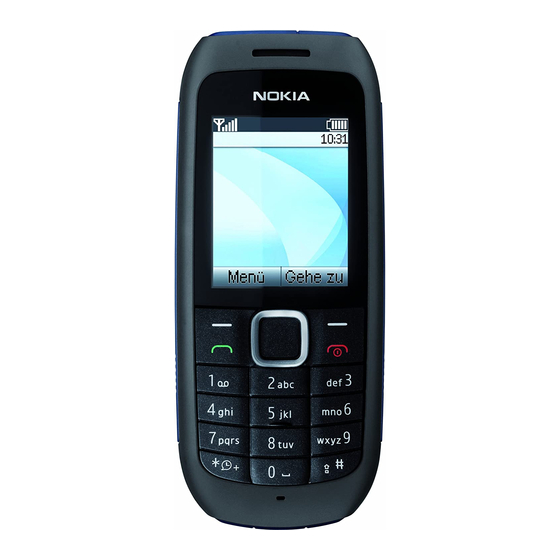
Nokia 1616 User Manual
Hide thumbs
Also See for 1616:
- User manual (36 pages) ,
- Manual del usuario (31 pages) ,
- User giude (29 pages)
Summary of Contents for Nokia 1616
- Page 1 Nokia 1616 User Guide 9217921 Issue 1.3 Cyan Cyan Magenta Magenta Yellow Yellow Black Black...
-
Page 2: Table Of Contents
Product and safety Contents information Safety Get started Insert the SIM card and battery Remove the SIM card Charge the battery Antenna Switch on or off Your phone Keys and parts Main features Calls Write text Message Contacts Multi-phonebook... -
Page 3: Safety
English Safety We invite you to read the instructions on this guide before using the device. SWITCH ON SAFELY Do not switch the device on when wireless phone use is prohibited or when it may cause interference or danger. ROAD SAFETY COMES FIRST Obey all local laws. - Page 4 English QUALIFIED SERVICE Only qualified personnel may install or repair this product. ACCESSORIES AND BATTERIES Use only approved accessories and batteries. Do not connect incompatible products. WATER-RESISTANCE Your device is not water-resistant. Keep it dry. Cyan Cyan Magenta Magenta Yellow Yellow Black Black...
-
Page 5: Get Started
English Get started Insert the SIM card and battery This phone is intended for use with the BL-5CB battery. Safe removal. Always switch the device off and disconnect the charger before removing the battery. Important: Do not use a mini-UICC SIM card, also known as a micro-SIM card, a micro-SIM card with an adapter, or a SIM card that has a mini-UICC cutout (see figure) in this device. -
Page 6: Remove The Sim Card
English Place your finger in the recess at the bottom of the device, and carefully lift and open the back cover (1). Lift the battery, and remove it (2). Insert the SIM card (3). Ensure the contact surface area is facing down and the beveled corner of the SIM card is facing the bottom of the device. -
Page 7: Charge The Battery
English Charge the battery Your battery has been partially charged at the factory. If the device indicates a low charge, do the following: Connect the charger to a wall outlet. Connect the charger to the device. When the device indicates a full charge, disconnect the charger from the device, then from the wall outlet. -
Page 8: Antenna
English Antenna The antenna area is marked in gray. Your device may have internal and external antennas. Avoid touching the antenna area unnecessarily while the antenna is transmitting or receiving. Contact with antennas affects the communication quality and may cause a higher power level during operation and may reduce the battery life. - Page 9 English Cyan Cyan Magenta Magenta Yellow Yellow Black Black...
-
Page 10: Your Phone
English Your phone Keys and parts Earpiece Display Selection keys Navi™ key (scroll key) Call key End/Power key Keypad Microphone Flashlight Headset connector (3.5mm) Wrist strap eyelet Charger connector Main features Select Menu and from the following: Cyan Cyan Magenta Magenta Yellow Yellow... -
Page 11: Calls
English Messages Create, send, and manage messages. Contacts Save names and phone numbers. Call log Access missed, received, and dialed calls. Settings Set up various features of your device. Clock Set the time for the alarm. Radio Manage radio features. Reminders Manage reminders. -
Page 12: Write Text
English When the volume is high, do not hold the device near your ear. Write text To enter text, you can use traditional or predictive text input. Not all languages are supported by predictive text input. Use traditional text input Press a key repeatedly until the desired letter is displayed. -
Page 13: Message
English Add a word Select Spell, enter the word using traditional text input, and select OK. Add a space Press 0. Change text input method Press # repeatedly, and check the indicator at the top of the display. Add a number Press and hold the desired number key. -
Page 14: Contacts
English messages. Your service provider may charge accordingly. Characters with accents, other marks, or some language options take more space, and limit the number of characters that can be sent in a single message. Write and send a message Select Menu Messages Create... -
Page 15: Multi-Phonebook
English Save contacts to the contacts list Select Menu Contacts name. > > Copy contacts between the phone and SIM card memory Select Menu Contacts > Copy. > Multi-phonebook Your phone supports up to five separate phonebooks for multiple users. When the multi-phonebook is activated, only the contacts in the active phonebook are visible. -
Page 16: Fm Radio
English Assign a contact to one or more phonebooks Select Manage contacts and the desired contact. Rename a phonebook Select Rename phonebooks and the desired phonebook. FM Radio The FM radio depends on an antenna other than the wireless device antenna. A compatible headset needs to be attached to the device for the FM radio to function properly. -
Page 17: Flashlight Shortcuts In Standby Mode
English Flashlight shortcuts in standby mode To switch on, scroll up twice. To switch off, scroll up once. Do not shine the flashlight in anyone's eyes. Cyan Cyan Magenta Magenta Yellow Yellow Black Black... -
Page 18: Access Codes
English Access codes PIN or PIN2 These protect your SIM card against code unauthorized use or are required to access some features. (4-8 digits) You can set your device to ask for the PIN code when you switch it on. If not supplied with your SIM card or you forget the codes, contact your service provider. -
Page 19: Product And Safety Information
Additional charges may apply, and all the personal data in your device may be deleted. For more information, contact a Nokia Care Point or your device dealer. Product and safety information General information About your device The wireless device described in this guide is approved for use on the GSM 850 and 1900 MHz networks. - Page 20 Your device may also have customized items such as menu names, menu order, and icons. Support When you want to learn more about how to use your product or you are unsure how your phone should function, go to www.nokia.com/support. Cyan Cyan Magenta...
- Page 21 Your device is powered by a rechargeable battery. The battery intended for use with this device is BL-5CB . Nokia may make additional battery models available for this device. This device is intended for use when supplied with power from the following chargers: AC-3 .
- Page 22 English replace the battery. Use only Nokia approved batteries, and recharge your battery only with Nokia approved chargers designated for this device. If a battery is being used for the first time or if the battery has not been used for a prolonged period, it may be necessary to connect the charger, then disconnect and reconnect it to begin charging the battery.
- Page 23 English Damage. Do not modify, remanufacture, attempt to insert foreign objects into the battery, or immerse or expose it to water or other liquids. Batteries may explode if damaged. Correct use. Use the battery only for its intended purpose. Improper battery use may result in a fire, explosion, or other hazard.
- Page 24 To guarantee the correct disposal and reuse, Nokia co-operates with its partners through a program called We:recycle. For information on how to recycle your old Nokia products and where to find collection sites, go to www.nokia-latinoamerica.com/reciclaje, or call the Nokia Contact Center.
- Page 25 English The device may attempt to make emergency calls over both the cellular networks and through your internet call provider if both are activated. Connections in all conditions cannot be guaranteed. You should never rely solely on any wireless device for essential communications like medical emergencies.
- Page 26 If you have any questions about using your wireless device with an implanted medical device, consult your health care provider. Accessibility solutions Nokia is committed to making mobile phones easy to use for all individuals, including those with disabilities. For more information, visit the Nokia website at www.nokiaaccessibility.com.
- Page 27 English Operating environment This device meets RF exposure guidelines in the normal use position at the ear or at least 2.2 centimetres (7/8 inch) away from the body. Any carry case, belt clip, or holder for body-worn operation should not contain metal and should position the device the above-stated distance from your body.
- Page 28 0.81 W/kg . Use of device accessories may result in different SAR values. SAR values may vary depending on national reporting and testing requirements and the network band. Additional SAR information may be provided under product information at www.nokia.com. Cyan Cyan Magenta...
- Page 29 Product Mobile phone Supplier Nokia Model 1616-2b Charger AC-3 The following electrical characteristics applies for NOKIA chargers U only. Input 100-240 VAC, 50-60 Hz, 60-100 mA Output 5.0 Vcc, 800 mA Rechargeable battery supplier Nokia SIM card model 3,7 Vcc...
- Page 30 RELATION TO THE ACCURACY, RELIABILITY trademarks of Nokia Corporation. Nokia OR CONTENTS OF THIS DOCUMENT. NOKIA tune is a sound mark of Nokia RESERVES THE RIGHT TO REVISE THIS Corporation. Other product and DOCUMENT OR WITHDRAW IT AT ANY TIME company names mentioned herein may WITHOUT PRIOR NOTICE.
- Page 31 (2) this device must accept any interference received, including interference that may cause undesired operation. Any changes or modifications not expressly approved by Nokia could void the user's authority to operate this equipment. 9217921/Issue 1.3 EN-US Cyan Cyan...
- Page 32 Cyan Cyan Magenta Magenta Yellow Yellow Black Black...
- Page 33 Manual del Usuario para Nokia 1616 9217921 Edición 1.3 Cyan Cyan Magenta Magenta Yellow Yellow Black Black...
- Page 34 Códigos de acceso Contenido Información del producto y de Seguridad seguridad Para comenzar Inserte la tarjeta SIM y la batería Quite la tarjeta SIM Cargar la batería Antena Encender o apagar Su teléfono Teclas y piezas Características principales Llamadas...
-
Page 35: Seguridad
Español latinoamericano Seguridad Lo invitamos a leer las instrucciones de este manual antes de utilizar el dispositivo. ENCIENDA EL TELÉFONO EN FORMA SEGURA no encienda el dispositivo donde el uso de teléfonos móviles esté prohibido o pueda causar interferencia o peligro. LA SEGURIDAD VIAL ANTE TODO Obedezca las leyes locales. - Page 36 Español latinoamericano APAGUE EL DISPOSITIVO EN ÁREAS RESTRINGIDAS Respete todas las restricciones existentes. Apague el dispositivo cuando se encuentre en una aeronave o cerca de equipos médicos, combustibles, productos químicos o áreas donde se realizan explosiones. SERVICIO TÉCNICO CALIFICADO Sólo personal calificado puede instalar o reparar este producto.
-
Page 37: Para Comenzar
Español latinoamericano Para comenzar Inserte la tarjeta SIM y la batería Este teléfono está diseñado para usarse con la batería BL-5CB. Retiro seguro. Apague siempre el dispositivo y desconecte el cargador antes de retirar la batería. Importante: No utilice en este dispositivo una tarjeta SIM mini-UICC, también conocida como tarjeta micro-SIM, un tarjeta micro-SIM con adaptador ni una tarjeta SIM con un contorno de mini-UICC (ver imagen). -
Page 38: Quite La Tarjeta Sim
Español latinoamericano Coloque su dedo en la ranura de la parte inferior del dispositivo y levante y abra cuidadosamente la cubierta posterior (1). Levante la batería y quítela (2). Inserte la tarjeta SIM (3). Asegúrese de que el área de contacto esté... -
Page 39: Cargar La Batería
Español latinoamericano Presione el resorte de liberación (1) y extraiga la tarjeta SIM (2). Cargar la batería La batería se carga parcialmente en la fábrica. Si el dispositivo indica que la carga es baja, realice lo siguiente: Conecte el cargador a un tomacorriente. Conecte el cargador al dispositivo. -
Page 40: Antena
Español latinoamericano Antena El área de la antena está marcada con gris. Su dispositivo puede tener una antena interna y una externa. Evite tocar el área de la antena innecesariamente durante la transmisión o la recepción. El contacto con las antenas afecta la calidad de la comunicación y puede aumentar el nivel de energía durante el funcionamiento, lo que puede reducir la duración de la batería. - Page 41 Español latinoamericano Cyan Cyan Magenta Magenta Yellow Yellow Black Black...
-
Page 42: Su Teléfono
Español latinoamericano Su teléfono Teclas y piezas Auricular Pantalla Teclas de selección Tecla Navi™ (tecla de desplazamiento) Tecla Llamar Tecla de encendido/ finalizar Teclado Micrófono Linterna Conector del audífono (3,5 mm) Pasador para la correa de muñeca Conector del cargador Cyan Cyan Magenta... -
Page 43: Características Principales
Español latinoamericano Características principales Seleccione Menú y desde el siguiente: Mensajes Cree, envíe y administre mensajes. Contactos Guarde nombres y números de teléfono. Registro Acceda a llamadas perdidas, recibidas y discadas. Configuracio Configure diversas funciones en su dispositivo. Reloj Fije la hora para la alarma. Radio Administre las funciones de radio. -
Page 44: Llamadas
Español latinoamericano Llamadas Para hacer una llamada, ingrese el número de teléfono, incluido el código de país y el código de área, si corresponde, y pulse la tecla llamar. Para responder a una llamada, pulse la tecla llamar. Para finalizar o rechazar una llamada, pulse la techa fin. - Page 45 Español latinoamericano Desactivar el ingreso de texto predictivo Seleccione Opciones Diccionario Desactivar dic.. > > Al utilizar el ingreso de texto predictivo, presione cada tecla una vez para una sola letra. Si se muestra la palabra que desea, pulse la tecla 0, y comience a escribir la siguiente palabra.
-
Page 46: Mensaje
Español latinoamericano Agregar un carácter especial Pulse la tecla * cuando utilice el ingreso de texto tradicional; mantenga pulsada la tecla * cuando utilice el ingreso de texto predictivo. Deshacer la eliminación de un mensaje Seleccione Opciones Deshacer borrar. > Mensaje Los servicios de mensajes sólo se pueden utilizar si el proveedor de servicio los admite. -
Page 47: Contactos
Español latinoamericano Seleccione Opciones > Enviar, ingrese el número de teléfono del destinatario o selecciónelo de la lista de contactos y seleccione OK. Eliminar mensajes Seleccione Menú Mensajes Eliminar mensajes > > > Todos los leídos o la carpeta que desee. Contactos Puede guardar nombres y números de teléfono en la tarjeta SIM y en la memoria del teléfono. -
Page 48: Multidirectorio
Español latinoamericano Multidirectorio Su teléfono admite hasta cinco directorios independientes para múltiples usuarios. Cuando se activa el multidirectorio, sólo están visibles los contactos del directorio activo. Un contacto puede pertenecer a uno o varios directorios. Los contactos en Cont. compartidos están accesibles desde todos los directorios. -
Page 49: Radio Fm
Español latinoamericano Radio FM La radio FM necesita una antena aparte de la antena del dispositivo inalámbrico. Para que la radio FM funcione correctamente, es necesario anexar al dispositivo un auricular compatible. Es posible que deba comprar un auricular compatible por separado. Para abrir la radio, seleccione Menú... -
Page 50: Códigos De Acceso
Español latinoamericano Códigos de acceso Código PIN o Éstos protegen la tarjeta SIM contra el uso PIN2 no autorizado o se requieren para acceder a algunas funciones. (4 a 8 dígitos) Puede configurar el dispositivo para que solicite el código PIN al encenderlo. Si no se entregan con la tarjeta SIM u olvida estos códigos, comuníquese con el proveedor de servicios. - Page 51 Para obtener más información, comuníquese con el Punto de atención Nokia Care o con el distribuidor del dispositivo. Cyan Cyan Magenta...
-
Page 52: Información Del Producto Y De Seguridad
Español latinoamericano Información del producto y de seguridad Información general Acerca de su dispositivo El dispositivo inalámbrico descrito en esta guía está aprobado para usar en redes GSM 850 y 1900 MHz. Contáctese con su proveedor de servicios para mayor información acerca de redes. - Page 53 Restaurar las configuraciones originales del teléfono • Si su problema aún no se resuelve, comuníquese con Nokia para conocer las opciones de reparación. Vaya a www.nokia.com/repair (en inglés) o en América Latina vaya a www.nokia-latinoamerica.com/centrosdeservicio. Antes de enviar su teléfono para reparación, haga una copia de seguridad de los datos.
- Page 54 Información sobre baterías y cargadores Su dispositivo recibe alimentación eléctrica a través de una batería recargable. La batería indicada para este dispositivo es BL-5CB. Es posible que Nokia tenga disponibles modelos de batería adicionales para este dispositivo. Este dispositivo está...
- Page 55 Español latinoamericano de la batería. Un dispositivo con una batería caliente o fría puede dejar de funcionar temporalmente. El rendimiento de la batería se ve particularmente limitado en temperaturas inferiores al punto de congelación. No provoque cortocircuito. Puede producirse un cortocircuito accidental si un objeto metálico, como una moneda, un clip o un bolígrafo ocasionan la conexión directa de los terminales positivo (+) y negativo (-) de la batería (éstos parecen tiras metálicas en la batería).
- Page 56 Nokia coopera con sus asociados a través de un programa denominado We:recycle (Nosotros: reciclamos). Para obtener información acerca de cómo reciclar sus productos Nokia antiguos y dónde buscar los sitios de recolección, vaya a www.nokia-latinoamerica.com/reciclaje o llame al Centro de contacto de Nokia.
- Page 57 No deseche estos productos junto con los demás desechos domésticos, ya que esto puede tener un gran impacto en el medioambiente o la salud humana. Todos los productos de Nokia cumplen con los estándares internacionales de producción industrial correspondientes y con todos los requisitos definidos por las agencias gubernamentales competentes.
- Page 58 Español latinoamericano Si el dispositivo está apagado, enciéndalo. Compruebe que la intensidad de la señal sea adecuada. Dependiendo de su dispositivo, también puede ser necesario hacer lo siguiente: Insertar una tarjeta SIM si su dispositivo la usa. • Eliminar ciertas restricciones de llamadas que haya activado en su •...
- Page 59 Soluciones de accesibilidad Nokia está comprometida a desarrollar teléfonos móviles fáciles de usar para todas las personas, incluidas las que tengan alguna discapacidad. Para obtener más información, consulte el sitio Web de Nokia en www.nokiaaccessibility.com (en inglés).
- Page 60 Español latinoamericano Entorno operativo Este dispositivo cumple con lo establecido en las normas de exposición RF cuando se lo usa en la posición normal en el oído o a una distancia mínima de 2,2 centímetros (7/8 pulgada) del cuerpo. Los estuches, clips para cinturón o soportes para portar el dispositivo no deben contener metal y deben mantener el dispositivo a la distancia del cuerpo indicada anteriormente.
- Page 61 Español latinoamericano Apague su dispositivo antes de abordar el avión. Su uso puede resultar peligroso para el funcionamiento del avión y puede ser ilegal. Zonas potencialmente explosivas Apague el dispositivo en las áreas donde puedan producirse explosiones. Obedezca todas las instrucciones publicadas. Las chispas en dichas áreas pueden producir explosiones o incendios que causan lesiones físicas o la muerte.
- Page 62 Se puede proporcionar información adicional sobre SAR junto con la información del producto en www.nokia.com (en inglés). Su dispositivo móvil también está diseñado para cumplir con los requisitos relacionados con la exposición a ondas de radio que establecen la FCC (EE.UU.) e...
- Page 63 Español latinoamericano Entrada 100-240 VAC, 50-60 Hz, 60-100 mA Salida 5,0 Vcc, 800 mA Proveedor de batería recargable Nokia Modelo de tarjeta SIM 3,7 Vcc Cyan Cyan Magenta Magenta Yellow Yellow Black Black...
- Page 64 Nokia. Nokia una región a otra. Consulte al cuenta con una política de desarrollo distribuidor autorizado por Nokia para continuo. Nokia se reserva el derecho de obtener información adicional y introducir cambios y mejoras en consultar la disponibilidad de opciones cualquiera de los productos descritos en de idiomas.
- Page 65 Cualquier cambio o modificación que no haya sido expresamente aprobado por Nokia puede anular la legitimación del usuario de utilizar este equipo. 9217921/Edición 1.3 ES-LAM Cyan Cyan...















