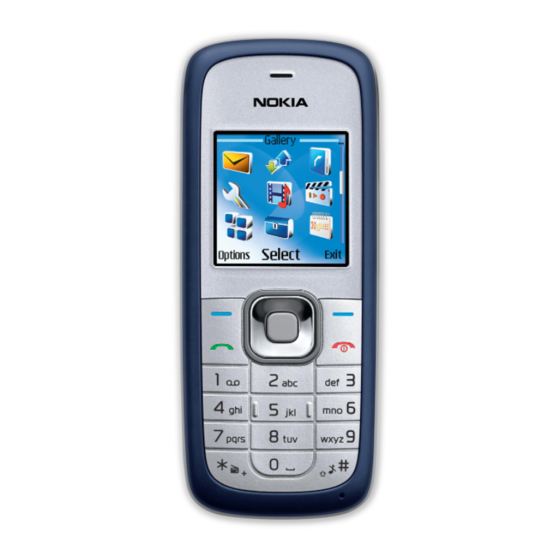
Nokia 1508i Troubleshooting Manual
Baseband description and troubleshooting
Hide thumbs
Also See for 1508i:
- User manual (73 pages) ,
- Service manual (17 pages) ,
- Troubleshooting manual (17 pages)
Table of Contents
Troubleshooting

Summary of Contents for Nokia 1508i
- Page 1 1508i(RM-430) Baseband Description and Troubleshooting Nokia Customer Care Nokia Customer Care 1508i (RM-430) Mobile Terminal Baseband Description and Troubleshooting Issue 1 Copyright © 2008 Nokia, All rights reserved...
- Page 2 1508i(RM-430) Baseband Description and Troubleshooting Nokia Customer Care Contents BB Troubleshooting 1508i Issue 1 Copyright © 2008 Nokia, All rights reserved...
- Page 3 Baseband Description and Troubleshooting Nokia Customer Care 1508i system brief introduction 1508i main features 1508i is a CDMA phone based on the VIA platform. 1) CDMA PCS support only 2) FM stereo radio 3) Compliance to USB 2.0 (full speed) 4) R-UIM card...
- Page 4 1508i(RM-430) Baseband Description and Troubleshooting Nokia Customer Care Figure 1 Component layout (Bottom) Issue 1 Copyright © 2008 Nokia, All rights reserved...
-
Page 5: System Block Diagram
Nokia Customer Care System Block Diagram System Description 1508i is a CDMA (PCS band) Mobile Phone. The phone supports: - forward and reverse link data rates of up to 153.6kbps. - 4GV vocoder - 1.47”(128*128) CSTN LCD - Stereo FM radio Platform Introductions CBP 5.6... - Page 6 Support for forward and reverse link data rates of up to 153.6 kbps (CBP5.6 only). Dual supply voltage (1.8 V digital core, 3.0 V analog and 3.0 V digital I/O) 3.0 V or 1.8 V external memory interface Issue 1 Copyright © 2008 Nokia, All rights reserved...
- Page 7 1508i(RM-430) Baseband Description and Troubleshooting Nokia Customer Care USB support (12 Mbps) Removable User Identity Module (R-UIM) compliant with IS-820 32-voice polyphonic ringer Issue 1 Copyright © 2008 Nokia, All rights reserved...
- Page 8 The input voltage range is 0.2 V to 2.7 V. The conversion time is 156 µsec. The typical uses of the external Issue 1 Copyright © 2008 Nokia, All rights reserved...
- Page 9 The baseband is powered by the following PMU ACT5805 regulators: VDD_DIG = 3.0v VDD_CORE = 1.8v VDD_TXPLL = 3.0v VDD_TCXO = 3.0v VDD_ANALOG =3.0v VDD_RX = 3.0v VDD_TX = 3.0v VIB_P=2.8v~3.6v Issue 1 Copyright © 2008 Nokia, All rights reserved...
- Page 10 POWER_ON signal is not part of the keypad matrix. The power key is connected to the PMU. This means that when the power key is pressed, an interrupt will be generated to the CBP in order to power on the CBP. The CBP Issue 1 Copyright © 2008 Nokia, All rights reserved...
- Page 11 The PMU ACT5805 IC controls the power distribution for the whole mobile terminal, which includes the baseband and the RF regulators, but excludes the RF power amplifier (RF PA) which drains power from the battery Issue 1 Copyright © 2008 Nokia, All rights reserved...
- Page 12 Enabled only when the system is VDD_TCXO 3.0V 80mA powered on (Off during sleep and power-off modes) Enabled when the system is KEYPAD_LED 3.0V 100mA powered on, or the keys are Issue 1 Copyright © 2008 Nokia, All rights reserved...
- Page 13 OSC_EN signal from the CBP. . SLEEP Crystal Circuit for 32.768 kHz The 32.768 kHz crystal oscillator is the primary SLEEP clock source when TCXO clocks are disabled to save power. Issue 1 Copyright © 2008 Nokia, All rights reserved...
-
Page 14: Charging Operation
Charging Operation Battery The 1508i uses a Lithium-Ion cell battery with a capacity of 860mA.CBP reads the resistor inside the battery pack on the BSI line to identify the battery size. Different charging algorithm will be used for different battery sizes. -
Page 15: Display And Keypad
• ASIC orientations are OK. The following hints should help find the cause of the problem when the circuitry seems to be faulty. Troubleshooting instructions are divided into the following sections: Issue 1 Copyright © 2008 Nokia, All rights reserved... - Page 16 • CBP5.6 is underfilled and can not be replaced. • The Shielding Case Assy can not be reused after removal. • After using the heatgun, the domesheet needs to be replaced. Issue 1 Copyright © 2008 Nokia, All rights reserved...
- Page 17 Read & Write signal on the display panel connector will lead to failure of CPU in invoking the programs of FLASH. Issue 1 Copyright © 2008 Nokia, All rights reserved...
- Page 18 1508i(RM-430) Baseband Description and Troubleshooting Nokia Customer Care Power Does Not Stay ON Troubleshooting Issue 1 Copyright © 2008 Nokia, All rights reserved...
- Page 19 1508i(RM-430) Baseband Description and Troubleshooting Nokia Customer Care PMUACT5805 circuits Issue 1 Copyright © 2008 Nokia, All rights reserved...
- Page 20 1508i(RM-430) Baseband Description and Troubleshooting Nokia Customer Care Issue 1 Copyright © 2008 Nokia, All rights reserved...
- Page 21 If it still doesn’t work, Audio PA chip or CPU chips maybe damaged from poor welding or injury. The chips then should be repaired by re-welding or replacement. Issue 1 Copyright © 2008 Nokia, All rights reserved...
- Page 22 1508i(RM-430) Baseband Description and Troubleshooting Nokia Customer Care Audio Faults Troubleshooting Issue 1 Copyright © 2008 Nokia, All rights reserved...
- Page 23 1508i(RM-430) Baseband Description and Troubleshooting Nokia Customer Care Issue 1 Copyright © 2008 Nokia, All rights reserved...
- Page 24 1508i(RM-430) Baseband Description and Troubleshooting Nokia Customer Care MIC Circuit Design Headset Circuitry Issue 1 Copyright © 2008 Nokia, All rights reserved...
-
Page 25: Audio Pa Circuitry
LCD and its operation voltage should be checked. If the results show poor condition, then find the fault reason and do the replacement and double welding. More attention should be payed on CPU cold welding. Issue 1 Copyright © 2008 Nokia, All rights reserved... - Page 26 1508i(RM-430) Baseband Description and Troubleshooting Nokia Customer Care Display Faults Troubleshooting Issue 1 Copyright © 2008 Nokia, All rights reserved...
- Page 27 CPU’s GPIO. Thus the faulty running GPIO can be located by confirming the faulty keys. Further, short circuited signal or cold welding of the CPU should be modified or replaced. Issue 1 Copyright © 2008 Nokia, All rights reserved...
- Page 28 1508i(RM-430) Baseband Description and Troubleshooting Nokia Customer Care Keypad Faults Troubleshooting Issue 1 Copyright © 2008 Nokia, All rights reserved...
- Page 29 If the vibrator works, which means no control signal arrivals, do the check against he current’s flow. In addition, No Vibration after installation usually dedicates the welding excursion of the vibration. Check with it and see if it has been connected properly. Issue 1 Copyright © 2008 Nokia, All rights reserved...
-
Page 30: Vibrator Circuit
1508i(RM-430) Baseband Description and Troubleshooting Nokia Customer Care No Vibration Troubleshooting Vibrator Circuit Issue 1 Copyright © 2008 Nokia, All rights reserved... - Page 31 Checking USB Check if the bottom insert of the mobile phone is well connected. Check if the COM of the computer is well connected and confirm the configuration of the COM setting. Issue 1 Copyright © 2008 Nokia, All rights reserved...
- Page 32 Check if the VBUS, D+, D- and etc. are in their normal status. 10. Check if the USB over-Voltage IC works normally. 11. Check the welding of the CPU. USB Interface Disabled Troubleshooting Issue 1 Copyright © 2008 Nokia, All rights reserved...
- Page 33 1508i(RM-430) Baseband Description and Troubleshooting Nokia Customer Care USB Circuitry Issue 1 Copyright © 2008 Nokia, All rights reserved...
- Page 34 1508i(RM-430) Baseband Description and Troubleshooting Nokia Customer Care FM Faults Troubleshooting Issue 1 Copyright © 2008 Nokia, All rights reserved...
-
Page 35: Uim Card Unreadable Troubleshooting
1508i(RM-430) Baseband Description and Troubleshooting Nokia Customer Care UIM Card Unreadable troubleshooting Issue 1 Copyright © 2008 Nokia, All rights reserved... -
Page 36: Charging Faults Troubleshooting
1508i(RM-430) Baseband Description and Troubleshooting Nokia Customer Care Charging Faults Troubleshooting Issue 1 Copyright © 2008 Nokia, All rights reserved... - Page 37 1508i(RM-430) Baseband Description and Troubleshooting Nokia Customer Care Issue 1 Copyright © 2008 Nokia, All rights reserved...













