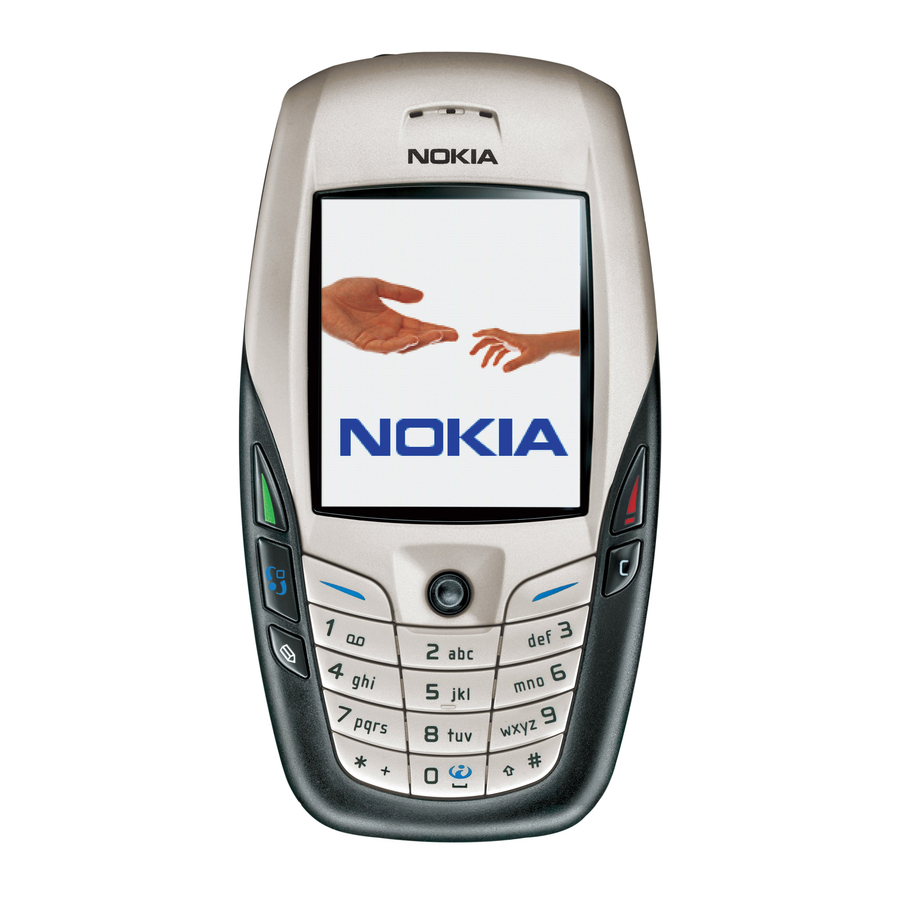
Nokia 6600 Rf Troubleshooting And Manual Tuning Manual
Hide thumbs
Also See for 6600:
- User manual (203 pages) ,
- Guía del usuario (161 pages) ,
- Service manual (27 pages)
Summary of Contents for Nokia 6600
- Page 1 Customer Care Solutions Technical Documentation 6(b) - RF Troubleshooting and Manual Tuning Guide ISSUE 2 01/2004 COMPANY CONFIDENTIAL Copyright © 2003 Nokia. All Rights Reserved.
- Page 2 NHL-10 CCS Technical Documentation RF Troubleshooting This page has been deliberately left blank COMPANY CONFIDENTIAL ISSUE 2 01/2004 Copyright © 2003 Nokia. All Rights Reserved.
-
Page 3: Table Of Contents
Fault-finding chart: TX-BB interface and control signals ........28 Fault-finding chart: RF side of transmitter ............. 29 Transmitter Tuning ...................... 30 Introduction ....................... 30 TX IQ Tuning ......................30 TX Power Level Tuning ................... 34 ISSUE 2 01/2004 COMPANY CONFIDENTIAL Copyright © 2003 Nokia. All Rights Reserved. - Page 4 NHL-10 CCS Technical Documentation RF Troubleshooting This page has been deliberately left blank COMPANY CONFIDENTIAL ISSUE 2 01/2004 Copyright © 2003 Nokia. All Rights Reserved.
-
Page 5: Introduction
RF Troubleshooting CCS Technical Documentation Introduction This document describes the troubleshooting and RF tuning of Nokia 6600 (NHL-10). In gen- eral, two types of measurements have to be performed during the troubleshooting and repair of phones: • RF measurements shall be done with a spectrum analyzer, either connected directly to the RF connector of the board (“antenna point”), or used together with a high-fre-... -
Page 6: General Troubleshooting
Check the spectrum analyzer for maximum allowable input power. • Power supply that can deliver at least 2Adc • Nokia 6600 module jig (also called test jig) • PC with Phoenix installed Note: In this text the following terms are used interchangeably:... -
Page 7: Rf Key Component Placement
The following figure shows the key components of the RF section. Figure 1: RF Key Components shows key components of the RF section. E-GSM900 GSM1800 Figure 2: RF Key Components ISSUE 2 01/2004 COMPANY CONFIDENTIAL Copyright © 2003 Nokia. All Rights Reserved. - Page 8 NHL-10 CCS Technical Documentation RF Troubleshooting Figure 3: RF Key Components COMPANY CONFIDENTIAL ISSUE 2 01/2004 Copyright © 2003 Nokia. All Rights Reserved.
-
Page 9: Receiver Troubleshooting
BBAMP1, LPF1, LPF2. DC compensation is split to DCN1 and DCN2. DCN1 is used to compensate DC offset from RF front-end imper- ISSUE 2 01/2004 COMPANY CONFIDENTIAL Copyright © 2003 Nokia. All Rights Reserved. -
Page 10: General Instructions For Rx Troubleshooting
• Active unit -> RX. • Operation mode -> Burst. • RX/TX channel -> 37/700/661. RF Alt-M • Select Testing -> T RSSI -> R The set-up now looks like this: COMPANY CONFIDENTIAL ISSUE 2 01/2004 Copyright © 2003 Nokia. All Rights Reserved. -
Page 11: Measuring Rx Performance Using Snr Measurement
GSM1900: > 18dB • Check the sensitivity value. The set-up should now look as shown in the following figure. The icon also includes a pop-up window for reference. ISSUE 2 01/2004 COMPANY CONFIDENTIAL Copyright © 2003 Nokia. All Rights Reserved. -
Page 12: Measuring The Rx Module Manually Using Oscilloscope And Spectrum Analyzer
• Select Testing -> RF controls. • Select Band -> GSM900. • Active unit -> RX. • Operation mode -> Continuous. • RX/TX channel -> 7. • AGC -> 9. COMPANY CONFIDENTIAL ISSUE 2 01/2004 Copyright © 2003 Nokia. All Rights Reserved. - Page 13 -66 dBm Replace UEM Spectrum analyzer Check signal after Check inductors inductors L606 and L606, L607 L607 -66 dBm Oscilloscope VRX 2.7 V on Check Base band Mjoelner ISSUE 2 01/2004 COMPANY CONFIDENTIAL Copyright © 2003 Nokia. All Rights Reserved.
-
Page 14: Gsm1800
• Active unit -> RX. • Operation mode -> Continuous. • RX/TX channel -> 700. • AGC -> 9. The input freq/level of the signal generator is 1842.867710MHz, -60dBm. COMPANY CONFIDENTIAL ISSUE 2 01/2004 Copyright © 2003 Nokia. All Rights Reserved. -
Page 15: Gsm1900
• Select Testing -> RF controls. • Select Band -> GSM1900. • Active unit -> RX. • Operation mode -> Continuous. • RX/TX channel -> 661. • AGC -> 9. ISSUE 2 01/2004 COMPANY CONFIDENTIAL Copyright © 2003 Nokia. All Rights Reserved. - Page 16 -70 dBm Replace UEM Spectrum analyzer Check signal after Check inductors inductors L608 and L608, L609 L609 -73 dBm Oscilloscope VRX 2.7 V on Check Base band Mjoelner COMPANY CONFIDENTIAL ISSUE 2 01/2004 Copyright © 2003 Nokia. All Rights Reserved.
-
Page 17: Measurement Points In The Receiver
CCS Technical Documentation Measurement points in the Receiver Figure 8: Measurement points at the RX SAW filters –Z602, Z603, Z604 Figure 9: Measurement points for I/Q baseband signals ISSUE 2 01/2004 COMPANY CONFIDENTIAL Copyright © 2003 Nokia. All Rights Reserved. - Page 18 NHL-10 CCS Technical Documentation RF Troubleshooting Figure 10: Measurement points for RX I/Q digital signals Figure 11: Measurement points at the Antenna switch COMPANY CONFIDENTIAL ISSUE 2 01/2004 Copyright © 2003 Nokia. All Rights Reserved.
-
Page 19: Tuning Of The Rx Using Phoenix
Mjølner ASIC and needs to be done in all three bands. RX-calibration requires an external signal generator. • Select Tuning -> RX calibration. • Select band: GSM900. ISSUE 2 01/2004 COMPANY CONFIDENTIAL Copyright © 2003 Nokia. All Rights Reserved. - Page 20 NHL-10 CCS Technical Documentation RF Troubleshooting • Press Start. • Follow the instructions in the pop–up window. • Press OK. COMPANY CONFIDENTIAL ISSUE 2 01/2004 Copyright © 2003 Nokia. All Rights Reserved.
- Page 21 • Press OK and continue. For GSM1900 just repeat the same procedure as for GSM900/GSM1800. If the calibration is OK, you should see “RX calibration was completed successfully” on the display. ISSUE 2 01/2004 COMPANY CONFIDENTIAL Copyright © 2003 Nokia. All Rights Reserved.
-
Page 22: Rx Band Filter Response Compensation
The Rx Band Filter Response Compensation has nine steps for each band. The RF Band Filter Response Compensation requires an external signal generator. • Select Tuning -> RX Band Filter Response Compensation. • Select Manual. COMPANY CONFIDENTIAL ISSUE 2 01/2004 Copyright © 2003 Nokia. All Rights Reserved. - Page 23 • Follow the instructions given in the following pop-up window. There are nine steps in all. • After completing the nine steps of calibration at nine frequencies, press Save & Con- tinue. ISSUE 2 01/2004 COMPANY CONFIDENTIAL Copyright © 2003 Nokia. All Rights Reserved.
- Page 24 Repeat all steps as for GSM900 for the GSM1800 band. Follow all the instructions in the pop- up window. Repeat the procedure for GSM1900. The tuning is completed. COMPANY CONFIDENTIAL ISSUE 2 01/2004 Copyright © 2003 Nokia. All Rights Reserved.
-
Page 25: Transmitter Troubleshooting
RF system IC, a SAW filter for the EGSM band, and a balun for the DCS/PCS band. The shielding can on the left side contains the power amplifier (PA), the EGSM pre-amplifier, the directional coupler, the power detector, and the Antenna Switch Module (ASM). ISSUE 2 01/2004 COMPANY CONFIDENTIAL Copyright © 2003 Nokia. All Rights Reserved. -
Page 26: Preparation For Fault Finding
Use a 10dB attenuator at the input to spectrum analyzer to avoid damaging it. 5 Make sure the dongle is connected and start Phoenix. 6 In Phoenix, select File -> Open Product -> NHL-10 6600 Product Menu. 7 Select Testing -> RF Controls. - Page 27 14 Set TX PA Mode to Free. 15 Set TX Power Level to 5 in GSM900, otherwise to 0. Phoenix should now look as shown in the following figure. ISSUE 2 01/2004 COMPANY CONFIDENTIAL Copyright © 2003 Nokia. All Rights Reserved.
-
Page 28: Fault-Finding Chart: Tx-Bb Interface And Control Signals
2.7V 1.1Vdc ~67kHz waveform for all 1's Ctrl signals to ASM: ( DCS/PCS ) 2.7V TXC-signal TXP-signal Cont1 4.615ms 4.615ms Cont2 EGSM900 channel = 37 PL = 5 COMPANY CONFIDENTIAL ISSUE 2 01/2004 Copyright © 2003 Nokia. All Rights Reserved. -
Page 29: Fault-Finding Chart: Rf Side Of Transmitter
DET: output of pwr detector VPD_900: input voltage ctrl signal to PA EGSM900 channel = 37 PL = 5 Span = 0Hz GSM900, PL=5 GSM900, PL=5 Span = 3MHz ISSUE 2 01/2004 COMPANY CONFIDENTIAL Copyright © 2003 Nokia. All Rights Reserved. -
Page 30: Transmitter Tuning
Marker 3 For this tuning, two windows of Phoenix must be open: (1) Testing -> RF Controls, and (2) Tuning -> TX IQ Tuning, as seen in figures below. COMPANY CONFIDENTIAL ISSUE 2 01/2004 Copyright © 2003 Nokia. All Rights Reserved. - Page 31 RF Troubleshooting CCS Technical Documentation Figure 1: Phoenix set-up Figure 2: Phoenix set-up After opening the two before-mentioned windows, Phoenix should look as shown in the follow- ing figure. ISSUE 2 01/2004 COMPANY CONFIDENTIAL Copyright © 2003 Nokia. All Rights Reserved.
- Page 32 TX Power RX/TX Band Type Level Channel GSM900 All 1 GSM1800 All 1 GSM1900 All 1 To start the IQ tuning, press Start in the IQ Tuning window. COMPANY CONFIDENTIAL ISSUE 2 01/2004 Copyright © 2003 Nokia. All Rights Reserved.
- Page 33 (marker 3) to a minimum. Now, marker 3 should also be at least 40dB below marker 1. At this point, the spectrum analyzer screen should look similar to that of the figure below. ISSUE 2 01/2004 COMPANY CONFIDENTIAL Copyright © 2003 Nokia. All Rights Reserved.
-
Page 34: Tx Power Level Tuning
GSM RF signal. When measuring the RF output (burst) power on a spec- trum analyzer, use the settings found in the following table: COMPANY CONFIDENTIAL ISSUE 2 01/2004 Copyright © 2003 Nokia. All Rights Reserved. - Page 35 Max Peak Max Peak Max Peak In Phoenix, select Tuning -> TX Power Level Tuning. Figure 5: Phoenix menu select Phoenix should now as shown in the figure below. ISSUE 2 01/2004 COMPANY CONFIDENTIAL Copyright © 2003 Nokia. All Rights Reserved.
- Page 36 When the tuning has been completed, press Save & Continue to save the new tuning values into the phone memory. The following figure shows the power level tuning at the GSM900 band. COMPANY CONFIDENTIAL ISSUE 2 01/2004 Copyright © 2003 Nokia. All Rights Reserved.
- Page 37 Figure 7: Phoenix screen shot The next figure shows the spectrum analyzer screen shot associated with the above Phoenix screen shot. Figure 8: Spectrum analyzer screen short during power level tuning ISSUE 2 01/2004 COMPANY CONFIDENTIAL Copyright © 2003 Nokia. All Rights Reserved.
- Page 38 NHL-10 CCS Technical Documentation RF Troubleshooting This page has been deliberately left blank COMPANY CONFIDENTIAL ISSUE 2 01/2004 Copyright © 2003 Nokia. All Rights Reserved.







