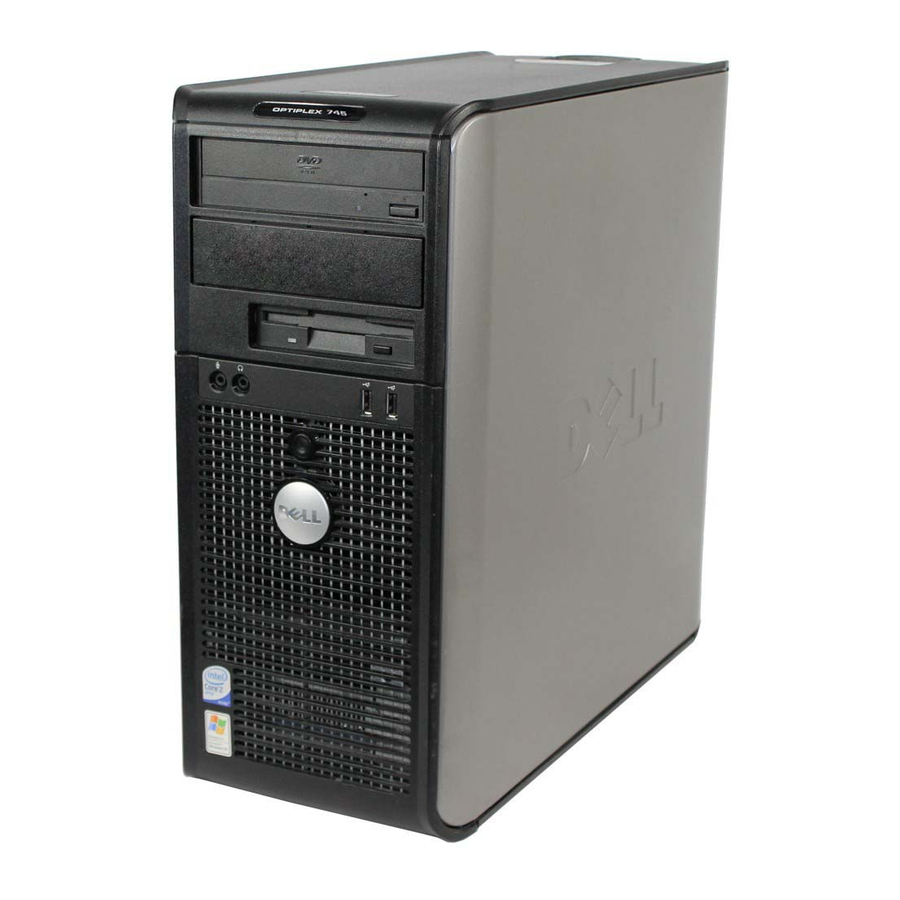
Dell OptiPlex 745 Administrator's Manual
Client systems management
Hide thumbs
Also See for OptiPlex 745:
- Quick reference manual (482 pages) ,
- User manual (213 pages) ,
- Tech specs (6 pages)
Summary of Contents for Dell OptiPlex 745
- Page 1 Dell™ OptiPlex™ 745c Systems Client Systems Management Administrator’s Guide w w w . d e l l . c o m | s u p p o r t . d e l l . c o m...
- Page 2 Reproduction in any manner whatsoever without the written permission of Dell Inc. is strictly forbidden. Trademarks used in this text: Dell, the DELL logo, and OptiPlex are trademarks of Dell Inc.; Intel is a registered trademarks of Intel Corporation; Microsoft and Windows are either trademarks or registered trademarks of Microsoft Corporation in the United States and/or other countries.
-
Page 3: Table Of Contents
Contents Introduction Advantages of the OptiPlex 745c With iAMT Technology Setup and Configuration AMT Setup and Configuration States Operational Modes ....... . . Enterprise Mode- AMT Setup and Configuration with MEBx SMB Mode- AMT Setup and Configuration With MEBx AMT Setup and Configuration Using a USB Storage Device... - Page 4 Contents...
-
Page 5: Introduction
Introduction Your Dell™ OptiPlex™ 745c system is designed to simplify system management and reduce IT- related expenditures. The OptiPlex 745c allows information technology (IT) administrators to perform many remote tasks for their networked computing assets, regardless of the system’s power state or the state of the operating system. - Page 6 Client Systems Management Administrator’s Guide...
-
Page 7: Setup And Configuration
Setup and Configuration Table 2-1. Important Terms Terms Setup and Configuration Provisioning Configuration Service The Intel AMT WebGUI AMT must be setup and configured in a system before use. AMT setup readies the system for AMT mode and enables network connectivity. This setup is generally performed only once in the lifetime of a system. -
Page 8: Operational Modes
Serial-Over-LAN (SOL) or IDE-Redirect (IDE-R). NOTE: IDE-R will only function with optical drives and optical drive images. Dell does not support floppy drives or floppy drive images with IDE-R. Settings modified in the configuration phase can be changed many times over the course of a system’s life span. -
Page 9: Enterprise Mode- Amt Setup And Configuration With Mebx
The MEBx is an optional ROM module that is provided to Dell by Intel to be included in the Dell system BIOS. The MEBx is not Dell-specific and contains options that are not used by Dell. If an option is not used by Dell, ignore it and do not modify from its default state. - Page 10 Selecting the None option will disable all remote management capabilities. NOTE: The ASF option is not supported on the Dell BIOS. If you select this option, your BIOS will show an error when you restart your system. Select the Intel Quiet Systems Technology. The default setting for this option is Disabled.
- Page 11 10 Return to the previous menu to exit the MEBx Setup and save AMT configuration. The system will display an Intel ME Configuration Complete message and restart. After the ME Configuration is complete, you can configure AMT. 11 Press <Ctrl><P> during POST to enter MEBx Setup again. 12 Type the MEBx password.
- Page 12 Select IDE Redirection, and then select Enabled. NOTE: IDE-R will only function with optical drives and optical drive images. Dell does not support floppy drives or floppy drive images with IDE-R. 22 Skip Remote Firmware Update. The default setting is Enabled. However, this option is not supported.
-
Page 13: Smb Mode- Amt Setup And Configuration With Mebx
NOTE: Dell also supports setup and configuration of AMT in the SMB mode. The only settings that is not required in the SMB mode is the Set PID and PPS option. Also, the Provision Model option should be set to Small Business instead of Enterprise. -
Page 14: Usb Drive Key Requirements
Inserts the USB drive key into a platform. Turns on that platform. 6 The system BIOS detects the USB drive key. • If found, the BIOS looks for a Setup.bin file at the beginning of the drive key. Go to step 7. •... - Page 15 The AMT WebGUI is accessible from any web browser, such as Internet Explorer or Netscape. Limited remote system management includes: • Hardware inventory • Event logging • Remote system reset • Changing of network settings • Addition of new users NOTE: WebGUI support is enabled by default for SMB setup and configured systems.
- Page 16 Client Systems Management Administrator’s Guide...
-
Page 17: Unprovisioning
Unprovisioning ® Unprovisioning is when Intel Return to Default Return to Default is also know as Unprovisioning. An AMT setup and configured system can be unprovisioned using the AMT Configuration screen and the Un-Provision option. Follow the steps below to unprovision your system: 1 Select Un-Provision and then select Full Unprovision. - Page 18 Table 3-2. MEBx Default Settings MEBx Settings LAN Controller Intel ME Features Control • Manageability Feature Selection • Intel Quiet System Technology Intel ME Power Control • Intel ME State upon Initial Power-On • Intel ME ON in Host Sleep States •...
- Page 19 Client Systems Management Administrator’s Guide...
- Page 20 Client Systems Management Administrator’s Guide...












