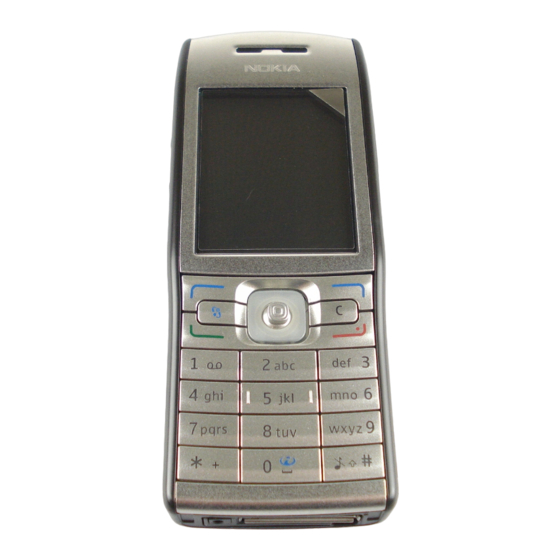
Table of Contents
Advertisement
Quick Links
file:///C:/USERS/MODEServer/grawei/16420319/rm-170_siperia/zh-HK/issue_1/rm-170_siperia_zh-HK_1.xml
一致性聲明
本公司 (NOKIA CORPORATION) 聲明產品 RM-170 / RM-171 符合下列說明委員會 (Council Directive) 的規定: 1999/5/EC。我們對此聲明獨立承擔責任。
一份一致性聲明的副本可於 www.nokia.com/phones/declaration_of_conformity/內找到。
0434
在左手邊被畫上交叉的有輪垃圾桶符號表示在歐盟範圍內當產品的使用期限到期時,一定要分開收集。這適用於您的裝
置,亦適用於任何以此符號作標記的增強配套。請勿將這些產品當作政府不分類的廢物丟棄。
版權 © 2006 Nokia.版權所有,翻印必究。
未取得 Nokia 的書面同意,嚴禁以任何形式複製、傳輸、散佈或儲存全部或部份內容。
Nokia、Nokia Connecting People、Xpress-on 及 Pop-Port 是 Nokia Corporation 之商標或註冊商標。本文中提及的其他產品及公司名稱為其各
自擁有者之商標或商號。
Nokia tune 是 Nokia Corporation 的聲音標誌。
本產品包括經由 Symbian Software Ltd (c) 1998-2006 許可的軟件。Symbian 及 Symbian OS 是 Symbian Ltd. 的商標。
美國專利號碼 5818437,其他專利權正在申請。T9 文字輸入軟件 Copyright (C) 1997-2006。Tegic Communications, Inc. 版權所有,翻印必究。
包括 RSA BSAFE 密碼編譯或來自 RSA Security 的安全協定軟件。
Java 及所有基於 Java 的商標是 Sun Microsystems, Inc 的商標或註冊商標。
本產品擁有 MPEG-4 視覺專利組合許可證,(i) 在消費者參與個人和非商業活動下符合 MPEG-4 視覺準則提供的資料,這些資料只作個人和非商業性
使用,以及 (ii) 與 MPEG-4 影像連接一起使用,影像由持牌的影像供應商提供。其他使用途徑均不會獲發牌照。包括推廣性、內部及商業用途在內的
附加資料可從 MPEG LA, LLC 獲得。請參閱 http://www.mpegla.com。
Nokia 奉行持續研發的政策。Nokia 保留對本文件中所描述產品進行改變或改進的權利,恕不預先通知。
在任何情況下,對資料遺失、收益損失,或因此所造成的任何特別的、意外的、導致的或間接的損壞,Nokia 恕不負責。
本文件的內容按「現有形式」提供。除管轄法律要求之外,Nokia 不對本文件的正確性、可靠性或其內容提供任何保證,不論是明示或暗示的,包
括但不限於適銷性及針對特定目的的適用性的暗示保證。Nokia 保留隨時修訂或收回本文件之權利,恕不預先通知
特定的產品可能根據地區的不同而有所分別。請向您就近的 Nokia 經銷商查詢。
出口管制
此裝置可能包含受美國或其他國家出口法律和條例約束的商品、技術或軟件。禁止違法轉移。
9249906/版本 1
Cyan
Cyan
Magenta
Magenta
Yellow
Yellow
Black
Black
Page 2
Jul 25, 2006 10:07:15 AM
Advertisement
Chapters
Table of Contents

Summary of Contents for Nokia RM-170
- Page 1 Page 2 Jul 25, 2006 10:07:15 AM 一致性聲明 本公司 (NOKIA CORPORATION) 聲明產品 RM-170 / RM-171 符合下列說明委員會 (Council Directive) 的規定: 1999/5/EC。我們對此聲明獨立承擔責任。 一份一致性聲明的副本可於 www.nokia.com/phones/declaration_of_conformity/內找到。 0434 在左手邊被畫上交叉的有輪垃圾桶符號表示在歐盟範圍內當產品的使用期限到期時,一定要分開收集。這適用於您的裝 置,亦適用於任何以此符號作標記的增強配套。請勿將這些產品當作政府不分類的廢物丟棄。 版權 © 2006 Nokia.版權所有,翻印必究。 未取得 Nokia 的書面同意,嚴禁以任何形式複製、傳輸、散佈或儲存全部或部份內容。 Nokia、Nokia Connecting People、Xpress-on 及 Pop-Port 是 Nokia Corporation 之商標或註冊商標。本文中提及的其他產品及公司名稱為其各...
-
Page 2: Table Of Contents
將聯絡人在 SIM 及手機記憶體之間進行複製....22 數個應用程式中的常用操作..........9 為聯絡人選擇鈴聲..............22 裝置內找尋................10 名片....................22 輸入文字...................10 更換輸入語言.................11 日曆................23 音量控制...................11 建立日曆項目.................23 操作模式...................11 待辦事項...................23 佈景主題...................12 日曆檢視...................23 在裝置間傳輸內容..............12 將收到的日曆項目新增至您的日曆........24 記憶體..................13 說明與教學課程..............14 Nokia PC Suite (電腦端套件)..........14 訊息................25 整理訊息...................25 通話及語音應用程式..........15 訊息設定...................25 短訊....................26 撥打電話...................15 多媒體訊息................27 單鍵撥號...................15 電郵訊息...................29 接聽電話...................15 聊天室..................34 轉接來電...................16 特殊訊息...................34 通話限制...................16 通訊記錄...................16 團隊套件...............35 對講機..................17 團隊套件... - Page 3 Page 4 Page 4 Jul 25, 2006 10:07:15 AM Jul 25, 2006 10:07:15 AM 辦公室應用程式............36 在訊息中插入相片..............50 在訊息中插入短片..............50 備註....................36 設定....................51 計算機..................36 換算器..................36 影音應用程式.............52 檔案管理...................37 Nokia 目錄................52 Quickoffice................37 PDF 閱讀器................38 設定................53 壓縮管理...................38 手機設定...................53 時鐘....................38 通話設定...................54 連接................40 連接設定...................54 日期與時間設定..............56 互聯網接入點.................40 安全設定...................56 傳輸線連接................41 增強配套設定.................56...
- Page 4 file:///C:/USERS/MODEServer/grawei/16420319/rm-170_siperia/zh-HK/issue_1/rm-170_siperia_zh-HK_1.xml file:///C:/USERS/MODEServer/grawei/16420319/rm-170_siperia/zh-HK/issue_1/rm-170_siperia_zh-HK_1.xml Page 5 Page 5 Jul 25, 2006 10:07:15 AM Jul 25, 2006 10:07:15 AM 證書資訊 (SAR)...............63 Cyan Cyan Cyan Cyan Magenta Magenta Magenta Magenta Yellow Yellow Yellow Yellow Black Black Black Black...
-
Page 5: 安全規定
file:///C:/USERS/MODEServer/grawei/16420319/rm-170_siperia/zh-HK/issue_1/rm-170_siperia_zh-HK_1.xml Page 6 Jul 25, 2006 10:07:15 AM 安全規定 請閱讀下列簡易的使用準則。違反這些準則可能會引 正確使用 致危險或觸犯法律。請閱讀完整的用戶指南以獲取更 請僅按照產品文件中所述的正常姿勢使用裝 多資料。 置。如非必要,請勿觸摸天線。 安全開機 維修資格 當禁止使用無線電話,或使用無線電話可能 僅允許合資格的人員安裝或維修本產品。 會造成干擾或危險時,請勿開啟裝置。 行車安全第一 增強配套及電池 請遵守當地所有法律。駕車時務請使雙手空 請僅使用認可的增強配套及電池。請勿連接 閒以便控制車輛。駕車時您應首先考慮行車 不兼容的產品。 安全。 防水性 干擾 您的裝置不防水。請保持乾燥。 所有無線裝置均易於受到干擾,從而影響效 能。 備份資料 在醫院內請關機 請謹記為所有重要資料備份或保存書面記 請遵守所有限制。位處醫療儀器附近時請關 錄。 閉裝置。 連接其他裝置 在飛機上請關機 要連接任何其他裝置時,請先閱讀其用戶指... -
Page 6: 關於本裝置
Page 7 Jul 25, 2006 10:07:15 AM Jul 25, 2006 10:07:15 AM 關於本裝置 增強配套、電池及充電器 本指南中描述的無線裝置已經過審核,可用於 EGSM 使用充電器之前,請先檢查充電器的型號。本裝置使 850/900/1800/1900 網絡。請與您的服務供應商聯絡 用 AC-4 及 DC-4 充電器提供電源。 以獲取更多有關網絡的資訊。 警告: 請僅使用經 Nokia 認可的適用於個別手 使用本裝置時,請遵守所有法律並尊重他人的隱私和 機型號的電池、充電器及增強配套。使用其他未經認 合法權利。 可的配件,可能會影響手機的操作,甚至引發危險。 警告: 要使用本裝置的任何功能 (除響鬧外), 有關認可的增強配套的供應情況,請向經銷商查詢。 需要先開啟本裝置。在使用無線裝置可能導致干擾或 切斷任何增強配套的電源時,請握住插頭拔出,不要 危險的情況下,請勿開機。... -
Page 7: 您的裝置
Page 8 Jul 25, 2006 10:07:15 AM 您的裝置 捷徑顯示 注意: 服務供應商可能會要求您停用或關閉手 開啟手機且手機處於待機模式後,如果未輸入任何字 機的某些功能。如果是這樣,這些功能將不會在手機 符,亦未進行任何選擇,手機即處於捷徑顯示模式。 功能表上顯示。手機也可能為網絡商進行了特別配 在捷徑顯示模式下,您可以檢視服務供應商與網絡、 置。該配置可能包括功能表名稱、順序及圖示的變更 各種指示符 (如響鬧指示符) 以及想要快速存取的應用 等。詳細資訊請聯絡您的服務供應商。 程式。 型號:Nokia E50。 開啟手機時,手機可能會自動識別 SIM 卡供應商,並 要選擇您想從捷徑顯示模式下存取的應用程式,選擇 > > > > > 配置正確的文字訊息、多媒體訊息及 GPRS 設定。否 功能表 工具 設定 手機設定 待機模式... -
Page 8: 功能表
file:///C:/USERS/MODEServer/grawei/16420319/rm-170_siperia/zh-HK/issue_1/rm-170_siperia_zh-HK_1.xml file:///C:/USERS/MODEServer/grawei/16420319/rm-170_siperia/zh-HK/issue_1/rm-170_siperia_zh-HK_1.xml Page 9 Page 9 Jul 25, 2006 10:07:15 AM Jul 25, 2006 10:07:15 AM > 重新命名。 要更換操作模式,按電源鍵,捲動至您想要的操作模 若要重新命名新資料夾,請選擇選項 式,並按控制桿以啟動該操作模式。 秘訣: 若要在多個已開啟的應用程式之間轉 要開啟服務並連接至網絡,長按 0。 換,請長按功能表鍵。應用程式切換視窗便會 開啟,並顯示開啟的應用程式。捲動到一個應 > > > > 要更換捷徑,選擇功能表 工具 設定 手機設定 用程式,然後按控制桿轉到該程式。 待機模式。 數個應用程式中的常用操作 功能表 功能表是一個起點,您可以在此開啟位於裝置或記憶 可在數個應用程式中找到以下常用操作:... -
Page 9: 裝置內找尋
file:///C:/USERS/MODEServer/grawei/16420319/rm-170_siperia/zh-HK/issue_1/rm-170_siperia_zh-HK_1.xml file:///C:/USERS/MODEServer/grawei/16420319/rm-170_siperia/zh-HK/issue_1/rm-170_siperia_zh-HK_1.xml Page 10 Page 10 Jul 25, 2006 10:07:15 AM Jul 25, 2006 10:07:15 AM • 重複按 1–9 中的數字鍵,直到想要的字符出現。 裝置內找尋 按數字鍵可得到的字符數會多於印在該鍵上的字 符。 可以在通訊錄、備註、日曆約會、待辦事項、電郵訊 • 若要插入數字,請長按數字鍵。 息及短訊中找尋資訊。亦可以在裝置記憶體及記憶卡 中依檔案名稱找尋檔案。 • 若要在英文字母與數字輸入模式之間切換,請長 按 #。 選擇功能表 > 辦公室 > 裝置內找尋。 • 若下一個字母與當前字母在同一個按鍵上,請等候 選擇您想要找尋的內容類型。要移除選擇項目,再次 游標出現,然後輸入字母。... -
Page 10: 更換輸入語言
file:///C:/USERS/MODEServer/grawei/16420319/rm-170_siperia/zh-HK/issue_1/rm-170_siperia_zh-HK_1.xml file:///C:/USERS/MODEServer/grawei/16420319/rm-170_siperia/zh-HK/issue_1/rm-170_siperia_zh-HK_1.xml Page 11 Page 11 Jul 25, 2006 10:07:15 AM Jul 25, 2006 10:07:15 AM 如果在所輸入字之後顯示「?」 字符,表示該字不 入語言。要更換輸入語言,按編輯鍵,選擇編寫語言 在字典中。要往字典中加入單字,請選擇串字,使 及使用拉丁字符的輸入語言。 用傳統文字輸入法輸入該單字,然後選擇確定。該 字會被加入字典。當字典變滿時,新字會取代最早 音量控制 加入的字。 4. 開始輸入下一個字。 警告: 在使用喇叭時,請勿將裝置靠近耳朵, 秘訣: 若要開啟或關閉智慧預測型英文輸入 法,快速按 # 兩次。 因為音量可能會非常大。 要在通話期間調較音量,按音量鍵。 輸入復合單字的前半部份;確認請右捲動鍵。輸入復 合字的後半部份。若要完成該復合字,請按 0 加入空 使用喇叭時要調校音量,按音量鍵。... -
Page 11: 佈景主題
藍芽連接 音。 1. 在資訊檢視中,選擇繼續。 • 操作模式名稱 — 可以給新操作模式起名或重新命 2. 選擇透過藍芽。兩部裝置必須都支援選擇的連接類 名現有操作模式。標準和離線操作模式不可重新命 型。 名。 3. 啟動另一部裝置中的藍芽,然後在 Nokia E50 中選 離線操作模式防止裝置意外開機、傳送或接收訊 息,或使用藍芽;在該操作模式選定時,亦會關閉 擇繼續,開始搜尋啟動了藍芽連接的裝置。 4. 找到另一部裝置後,在 Nokia E50 中選擇停止。 任何可能正在使用的互聯網連接。 5. 從清單中選擇另一部裝置。將會要求您在 Nokia E50 要變更操作模式,捲動至清單中的目標操作模式,然 中輸入密碼 (1 至 16 個數字)。該密碼用於驗證此 > 啟動。 後選擇選項... -
Page 12: 記憶體
秘訣: 為了確保有足夠的記憶體,應定期刪 1. 在資訊檢視中,選擇繼續。 除數據,或將數據傳輸到記憶卡或個人電腦。 2. 選擇透過紅外線。兩部裝置必須都支援選擇的連接 類型。 記憶卡 3. 連接兩部裝置。請參閱 紅外線, 刊於第 44 頁。 請將所有記憶卡置於兒童觸及不到的地方。 4. 從您的 Nokia E50 選擇您想要從另一裝置傳送的內 您的 Nokia 裝置支援 FAT16 及 FAT32 記憶卡檔案系 容,然後選擇確定。 統。如果您使用其他裝置的記憶卡,或者想確保記憶 內容便從該裝置記憶體複製至您裝置的相應位置。複 卡與您的 Nokia 裝置兼容,則需要用您的 Nokia 裝置 製時間視乎要傳送的資料量而定。亦可以取消,並稍 對記憶卡進行格式化。但是,如果對記憶卡進行格式 後繼續。 化,記憶卡中的所有數據將被永久刪除。... -
Page 13: 說明與教學課程
其他記憶卡與此裝置不兼容。使用不兼容的記憶卡可 能會損壞記憶卡及手機,亦可能會毀壞不兼容記憶卡 Nokia PC Suite (電腦端套 上儲存的數據。請將所有記憶卡置於兒童無法觸及之 處。 件) 說明與教學課程 您可以從光碟或網絡上安裝 Nokia PC Suite (電腦端套 件)。Nokia PC Suite (電腦端套件) 僅用於 Windows 2000 及 Windows XP。使用 Nokia PC Suite (電腦端套 即使在沒有用戶教學課程時,您亦可在手機上找到問 題的答案,因為手機包括了針對具體操作的說明與教 件):您可以 建立備份;將您的裝置與兼容電腦進行同 學課程。 步處理;在裝置及兼容電腦之間移動檔案;將裝置用 作數據機。 秘訣: 「針對具體操作」的意思,是您可從 選項清單檢視說明指示。 裝置說明... -
Page 14: 通話及語音應用程式
file:///C:/USERS/MODEServer/grawei/16420319/rm-170_siperia/zh-HK/issue_1/rm-170_siperia_zh-HK_1.xml Page 15 Jul 25, 2006 10:07:15 AM 通話及語音應用程式 若要在待機模式下致電留言信箱 (網絡服務),請長按 當手機被鎖定時,可能亦可撥打預先編入手機的官方 1, 或按 1 然後按通話鍵。 緊急電話。 要在裝置離開網絡區域或在飛行操作模式下撥打緊急 單鍵撥號 電話,可能需要輸入解鎖碼並將裝置更改為通話操作 模式才可撥打包括緊急電話在內的任何電話。 單鍵撥號讓您能夠透過長按數字鍵撥打電話。 撥打電話 > > > 使用單鍵撥號之前,請選擇功能表 工具 設定 通 > > 開。 話設定 單鍵撥號 在離線操作模式下,您可能需要輸入鎖定碼,並將裝 > > 要為電話號碼指定一個數字鍵,選擇功能表 工具 置更改到通話操作模式才可撥打包括緊急電話在內的... -
Page 15: 轉接來電
file:///C:/USERS/MODEServer/grawei/16420319/rm-170_siperia/zh-HK/issue_1/rm-170_siperia_zh-HK_1.xml file:///C:/USERS/MODEServer/grawei/16420319/rm-170_siperia/zh-HK/issue_1/rm-170_siperia_zh-HK_1.xml Page 16 Page 16 Jul 25, 2006 10:07:15 AM Jul 25, 2006 10:07:15 AM 通話限制 若要在啟動了來電等候功能的情況下於通話期間接聽 新的電話,請按通話鍵。第一個通話將被保留。 若要 結束當前通話,請按結束鍵。 通話限制及來電轉接不能同時啟動。 當通話受到限制時,仍然可以撥打某些官方緊急電話。 轉接來電 > > > 通話限制。 選擇 功能表 工具 設定 您可限制裝置撥打或接聽電話 (網絡服務)。要更改設 > > > 來電轉接。 選擇功能表 工具 設定... -
Page 16: 對講機
file:///C:/USERS/MODEServer/grawei/16420319/rm-170_siperia/zh-HK/issue_1/rm-170_siperia_zh-HK_1.xml file:///C:/USERS/MODEServer/grawei/16420319/rm-170_siperia/zh-HK/issue_1/rm-170_siperia_zh-HK_1.xml Page 17 Page 17 Jul 25, 2006 10:07:15 AM Jul 25, 2006 10:07:15 AM 要依類型或方向將事件排序,向右捲動,然後選擇選 當來電限制在封閉用戶組內時,可能可以撥打已編入 > 篩選。捲動至某一篩選類型並按控制桿。選擇類 項 本裝置內的官方緊急號碼。 型或指示並按控制桿。 定義以下設定: > > 要求 PIN 碼 — 選擇開要求每次開機時輸入 PIN 碼。 要指定清除通訊事件的時間,選擇選項 設定 通訊 • 如果裝置關機,則不能更改此設定。某些 SIM 卡不 記錄時間、其中一個選項及確定。... -
Page 17: 留言信箱
file:///C:/USERS/MODEServer/grawei/16420319/rm-170_siperia/zh-HK/issue_1/rm-170_siperia_zh-HK_1.xml file:///C:/USERS/MODEServer/grawei/16420319/rm-170_siperia/zh-HK/issue_1/rm-170_siperia_zh-HK_1.xml Page 18 Page 18 Jul 25, 2006 10:07:15 AM Jul 25, 2006 10:07:15 AM 確認 SIM 服務(網絡服務) — 將裝置設為在使用 SIM • 秘訣: 啟動固定撥號後,要將文字訊息發送 至 SIM 聯絡人,需要將文字訊息中心號碼新增 卡服務時顯示確認訊息。 至固定撥號清單。 更換通話限制密碼 要檢視或編輯手機允許撥打的電話號碼,請選擇選 SIM 卡聯絡人 > > 固定撥號聯絡人。 項 若要更換用於限制語音、傳真及數據通話的密碼,請 要致電固定撥號聯絡人,按通話鍵。 >... -
Page 18: 語音助理
file:///C:/USERS/MODEServer/grawei/16420319/rm-170_siperia/zh-HK/issue_1/rm-170_siperia_zh-HK_1.xml file:///C:/USERS/MODEServer/grawei/16420319/rm-170_siperia/zh-HK/issue_1/rm-170_siperia_zh-HK_1.xml Page 19 Page 19 Jul 25, 2006 10:07:15 AM Jul 25, 2006 10:07:15 AM 1. 若要使用語音指令撥打電話,請長按語音鍵。 語音指令設定 2. 當聽到聲音或看到顯示時,清晰地說出儲存在名片 要關閉用於播放可識別語音指令 (使用已選的裝置語 上的姓名。 > > 關。 言) 的合成器,請選擇設定 合成器 3. 裝置會以選擇的裝置語言播放所辨別聯絡人的合成 語音標籤,並顯示姓名及號碼。經過 1.5 秒後,裝 若要在裝置的主用戶改變時重設語音識別學習功能, 請選擇重設聲音調整。 置便撥打該號碼。如果識別的聯絡人不正確,請選 擇下一頁以檢視其他相符聯絡人清單,或選擇退 出,取消撥號。 語音助理... -
Page 19: 真人發聲功能
file:///C:/USERS/MODEServer/grawei/16420319/rm-170_siperia/zh-HK/issue_1/rm-170_siperia_zh-HK_1.xml file:///C:/USERS/MODEServer/grawei/16420319/rm-170_siperia/zh-HK/issue_1/rm-170_siperia_zh-HK_1.xml Page 20 Page 20 Jul 25, 2006 10:07:15 AM Jul 25, 2006 10:07:15 AM 錄音的最大長度為 60 秒,但是還取決於裝置記憶體或 語音 記憶卡上的可用儲存空間。 可以使用語音設定閱讀器語言、語音及語音屬性。 > > 語音。 播放錄音 選擇功能表 工具 聲音屬性 )。選 若要聽剛剛錄製的錄音,請選擇播放圖示。( > > 要修改合成語音的聲音屬性,選擇功能表 工具 語 擇停止可取消播放。進度列顯示錄音的時間、位置及 > 語音設定。 音 長度。... -
Page 20: 通訊錄
file:///C:/USERS/MODEServer/grawei/16420319/rm-170_siperia/zh-HK/issue_1/rm-170_siperia_zh-HK_1.xml Page 21 Jul 25, 2006 10:07:15 AM 通訊錄 5. 選擇確定可將所有加上標記的聯絡人新增至群組。 > 通訊錄。 選擇功能表 管理您所有的聯絡人資料,如手機號碼及地址。將個 當在聯絡人群組檢視中選擇選項時,下列選項可 人鈴聲或縮圖新增至聯絡人。將聯絡人資料發送至兼 用: 容裝置或從兼容裝置接收聯絡人資料 (如名片),以及 • 對講機選項 — 向個人或群組撥打對講機通話, 將聯絡人資料新增至自己的通訊錄清單。 或傳送回電請求。 • > 新聯絡人。 輸入聯絡人資 開啟 — 開啟聯絡人群組並檢視群組成員。 要新增聯絡人,選擇選項 • 料,然後選擇完成。 建立訊息 — 傳送訊息 • 新分組... -
Page 21: 將聯絡人在 Sim 及手機記憶體之間進行複製
Page 22 Page 22 Jul 25, 2006 10:07:15 AM Jul 25, 2006 10:07:15 AM 將聯絡人在 SIM 及手機記憶 名片 體之間進行複製 > 通訊錄。 選擇功能表 您可以 vCard 或 Nokia 小型名片格式傳送、接收、檢 有關 SIM 卡服務的供應情況及資訊,請與 SIM 卡供應 視聯絡人名片並將其儲存為名片。 商聯絡。SIM 卡供應商可能是服務供應商、網絡商或 您可使用短訊、多媒體訊息、電郵、紅外線或藍芽連 其他供應商。 接將名片傳送至兼容裝置。 要將聯絡人從 SIM >... -
Page 22: 建立日曆項目
Page 23 Jul 25, 2006 10:07:15 AM 日曆 待辦事項 > 日曆。 選擇功能表 在日曆中,您可建立並檢視預定的事件及約會。您也 您可以建立並維護需要在某一日期前完成的一項工作 可為日曆項目設定響鬧。 或一組工作。可以向每項工作指定到期日期,並設定 您可使用 Nokia PC Suite (電腦端套件) 將您的日曆數據 響鬧。 與兼容的電腦同步。有關同步資訊,請參閱電腦端套 件 (PC Suite) 指南。 > 待辦事項檢視。 若要開啟待辦事項清單,請選擇選項 > > 若要新增待辦事項,請選擇選項 新項目 待辦事 建立日曆項目 項。開始在主題欄位中輸入工作。可以為該項工作設 定到期日期,為其設定響鬧,並指定優先順序。優先... -
Page 23: 將收到的日曆項目新增至您的日曆
file:///C:/USERS/MODEServer/grawei/16420319/rm-170_siperia/zh-HK/issue_1/rm-170_siperia_zh-HK_1.xml file:///C:/USERS/MODEServer/grawei/16420319/rm-170_siperia/zh-HK/issue_1/rm-170_siperia_zh-HK_1.xml Page 24 Page 24 Jul 25, 2006 10:07:15 AM Jul 25, 2006 10:07:15 AM 將收到的日曆項目新增至您 的日曆 可以以附件方式接收日曆項目。 要將收到的日曆項目新增至您的日曆,開啟訊息中的 > 儲存至日曆。項目即 日曆項目附件,然後選擇選項 新增至預設日曆中。 Cyan Cyan Cyan Cyan Magenta Magenta Magenta Magenta Yellow Yellow Yellow Yellow Black Black Black Black... -
Page 24: 整理訊息
file:///C:/USERS/MODEServer/grawei/16420319/rm-170_siperia/zh-HK/issue_1/rm-170_siperia_zh-HK_1.xml Page 25 Jul 25, 2006 10:07:15 AM 訊息 • 草稿 — 儲存暫不傳送的訊息。 > 訊息。 選擇功能表 • 寄件備份 — 儲存已經傳送的訊息。 傳送或接收訊息之前,可能需要以下操作: • 送件匣 — 檢視即將傳送的訊息。 • 將有效的 SIM 卡插入裝置並且處於流動網絡的服務 • 發送狀況報告 — 檢視已發訊息的寄送情況。 區內。 • 驗證網絡是否支援要使用的訊息功能,並且該功能 整理訊息 已在您的 SIM 卡上啟動。 •... - Page 25 file:///C:/USERS/MODEServer/grawei/16420319/rm-170_siperia/zh-HK/issue_1/rm-170_siperia_zh-HK_1.xml file:///C:/USERS/MODEServer/grawei/16420319/rm-170_siperia/zh-HK/issue_1/rm-170_siperia_zh-HK_1.xml Page 26 Page 26 Jul 25, 2006 10:07:15 AM Jul 25, 2006 10:07:15 AM > 傳送傳送訊息。 其他設定 選擇選項 > > > > 其他。 選擇功能表 訊息 選項 設定 回覆收到的短訊 從以下選項中選擇: • 儲存寄件備份 — 選擇是否在寄件備份資料夾中儲 > 若要回覆短訊,請從收件匣開啟訊息。 選擇選項 回 存已傳送的訊息。 覆。...
-
Page 26: 多媒體訊息
file:///C:/USERS/MODEServer/grawei/16420319/rm-170_siperia/zh-HK/issue_1/rm-170_siperia_zh-HK_1.xml file:///C:/USERS/MODEServer/grawei/16420319/rm-170_siperia/zh-HK/issue_1/rm-170_siperia_zh-HK_1.xml Page 27 Page 27 Jul 25, 2006 10:07:15 AM Jul 25, 2006 10:07:15 AM • 建立及傳送多媒體訊息 訊息中心 — 檢視本裝置可用的訊息中心。 • 使用中的訊息中心 — 選擇用於傳送訊息的訊息中 心。 通常,多媒體訊息服務的預設設定為開啟。 • 字符編碼 — 選擇部份支援會在可行時將字符自動 選擇新訊息 > 多媒體訊息。 轉換到另一個編碼系統。 版權保護可能防止一些圖像、音樂 (包括鈴聲) 以及其 • 接收狀況報告 —... - Page 27 file:///C:/USERS/MODEServer/grawei/16420319/rm-170_siperia/zh-HK/issue_1/rm-170_siperia_zh-HK_1.xml file:///C:/USERS/MODEServer/grawei/16420319/rm-170_siperia/zh-HK/issue_1/rm-170_siperia_zh-HK_1.xml Page 28 Page 28 Jul 25, 2006 10:07:15 AM Jul 25, 2006 10:07:15 AM 秘訣: 範本可能定義了您能夠包含在簡報 必須定義多媒體訊息設定才可透過您的裝置傳送或接 收多媒體訊息。裝置可能識別 SIM 卡供應商並自動配 中的媒體物件、物件在簡報中出現的位 置,圖像與投影片之間顯示的效果。 置某些多媒體訊息設定。否則請與服務供應商聯絡。 請參閱 多媒體訊息設定, 刊於第 29 頁。 3. 捲動至文字區域並輸入文字。 如果您接收的多媒體訊息包含您的裝置不支援的物 4. 若要在簡報中插入圖像、聲音、短片或備註,請捲 件,則您不能開啟該訊息。 > 插入。 動至對應的物件區域,然後選擇選項 1. 若要回覆多媒體訊息,請從收件匣開啟該訊息,然 秘訣:...
-
Page 28: 電郵訊息
file:///C:/USERS/MODEServer/grawei/16420319/rm-170_siperia/zh-HK/issue_1/rm-170_siperia_zh-HK_1.xml file:///C:/USERS/MODEServer/grawei/16420319/rm-170_siperia/zh-HK/issue_1/rm-170_siperia_zh-HK_1.xml Page 29 Page 29 Jul 25, 2006 10:07:15 AM Jul 25, 2006 10:07:15 AM • 檢視媒體物件 使用中的接入點 — 選擇連接到多媒體訊息中心所 用的預設接入點。如果預設接入點是由服務供應商 開啟收件匣,捲動至收到的多媒體訊息,然後按控制 在裝置中預先設定的,便不能進行更改。 > 物件。 桿。選擇選項 • 多媒體擷取 — 選擇長期自動可始終自動接收多媒 體訊息,選擇於主網絡時自動可接收您能夠從訊息 若要檢視或播放媒體物件,請捲動至該物件,然後按 中心擷取的新多媒體訊息的通知 (例如,當您在國 控制桿。 外旅行及不在註冊網絡內時),選擇手動可手動從訊 媒體物件及訊息附件可能包含病毒或其他有害軟件。 息中心擷取多媒體訊息,選擇關可防止接收任何多 如果您不能確定傳送者是否可靠,請不要開啟任何物 媒體訊息。... - Page 29 file:///C:/USERS/MODEServer/grawei/16420319/rm-170_siperia/zh-HK/issue_1/rm-170_siperia_zh-HK_1.xml file:///C:/USERS/MODEServer/grawei/16420319/rm-170_siperia/zh-HK/issue_1/rm-170_siperia_zh-HK_1.xml Page 30 Page 30 Jul 25, 2006 10:07:15 AM Jul 25, 2006 10:07:15 AM • 配置互聯網接入點 (IAP)。請參閱 接入 6. 在接入點中,選擇您的裝置擷取電郵時使用的互聯 點, 刊於第 55 頁。 網接入點。如果選擇長期請求,則每次開始擷取電 郵時,裝置將詢問使用哪一個互聯網接入點,但是 • 設定電郵帳戶,並正確定義電郵設定。請參閱 電郵 帳戶設定, 刊於第 32 頁。 如果您選擇一個互聯網接入點,裝置將自動連接。 選擇下一頁。 請遵守遠端郵箱和互聯網服務供應商提供的指引。請 7. 輸入新郵箱的名稱,然後選擇完成。 與網絡商及互聯網服務供應商聯絡以獲取正確的設定。...
- Page 30 file:///C:/USERS/MODEServer/grawei/16420319/rm-170_siperia/zh-HK/issue_1/rm-170_siperia_zh-HK_1.xml file:///C:/USERS/MODEServer/grawei/16420319/rm-170_siperia/zh-HK/issue_1/rm-170_siperia_zh-HK_1.xml Page 31 Page 31 Jul 25, 2006 10:07:15 AM Jul 25, 2006 10:07:15 AM 訊息只擷取從遠端郵箱選定的訊息,或選擇全部擷取 閱讀及回覆電郵 所有未擷取的訊息。 > 中斷連線。 若要中斷遠端郵箱連接,請選擇選項 重要訊息: 電郵訊息可能包含病毒或其他對手 機或個人電腦會造成損害的內容。若不能確定寄件人 離線檢視電郵 是否可靠,請勿開啟任何附件。 若要閱讀收到的電郵,請捲動至該電郵,然後按控制 離線工作是指本裝置沒有連接到遠端郵箱。離線管理 桿。 電郵可節約連接費用,並且可在不能進行數據連接的 情況下工作。在離線時對遠端郵箱做的任何更改將在 > 附件。 捲動至附件,然 若要開啟附件,請選擇選項 下次您連接到遠端郵箱並進行同步處理時生效。例 後按控制桿。 如,如果您在離線時從裝置刪除了一封電郵,則該電 > 若要回覆電郵,請開啟該電郵,然後選擇選項...
- Page 31 file:///C:/USERS/MODEServer/grawei/16420319/rm-170_siperia/zh-HK/issue_1/rm-170_siperia_zh-HK_1.xml file:///C:/USERS/MODEServer/grawei/16420319/rm-170_siperia/zh-HK/issue_1/rm-170_siperia_zh-HK_1.xml Page 32 Page 32 Jul 25, 2006 10:07:15 AM Jul 25, 2006 10:07:15 AM 刪除訊息 編寫及傳送電郵 若要釋放裝置上的記憶體空間,請定期從收件匣及寄 > 加入接收者可從聯絡人 若要編寫電郵,請選擇選項 件備份資料夾刪除訊息,並且刪除擷取的電郵訊息。 清單選擇接收者的電郵地址,或在致欄位中輸入電郵 地址。請用分號隔開各個項目。向下捲動,並使用副 若要刪除訊息,請捲動至該訊息,然後按清除鍵。 本欄位複製其他接收者,或使用密件欄位隱藏副本接 您可以選擇刪除裝置上的本地電郵訊息並保留伺服器 收者。 在主題欄位中,輸入電郵的主題。 在文字區域 上的原件,或者可以同時刪除裝置上的本地電郵訊息 > 傳送。 內輸入電郵訊息,然後選擇選項 及伺服器上的原件訊息。 > 插入。 選擇您想要加 要附加檔案至電郵,選擇選項 >...
- Page 32 file:///C:/USERS/MODEServer/grawei/16420319/rm-170_siperia/zh-HK/issue_1/rm-170_siperia_zh-HK_1.xml file:///C:/USERS/MODEServer/grawei/16420319/rm-170_siperia/zh-HK/issue_1/rm-170_siperia_zh-HK_1.xml Page 33 Page 33 Jul 25, 2006 10:07:15 AM Jul 25, 2006 10:07:15 AM • • 使用中的接入點 — 選擇互聯網接入點,它用於手 我的名稱 — 輸入當您傳送電郵時出現在您電郵位 機用戶擷取電郵訊息。 址前的名稱。 • • 郵箱名稱 — 為郵箱輸入一個名稱。 傳送訊息 — 選擇盡快傳送電郵、在您下一次擷取 • 郵箱類型 — 選擇遠端郵箱服務供應商推薦的郵箱 電郵時發送電郵或儲存電郵至送件匣,您可以稍後 POP3 及...
-
Page 33: 聊天室
file:///C:/USERS/MODEServer/grawei/16420319/rm-170_siperia/zh-HK/issue_1/rm-170_siperia_zh-HK_1.xml file:///C:/USERS/MODEServer/grawei/16420319/rm-170_siperia/zh-HK/issue_1/rm-170_siperia_zh-HK_1.xml Page 34 Page 34 Jul 25, 2006 10:07:15 AM Jul 25, 2006 10:07:15 AM • • 標題擷取 — 選擇當遠端郵箱收到新電郵時,是否 電郵通知 — 該訊息告訴您遠端郵箱中現有多少封 要接收通知。選擇長期開啟始終自動從遠端郵箱擷 新電郵。詳細通知可列出更具體的資訊。 取新電郵,或選擇僅在主網絡只當您在當地網絡中 時,自動從遠端郵箱擷取新電郵訊息。 傳送服務指令 • 擷取日 — 選擇將電郵擷取至本裝置的日期。 — 定義擷取郵件的時間間隔 (小時)。 • 擷取時間 向您的服務供應商傳送服務要求訊息以及要求啟動某 • 擷取間隔時間... -
Page 34: 團隊套件
file:///C:/USERS/MODEServer/grawei/16420319/rm-170_siperia/zh-HK/issue_1/rm-170_siperia_zh-HK_1.xml Page 35 Jul 25, 2006 10:07:15 AM 團隊套件 建立、修改及刪除團隊;傳送訊息;檢視團隊網頁, 並同時向團隊撥打電話。 > > 團隊套件。 選擇功能表 辦公室 > > 建立。 要建立新團隊,選擇選項 團隊 要選擇團隊操作,先在左邊選擇團隊,然後移至右邊 操作方格,然後選擇以下操作: • 電話 — 向團隊撥打電話。依次致電團隊成員,並 保留電話,直至這些電話併入會議電話 (網絡服 務)。參與者的最多人數視乎網絡服務而定。 • 建立訊息 — 傳送短訊、多媒體訊息或電郵訊息至 所選團隊。 • 團隊網頁 — 開啟所選團隊網頁書籤資料夾。 — 與所選團隊透過對講機 (網絡服務) 進行 •... -
Page 35: 辦公室應用程式
file:///C:/USERS/MODEServer/grawei/16420319/rm-170_siperia/zh-HK/issue_1/rm-170_siperia_zh-HK_1.xml Page 36 Jul 25, 2006 10:07:15 AM 辦公室應用程式 > 辦公室。 選擇功能表 要從記憶體中擷取計算結果,並在計算中使用,選擇 > > 取出。 選項 記憶 有些辦公室應用程式可能並非對所有語言都可用。 > 上回計算結果。 要檢視上次儲存的結果,選擇 選項 可能不能開啟一個較大的檔案,或可能需要多一點時 間。 退出計算機應用程式或關閉本裝置並不會清除記憶。 下次開啟計算機應用程式時,可取出上次儲存的結果。 備註 換算器 > > 備註。 選擇功能表 辦公室 > > 換算器。 選擇功能表 辦公室 您可以建立及傳送備註至其他兼容裝置,並將收到的 普通文字檔案... -
Page 36: 檔案管理
file:///C:/USERS/MODEServer/grawei/16420319/rm-170_siperia/zh-HK/issue_1/rm-170_siperia_zh-HK_1.xml file:///C:/USERS/MODEServer/grawei/16420319/rm-170_siperia/zh-HK/issue_1/rm-170_siperia_zh-HK_1.xml Page 37 Page 37 Jul 25, 2006 10:07:15 AM Jul 25, 2006 10:07:15 AM > 檔案排序。 設定基本貨幣及匯率 要將檔案排序,選擇選項 Quickword、Quicksheet 或 Quickpoint,用控 要開啟 制桿捲動至需要的標籤。 注意: 當您更改基本貨幣時,您需要輸入新匯 率,因為以前設定的所有匯率均會被清除。 並非所有的檔案格式或功能都被支援。 在進行貨幣換算時,您必須選擇基本貨幣並寫入匯 Quickword 率。基本貨幣匯率始終為 1。基本貨幣決定其他貨幣 的換算率。 Quickword 在裝置螢幕上檢視 Microsoft Word 1. 要設定貨幣單位的匯率,捲動至類型欄位,然後選 可以使用... -
Page 37: Pdf 閱讀器
file:///C:/USERS/MODEServer/grawei/16420319/rm-170_siperia/zh-HK/issue_1/rm-170_siperia_zh-HK_1.xml file:///C:/USERS/MODEServer/grawei/16420319/rm-170_siperia/zh-HK/issue_1/rm-170_siperia_zh-HK_1.xml Page 38 Page 38 Jul 25, 2006 10:07:15 AM Jul 25, 2006 10:07:15 AM 可以使用 PDF 閱讀器進行以下操作:在裝置螢幕上閱 > 要搜尋工作表中的文字、值或方程式,選擇選項 找 讀 PDF 文件;在文件中搜尋文字;修改設定,如縮放 尋。 比例及頁面檢視設定;使用電郵傳送 PDF 檔案。 要變更工作表的顯示方式,選擇選項,然後選擇: • 平移 — 按塊在目前的工作表中瀏覽。塊包含螢幕 壓縮管理 上顯示的欄及行。要顯示這些欄及行,捲動至塊, 然後選擇確定。 • > 辦公室。 改變大小... - Page 38 file:///C:/USERS/MODEServer/grawei/16420319/rm-170_siperia/zh-HK/issue_1/rm-170_siperia_zh-HK_1.xml file:///C:/USERS/MODEServer/grawei/16420319/rm-170_siperia/zh-HK/issue_1/rm-170_siperia_zh-HK_1.xml Page 39 Page 39 Jul 25, 2006 10:07:15 AM Jul 25, 2006 10:07:15 AM 響鬧設定 > 設定。 要變更時鐘設定,選擇選項 要變更時間或日期,選擇時間或日期。 > 要變更待機模式下顯示的時鐘,選擇時鐘類型 行針 時鐘或跳字時鐘。 要允許流動電話網絡更新您手機中的時間、日期及時 (網絡服務),選擇網絡系統時間 > 自動更新。 區資訊 要變更響鬧聲,選擇時鐘響鬧鈴聲。 世界時鐘 > 時鐘,然後向右捲動。可以在世界時鐘 選擇功能表 檢視中查看不同城市的時間。 > 加入城市。 要將城市新增至世界時鐘檢視,選擇選項 > 要變更確定您手機時間及日期的城市,選擇選項...
-
Page 39: 互聯網接入點
版權保護可能防止一些圖像、音樂 (包括鈴聲) 以及其 他內容被複製、修改、傳輸或轉發。 入點 本裝置提供數個選項連接至互聯網、公司內部網或其 他裝置或個人電腦。裝置支援透過 USB (通用串行總 > > > > 接入點。 選擇功能表 工具 設定 連線設定 線) 數據傳輸線連接的有線解決方案,實現 Nokia PC Suite (電腦端套件) 連接。本裝置亦可讓您使用對講 > 新接入點。要在現有接入點的基礎上建 選擇選項 機、即時訊息 (聊天室) 及基於數據機的連接進行通訊。 立新的接入點,請選擇使用現存設定。要以一個空 接入點開始,選擇使用預設設定。 3. 定義下列設定。 互聯網接入點 • 連線名稱 — 為該連接輸入一個描述性名稱。 •... -
Page 40: 傳輸線連接
— 將電腦端套件 (PC Suite) 連接至帶數據傳 • 由於使用藍芽技術的裝置透過無線電波相互通訊,您 輸線的裝置,和將裝置用作數據機。 的裝置與其它裝置不需要在同一直線上。兩個裝置相 • 互間的最大距離不能超過 10 米,連接可能受到障礙 數據傳送 — 使用數據傳輸線連接從電腦存取並傳 (比如牆) 或其它電子裝置的干擾。 輸數據,如音樂或圖像檔案。要使用數據傳送模 式,請確定您未選擇 Nokia PC Suite (電腦端套件) 中 的「管理連接設定」的 USB 作為連接類型。當裝置 開始使用藍芽 要求使用的是何種模式時,將記憶卡插入裝置,使 用 USB 數據傳輸線將裝置連接至兼容電腦,然後選 在某些地區可能對使用藍芽技術有所限制。請向當地 擇數據傳送。在該模式下,裝置用作大容量裝置, 的授權機構或服務供應商查詢。 您可在電腦中看見裝置是一個可移除的硬件。若選 使用藍芽技術的功能,或當使用其他功能時允許這些 擇它,手機將切換至離線操作模式。從個人電腦 (例如:從 Windows 中的取出或抽出硬件精靈) 中斷... - Page 41 file:///C:/USERS/MODEServer/grawei/16420319/rm-170_siperia/zh-HK/issue_1/rm-170_siperia_zh-HK_1.xml file:///C:/USERS/MODEServer/grawei/16420319/rm-170_siperia/zh-HK/issue_1/rm-170_siperia_zh-HK_1.xml Page 42 Page 42 Jul 25, 2006 10:07:15 AM Jul 25, 2006 10:07:15 AM 2. 選擇項目,並選擇 > > 通過藍芽。該裝 其他使用藍芽技術裝置的用戶現在即可看到本裝置及 選項 傳送 您輸入的名稱。 置將使用藍芽技術找尋範圍內的其它裝置,並列出 清單。 設定 秘訣: 如果之前已經使用藍芽傳送數據, 將顯示以前的找尋結果的清單。要找尋更 多藍芽裝置,選擇更多裝置。 定義以下設定: • 3. 選擇要連接的裝置,並按控制桿以設定連接。如果 藍芽 — 選擇開能夠使用藍芽連接連接至別的兼容 裝置。 其它裝置要求傳輸數據前配對,將要求您輸入識別...
-
Page 42: Sim 存取操作模式
卡即可使用 SIM 卡數據及連接到 GSM 網絡。 授權裝置 若要使用 SIM 存取操作模式,您需要: 如果您信賴一個配對裝置,您允許它自動連接至本裝 • 支援藍芽無線技術的兼容汽車套件裝置 置。也可從下列選項選擇: • 裝置中的有效 SIM 卡 • 設定為授權 — 本裝置與另一裝置間的連接可在不 提示您的情況下建立。無須單獨的接受或授權。可 有關汽車套件裝置及與本裝置的兼容性的更多資訊, 請瀏覽 www.nokia.com 及汽車套件用戶指南。 讓本裝置使用此狀態,比如兼容耳機或個人電腦, 或您信賴的人的裝置。 管理 SIM 存取操作模式 • 設定為未授權 — 每次必須單獨接受另一裝置的連 > > 藍芽,啟動裝置的藍芽連接。 選擇功能表 連接 接請求。... -
Page 43: 紅外線
file:///C:/USERS/MODEServer/grawei/16420319/rm-170_siperia/zh-HK/issue_1/rm-170_siperia_zh-HK_1.xml file:///C:/USERS/MODEServer/grawei/16420319/rm-170_siperia/zh-HK/issue_1/rm-170_siperia_zh-HK_1.xml Page 44 Page 44 Jul 25, 2006 10:07:15 AM Jul 25, 2006 10:07:15 AM 3. 啟動汽車套件裝置中的藍芽。 傳送與接收數據 4. 使用汽車套件裝置開始找尋兼容裝置。相關說明請 1. 確保手機的紅外線連接埠相互對準。裝置之間定位 參閱汽車套件裝置的用戶指南。 比角度與距離更重要。 5. 從兼容裝置清單選擇本裝置。 選擇功能表 > 連接 > 紅外線並按控制桿可開啟手機 6. 若要配對裝置,請在本裝置中輸入汽車套件裝置螢 上的紅外線功能。開啟其他裝置上的紅外線功能。 3. 等待幾秒鐘直到紅外線連接建立。 幕上顯示的藍芽密碼。 4. 要傳送檔案,先找到應用程式或檔案管理器中的檔 >... -
Page 44: 連接管理
file:///C:/USERS/MODEServer/grawei/16420319/rm-170_siperia/zh-HK/issue_1/rm-170_siperia_zh-HK_1.xml file:///C:/USERS/MODEServer/grawei/16420319/rm-170_siperia/zh-HK/issue_1/rm-170_siperia_zh-HK_1.xml Page 45 Page 45 Jul 25, 2006 10:07:15 AM Jul 25, 2006 10:07:15 AM GPRS 作為數據傳輸方式,若網絡支援,裝置將使用 與兼容電腦一起使用時,您可將本裝置用作數據機連 EGPRS 而非 GPRS。 接到網絡。 語音通話期間,不能建立 GPRS 連接,任何現有的 GPRS 將裝置用作數據機之前 連接均應暫停,除非網絡支援雙向傳送模式。 • 您需要在電腦上安裝適當的數據通訊軟件。 • 必須向服務供應商或互聯網服務供應商申請相應的 連接管理 網絡服務。 • 必須在電腦上安裝相應的驅動程式。必須為傳輸線 > > 連接管理。 選擇功能表... -
Page 45: 數據同步處理
file:///C:/USERS/MODEServer/grawei/16420319/rm-170_siperia/zh-HK/issue_1/rm-170_siperia_zh-HK_1.xml file:///C:/USERS/MODEServer/grawei/16420319/rm-170_siperia/zh-HK/issue_1/rm-170_siperia_zh-HK_1.xml Page 46 Page 46 Jul 25, 2006 10:07:15 AM Jul 25, 2006 10:07:15 AM VPN 規則採取 VPN 客戶端及 VPN 閘道彼此認證的方 建立同步處理操作模式 法,以及其中使用的加密算法保護數據的機密性。請 聯絡您的公司瞭解 VPN 規則。 > 新同步處理操作模式並 要建立操作模式,選擇 選項 若要在應用程式中使用 VPN,該應用程式必須先與一 從下列選項選擇: 個 VPN 接入點關聯。VPN 接入點由一個互聯網接入點 • 同步操作模式名稱 —... -
Page 46: 接入點
• 按 3 返回上一頁。 秘訣: 您可以特殊文字訊息從服務供應商或 • 按 5 可在開啟的瀏覽器視窗之間切換。 其網頁接收互連網接入點設定。 • 按 8 開啟頁面總覽。 您也可手動輸入互聯網接入點設定。請參閱 互聯網接 入點, 刊於第 40 頁。 • 按 9 進入不同網頁。 瀏覽網頁 書籤 手機可能帶有一些與 Nokia 無關的網站的書籤。Nokia 使用控制桿瀏覽。控制桿將在網頁上以指示符顯示, 使用它您可向上、下、左及右捲動網頁。當在連結上 對這些網站不作任何擔保,亦不認可這些網站。若選 Cyan Cyan Magenta Magenta Yellow Yellow Black... -
Page 47: 結束連接
file:///C:/USERS/MODEServer/grawei/16420319/rm-170_siperia/zh-HK/issue_1/rm-170_siperia_zh-HK_1.xml file:///C:/USERS/MODEServer/grawei/16420319/rm-170_siperia/zh-HK/issue_1/rm-170_siperia_zh-HK_1.xml Page 48 Page 48 Jul 25, 2006 10:07:15 AM Jul 25, 2006 10:07:15 AM 擇存取這些網站,您應像對待任何其他互聯網一樣, 收取點通常包含標題及文章,有時可能關於最近的新 對安全或內容採取預防措施。 聞或其他題目。 秘訣: 網誌 (blog) 是 Weblog 的縮寫,Weblog 要檢視帶書籤的網頁,捲動至書籤,然後按控制桿。 是持續更新的網絡日誌。作者的個性在網誌中 要瀏覽另一網頁,選擇前往網址,輸入網址,然後選 往往很重要。 擇前往。 要下載收取點或網誌,捲動至目標,然後按控制桿。 要刪除書籤,捲動至書籤,然後按清除鍵。 要新增收取點或網誌,選擇選項 > 編輯收取點 > 新收 > > >... - Page 48 file:///C:/USERS/MODEServer/grawei/16420319/rm-170_siperia/zh-HK/issue_1/rm-170_siperia_zh-HK_1.xml file:///C:/USERS/MODEServer/grawei/16420319/rm-170_siperia/zh-HK/issue_1/rm-170_siperia_zh-HK_1.xml Page 49 Page 49 Jul 25, 2006 10:07:15 AM Jul 25, 2006 10:07:15 AM • 歷程紀錄 — 選擇當查看瀏覽記錄時,是否要檢視 瀏覽過的網頁縮圖。 Cookies — 選擇允許或拒絕 cookie 的傳送與接受。 • Cookie 是網絡伺服器收集的有關您瀏覽各網頁的資 訊。它們在網上購物時需要用到 (例如,保留購買 項目到付款頁面)。不過,該資訊可能會遭到濫用 (例如,手機可能會收到惡意廣告)。 Java/ECMA 程式 • — 一些網頁包括了會影響網頁外觀 或網頁與瀏覽器之間互動的程式指令。要拒絕使用 (例如,當下載出現問題 此類程式,請選擇已關閉...
-
Page 49: 攝錄機
位於裝置背面,螢幕可用作觀景器。攝錄機拍攝的圖 片為 .jpeg 格式,短片則為 .3gpp 格式。 錄製短片 拍攝相片 選擇攝錄機,然後向右捲動啟動短片攝錄機。 要開始 錄製短片,按控制桿。 剩餘的錄製時間會顯示在螢幕 > > 攝錄機。 選擇功能表 影音工具 頂端。要暫停錄製,選擇暫停;要繼續錄製,選擇繼 Nokia E50 裝置支援拍攝高達 1280 x 960 像素解像 續。 要停止錄製,選擇停止。裝置將短片儲存至預設 度的圖像。這些資料中的圖像解像度可能會有所不 記憶體中,或儲存至您定義的記憶體中。 若不希望保 同。 > 刪除。選擇返回可返回觀 留儲存的短片,選擇選項 2. 將螢幕用作觀景器,對準拍攝對象,然後按控制 RealPlayer > 播放來在 景器拍攝其他短片。選擇選項... - Page 50 file:///C:/USERS/MODEServer/grawei/16420319/rm-170_siperia/zh-HK/issue_1/rm-170_siperia_zh-HK_1.xml file:///C:/USERS/MODEServer/grawei/16420319/rm-170_siperia/zh-HK/issue_1/rm-170_siperia_zh-HK_1.xml Page 51 Page 51 Jul 25, 2006 10:07:15 AM Jul 25, 2006 10:07:15 AM > > 要在多媒體訊息中插入短片,選擇選項 插入新檔 短片。按控制桿開始錄製。要在訊息中插入短片,選 > 選擇。 擇選項 設定 > > > 要修改圖像設定,選擇功能表 影音工具 攝錄機 > > 圖像,然後定義以下設定: 選項 設定 • 圖像質素 — 定義在儲存相片時相片被壓縮的比 例。優質提供最好的圖像質素,但是佔用較多記憶...
-
Page 51: 影音應用程式
將項目移至資料夾。 RealPlayer 使用 可以播放裝置記憶體或記憶卡上儲存 的、從電郵或兼容電腦傳送至您裝置的或透過網絡串 流至您裝置的短片及音效檔。 使用音樂播放可以播放音樂檔案,以及建立並聆聽樂 曲。 Flash 播放機可以檢視、播放 flash 檔案,還可與 使用 手機內的 flash 檔案互動。 Nokia 目錄 > 目錄。若接收免責聲明,選擇確定。 選擇 功能表 Nokia 目錄 (網絡服務) 是裝置提供的一個流動內容商 店。使用 Nokia 目錄,可為手機找尋、預覽、購買、 下載並升級各種內容,如遊戲、鈴聲、背景圖片、服 務及應用程式。可用內容視乎網絡商及服務供應商而 定。 Cyan Cyan Magenta Magenta Yellow Yellow Black Black... -
Page 52: 手機設定
file:///C:/USERS/MODEServer/grawei/16420319/rm-170_siperia/zh-HK/issue_1/rm-170_siperia_zh-HK_1.xml Page 53 Jul 25, 2006 10:07:15 AM 設定 • > > 設定。 選擇功能表 工具 智慧輸入 — 選擇開,使用智慧預測型英文輸入 法。智慧文字字典並非對所有的語言都可使用。 您可以定義及修改裝置的各種設定。修改這些設定會 • 歡迎短語或標誌 — 選擇預設值使用預設語言,選 影響裝置在多個應用程式中的操作。 擇文字輸入自己的歡迎短語,或選擇圖像,從「多 網絡商或服務供應商已預先設定了或以配置訊息方式 媒體資料」選擇圖像。每次開機時短暫地顯示歡迎 向您傳送了部份設定。您可能無法變更這些設定。 短語或圖像。 • 捲動至要修改的設定,然後按控制桿,進行以下操 原廠設定 — 恢復原始裝置設定。要執行此操作, 作: 需要使用裝置鎖定碼。重新設定後,裝置可能需要 • 在兩個值 (如開啟或關閉) 之間切換。 更長的時間開啟。文件、聯絡人資訊、日曆項及檔... -
Page 53: 通話設定
file:///C:/USERS/MODEServer/grawei/16420319/rm-170_siperia/zh-HK/issue_1/rm-170_siperia_zh-HK_1.xml file:///C:/USERS/MODEServer/grawei/16420319/rm-170_siperia/zh-HK/issue_1/rm-170_siperia_zh-HK_1.xml Page 54 Page 54 Jul 25, 2006 10:07:15 AM Jul 25, 2006 10:07:15 AM • • 左選擇鍵、右選擇鍵 — 更改待機模式下按左選擇 自動重撥 — 選擇開可自動重撥第一次試撥佔線的 號碼。您的裝置最多可試撥 10 次。 鍵及右選擇鍵時啟動的快捷操作。按控制桿,從清 • 單選擇一項功能,然後選擇確定。 通話報告 — 選擇開可快速顯示上次通話的大致時 • 瀏覽鍵向右按、瀏覽鍵向左按、瀏覽鍵向下按、瀏 間。 • 覽鍵向上按、選擇鍵 — 更改按不同方向的捲動鍵 單鍵撥號... - Page 54 file:///C:/USERS/MODEServer/grawei/16420319/rm-170_siperia/zh-HK/issue_1/rm-170_siperia_zh-HK_1.xml file:///C:/USERS/MODEServer/grawei/16420319/rm-170_siperia/zh-HK/issue_1/rm-170_siperia_zh-HK_1.xml Page 55 Page 55 Jul 25, 2006 10:07:15 AM Jul 25, 2006 10:07:15 AM • 要時後,可在只有當應用程式或動作需要時,才建 配置 — 檢視及刪除您的裝置從其上接收配置設定 立分組數據連接。 的可信伺服器。 • 接入點 — 輸入服務供應商提供的接入點名稱,將 要獲取有關申請分組數據服務、連接及配置設定的資 裝置作為電腦的數據機使用。 料,請與網絡商或服務供應商聯絡。 這些設定會影響分組數據連接的所有接入點。 可以修改的設定可能因情況而有所不同。 數據通話設定 接入點 > > > > 數據通話。 選擇功能表 工具...
-
Page 55: 日期與時間設定
file:///C:/USERS/MODEServer/grawei/16420319/rm-170_siperia/zh-HK/issue_1/rm-170_siperia_zh-HK_1.xml file:///C:/USERS/MODEServer/grawei/16420319/rm-170_siperia/zh-HK/issue_1/rm-170_siperia_zh-HK_1.xml Page 56 Page 56 Jul 25, 2006 10:07:15 AM Jul 25, 2006 10:07:15 AM VPN 規則 — 選擇此接入點使用的 VPN 規則。 • • 時鐘響鬧鈴聲 — 選擇用於鬧鐘的鈴聲。 — 選擇此 VPN 接入點使用的互聯網 • • 互聯網接入點 網絡系統時間 — 自動更新時間、日期及時區資料 (網絡服務)。選擇自動更新以啟動。有的網絡可能 接入點。 — 輸入此 VPN 接入點的代理伺服 •... -
Page 56: 位置服務
工具 > 工具。 > > 設定精靈,然後選 選擇功能表 要修改設定,選擇功能表 工具 擇您想要配置的項目。 工具資料夾包含用於設定本裝置及其他應用程式的程 如果您不能使用設定精靈,請瀏覽 Nokia 手機設定網 式。 記憶卡—請參閱 記憶卡, 刊於第 13 頁。 站:www.nokia.com。 傳輸—請參閱 在裝置間傳輸內容, 刊於第 12 頁。 程式管理 操作模式—請參閱 操作模式, 刊於第 11 頁。 設定—請參閱 設定, 刊於第 53 頁。 > > 程式管理。... - Page 57 file:///C:/USERS/MODEServer/grawei/16420319/rm-170_siperia/zh-HK/issue_1/rm-170_siperia_zh-HK_1.xml file:///C:/USERS/MODEServer/grawei/16420319/rm-170_siperia/zh-HK/issue_1/rm-170_siperia_zh-HK_1.xml Page 58 Page 58 Jul 25, 2006 10:07:15 AM Jul 25, 2006 10:07:15 AM 授權證書檢驗。若伺服器識別碼錯誤或裝置沒有正確 的證書,您都將接收到通知。 從網站下載證書,或以電郵附件形式接收證書,或透 過藍芽或紅外線將其作為訊息發送。當連接至網上銀 行或遠端伺服器傳送秘密資料時,應當使用證書。若 您希望減小病毒或其他惡意軟件、及在下載並安裝軟 件時檢驗軟件的真實性時帶來的風險,都應當使用證 書。 秘訣: 新增證書時,請檢查其真實性。 Cyan Cyan Cyan Cyan Magenta Magenta Magenta Magenta Yellow Yellow Yellow Yellow Black Black Black Black...
-
Page 58: 裝置管理
file:///C:/USERS/MODEServer/grawei/16420319/rm-170_siperia/zh-HK/issue_1/rm-170_siperia_zh-HK_1.xml Page 59 Jul 25, 2006 10:07:15 AM 裝置管理 管理手機的數據與軟件。 遠端配置網絡服務 > > 裝置管理。 選擇功能表 連接 可以連接到伺服器並接收裝置的遠端配置設定。您可 能會接到網絡商、服務供應商和公司資訊管理部門寄 來的伺服器操作模式和不同的配置。配置設定可能包 括您裝置內各種應用程式使用的連接及其他設定。可 用選項可能會有所不同。 遠端配置連接通常在裝置設定需要更新時由伺服器啟 動。 遠端配置設定 在裝置管理主檢視中,選擇選項,然後選擇: • 啟動配置 — 連接至伺服器並接收裝置的配置設定。 • 新伺服器操作模式 — 建立新的伺服器操作模式。 • 修改操作模式 — 變更操作模式設定。 • 刪除 — 刪除選擇的操作模式。 •... -
Page 59: 電池資訊
file:///C:/USERS/MODEServer/grawei/16420319/rm-170_siperia/zh-HK/issue_1/rm-170_siperia_zh-HK_1.xml Page 60 Jul 25, 2006 10:07:15 AM 電池資訊 通話及待機時間 本裝置由充電電池供電。請注意,新電池在二次或三 次完全充電與放電之後方可達到最佳性能。電池可以 充電、放電數百次,但最終亦會失效。當通話時間及 以下時間為在優化網絡環境下通常所能達致的通話時 間及待機時間,實際通話時間及待機時間可能視乎 SIM 待機時間明顯少於正常使用時間時,應當購買新電 池。僅使用諾基亞認可的電池,並僅使用諾基亞認可 卡、網絡及使用設定、使用方式及環境而有所不同, 的專用於本裝置的充電器為電池充電。 可能會明顯短於上述時間。 鋰離子電池 (BL-5C) 不使用時,從電源插頭拔下充電器及本裝置。請勿將 充滿電的電池連接至充電器,因為過度充電會縮短電 • GSM 通話時間:可達 6.8 小時 池壽命。若充滿電的電池擱置不用,電池將不斷放電。 • GSM 待機時間:可達 9.5 天 如果電池完全放電,可能幾分鐘後充電指示符才能出 現在顯示屏上或進行任何通話。 請勿將電池作其他用途。請勿使用損壞的充電器或電 池。 請勿使電池短路。如果金屬物體... -
Page 60: 保養與維護
file:///C:/USERS/MODEServer/grawei/16420319/rm-170_siperia/zh-HK/issue_1/rm-170_siperia_zh-HK_1.xml Page 61 Jul 25, 2006 10:07:15 AM 保養與維護 • 請在室內使用充電器。 本裝置是採用優良技術設計的產品,務請小心使用。 • 將裝置送到維修店進行維修之前,請總是為您想要 以下建議有助您在適用的保養範圍內提供保障。 保留的數據 (如通訊錄及日曆備註) 建立備份。 • 請保持裝置乾燥。雨水、濕氣與各種液體或水份可 能含有腐蝕電路的礦物質。如果您的裝置被弄濕, 以上所有建議均適用於本裝置、電池、充電器或其他 請取出電池,等到裝置完全乾燥後再重新裝入電 任何增強配套。如果任何裝置不能正常運作,請送交 池。 就近的授權服務點維護。 • 請勿將本裝置存放於佈滿灰塵、髒亂的地方或在此 類場所使用裝置。活動式的零件和電子元件可能較 容易損壞。 • 請勿將裝置存放於高溫之處。高溫可能會縮短電子 裝置的壽命、損壞電池,並使某些塑膠零件變形或 熔化。 • 請勿將裝置存放於低溫之處。當裝置升溫至其正常 的溫度時,其內部可能會產生濕氣,損壞電路板。 • 請勿嘗試使用本指南說明以外的方式拆開裝置。 • 請勿扔擲、敲擊或振蕩裝置。粗暴的使用方式可能 會破壞內部的電路板及精密構造。... -
Page 61: 附加安全資料
file:///C:/USERS/MODEServer/grawei/16420319/rm-170_siperia/zh-HK/issue_1/rm-170_siperia_zh-HK_1.xml Page 62 Jul 25, 2006 10:07:15 AM 附加安全資料 使用環境 心律調較器 心律調較器製造商建議在無線電話與心律調較器之間 請緊記,於任何場所均須遵守所有強制性的特殊規 保持最少 15.3 厘米 ( 6 英吋) 的距離,以避免對心律調 定,且在任何禁止使用裝置或可能造成干擾或危險的 較器產生干擾。這些建議符合無線技術研究所 場所,務必關閉裝置。請僅以正常操作姿勢使用裝 (Wireless Technology Research) 的獨立研究及建議事 置。當您以在耳朵旁的正常姿勢使用裝置或當其置於 距離您身體的至少 1.5 厘米 (5/8 英吋) 之處時,此裝置 項。帶心律調較器的應當: 符合 RF 暴露指引。請勿隨身攜帶含金屬材料的便攜 • 手機與心律調較器之間的距離應隨時保持在 15.3 厘 米... -
Page 62: 可能發生爆炸的環境
file:///C:/USERS/MODEServer/grawei/16420319/rm-170_siperia/zh-HK/issue_1/rm-170_siperia_zh-HK_1.xml file:///C:/USERS/MODEServer/grawei/16420319/rm-170_siperia/zh-HK/issue_1/rm-170_siperia_zh-HK_1.xml Page 63 Page 63 Jul 25, 2006 10:07:15 AM Jul 25, 2006 10:07:15 AM 使任何適用於該裝置的保養失效。請定期檢查汽車內 行運作。因此,無法保證在任何情況下都能接通。因 所有的無線裝置設備是否安裝妥當並且操作正常。請 此無倫何時,您都不能僅依賴任何無線裝置進行重要 勿將易燃液體、氣體或易爆物與裝置及其組件或增強 的通訊,比如緊急醫療事件。 配套置於同一汽車置物箱中。對於配備安全氣袋的汽 要撥打緊急電話: 車,請謹記會有一股巨大的力量充滿安全氣袋。請勿 1. 若裝置尚未開啟,請先開機。檢查訊號強度是否足 將物件 (包括固定及可攜式的無線設備) 放置在安全氣 夠。 袋之上或安全氣袋可伸展到的地方。如果車內的無線 有些網絡可能需將有效的 SIM 卡正確地插入裝置 設備未適當裝設,在安全氣袋充氣脹大時可能會導致 嚴重的傷亡後果。 中。 2. 視情況按結束鍵所需次數以清除螢幕,使裝置作好 飛行中禁止使用手機。登機前請將關閉裝置。在飛機... - Page 63 稱 SAR)。ICNIRP 準則規定的 SAR 限制為平均每 10 克 人體組織 2.0 瓦特/千克。SAR 是以標準的手機操作姿 勢在所有測試頻帶中所檢定的最高功率之下進行的。 操作裝置的實際 SAR 水平低於最大值,因為裝置設計 為只使用到達網絡所需的功率。該水平視乎若干因素 而定,例如您離網絡基站的距離。根據 ICNIRP 指引在 耳朵旁使用電話的最高 SAR 值為 0.97 W/kg。 使用電話配件及增強配套會產生不同的 SAR 值。SAR 值會視乎國家報告與測試要求及網絡波段而定。 www.nokia.com 的產品訊息中提供了其他 SAR 訊息。 Cyan Cyan Cyan Cyan Magenta Magenta Magenta Magenta...
- Page 64 Warranty hk 166x120.fm Page 122 Wednesday, April 5, 2006 6:05 PM 有限保證 按照以下條款和條件,諾基亞流動電話公司 (以下稱 「諾基亞」 ) 保證該 「諾 (c) 「產品」系列號碼或附、配件日期代碼遭去除、損毀或塗改。 基亞」流動電話產品與/或「諾基亞」所產附、配件 (以下稱「產品」) 在材料 (d) 缺陷或損壞是由流動電話系統在功能方面的缺陷,或是外接天線接 和工藝方面無缺陷﹕ 收信號不足引起的。 流動電話、數據產品及所有 「諾基亞」所產附、配件 (電池除外) 的有限 (e) 與「產品」一起使用或連接起來的附、配件不是「諾基亞」提供的, 保證期為自購買之日起十二 (12) 個月。 或不適合與 「諾基亞」流動電話一起使用,或者 「產品」被用於非 2. 「諾基亞」產電池的有限保證期為自購買之日起六 (6) 個月。 其意圖使用的用途。...
- Page 65 MPEG LA, LLC. See http://www.mpegla.com. Nokia operates a policy of ongoing development. Nokia reserves the right to make changes and improvements to any of the products described in this document without prior notice.
- Page 66 Nokia reserves the right to revise this document or withdraw it at any time without prior notice The availability of particular products may vary by region.
- Page 67 Create calendar entries............29 Themes..................15 To-do..................29 Transfer content between devices........15 Calendar views................29 Memory..................16 Add a received calendar entry to your calendar..30 Help and tutorial..............17 Nokia PC Suite.................18 Messages..............31 Calls and voice applications........19 Organize messages...............31 Messaging settings..............32 Make calls.................19 Text messages................32 Speed dial.................19 Multimedia messages............33...
- Page 68 Office applications.............45 Insert pictures into messages..........63 Notes..................45 Insert videos into messages..........63 Calculator..................45 Settings..................63 Converter..................45 Media applications............64 File manager................46 Quickoffice................46 Nokia Catalogs................64 PDF reader................47 Settings.................65 Zip manager................48 Clock...................48 Phone settings................65 Call settings................66 Connectivity..............49 Connection settings..............67 Internet access points............49 Date and time settings............69 Cable connection..............50...
- Page 69 file:///C:/USERS/MODEServer/grawei/18212506/rm-170_siperia/en/issue_1/rm-170_siperia_en_1.xml file:///C:/USERS/MODEServer/grawei/18212506/rm-170_siperia/en/issue_1/rm-170_siperia_en_1.xml Page 6 Page 6 Jul 25, 2006 10:15:41 AM Jul 25, 2006 10:15:41 AM Potentially explosive environments........76 Emergency calls..............76 CERTIFICATION INFORMATION (SAR)........77 Cyan Cyan Cyan Cyan Magenta Magenta Magenta Magenta Yellow Yellow Yellow Yellow Black Black Black Black...
-
Page 70: For Your Safety
file:///C:/USERS/MODEServer/grawei/18212506/rm-170_siperia/en/issue_1/rm-170_siperia_en_1.xml Page 7 Jul 25, 2006 10:15:41 AM For your safety Read these simple guidelines. Not following them may SWITCH OFF NEAR BLASTING be dangerous or illegal. Read the complete user guide Follow any restrictions. Do not use the device for further information. -
Page 71: About Your Device
Warning: Use only batteries, chargers, and service provider. Many of the features in this device enhancements approved by Nokia for use with this depend on features in the wireless network to function. particular model. The use of any other types may... - Page 72 file:///C:/USERS/MODEServer/grawei/18212506/rm-170_siperia/en/issue_1/rm-170_siperia_en_1.xml file:///C:/USERS/MODEServer/grawei/18212506/rm-170_siperia/en/issue_1/rm-170_siperia_en_1.xml Page 9 Page 9 Jul 25, 2006 10:15:41 AM Jul 25, 2006 10:15:41 AM cord of any enhancement, grasp and pull the plug, not the cord. Your device and its enhancements may contain small parts. Keep them out of reach of small children. Cyan Cyan Cyan...
-
Page 73: Your Device
Contact your service provider for more information. Your device has two different standby modes: active Model numbers: Nokia E50. standby mode and standby mode. When you switch the device on, it may recognize the SIM card provider and configure the correct text... -
Page 74: Menu
file:///C:/USERS/MODEServer/grawei/18212506/rm-170_siperia/en/issue_1/rm-170_siperia_en_1.xml file:///C:/USERS/MODEServer/grawei/18212506/rm-170_siperia/en/issue_1/rm-170_siperia_en_1.xml Page 11 Page 11 Jul 25, 2006 10:15:41 AM Jul 25, 2006 10:15:41 AM Standby groups of similar applications. Use the joystick to scroll up and down on the screen. In the standby mode, you can see different information, Applications that you install are saved in the Installat. -
Page 75: Common Actions In Several Applications
file:///C:/USERS/MODEServer/grawei/18212506/rm-170_siperia/en/issue_1/rm-170_siperia_en_1.xml file:///C:/USERS/MODEServer/grawei/18212506/rm-170_siperia/en/issue_1/rm-170_siperia_en_1.xml Page 12 Page 12 Jul 25, 2006 10:15:41 AM Jul 25, 2006 10:15:41 AM application, and press the joystick to switch to To select an object (for example, an attachment in a document) scroll to the object so that square markers appear on each side of the object. -
Page 76: Write Text
file:///C:/USERS/MODEServer/grawei/18212506/rm-170_siperia/en/issue_1/rm-170_siperia_en_1.xml file:///C:/USERS/MODEServer/grawei/18212506/rm-170_siperia/en/issue_1/rm-170_siperia_en_1.xml Page 13 Page 13 Jul 25, 2006 10:15:41 AM Jul 25, 2006 10:15:41 AM Write text • To switch between the different character cases, press #. Predictive text input Traditional text input 1. To activate predictive text input, press the edit key, is shown on the top right of the display when you and select Predictive text... -
Page 77: Change Writing Language
file:///C:/USERS/MODEServer/grawei/18212506/rm-170_siperia/en/issue_1/rm-170_siperia_en_1.xml file:///C:/USERS/MODEServer/grawei/18212506/rm-170_siperia/en/issue_1/rm-170_siperia_en_1.xml Page 14 Page 14 Jul 25, 2006 10:15:41 AM Jul 25, 2006 10:15:41 AM Volume control To complete the compound word, press 0 to add a space. To turn predictive text input off for all editors in the Warning: Do not hold the device near your ear device, press the edit key, and select Predictive text... -
Page 78: Themes
You can transfer content, such as contacts, from a • Alert for — You can set the device to ring only upon compatible Nokia device to your Nokia E50 using • calls from phone numbers that belong to a selected Bluetooth connectivity or infrared. The type of content contact group. -
Page 79: Memory
5. Select your other device from the list. You are asked For more information, see the device help in Transfer to enter a passcode (1 to 16 digits) on your Nokia or extended user guide on the Web. E50. The passcode is used only once to confirm this connection. -
Page 80: Help And Tutorial
Jul 25, 2006 10:15:41 AM Jul 25, 2006 10:15:41 AM Memory card MicroSD Use only microSD cards approved by Nokia for use with Keep all memory cards out of the reach of small this device. Nokia utilizes the approved industry children. -
Page 81: Nokia Pc Suite
> Nokia PC Suite You can install Nokia PC Suite from the CD-ROM or from the Web. Nokia PC Suite can be used only with Windows 2000 and Windows XP. With Nokia PC Suite, you can... -
Page 82: Calls And Voice Applications
file:///C:/USERS/MODEServer/grawei/18212506/rm-170_siperia/en/issue_1/rm-170_siperia_en_1.xml Page 19 Jul 25, 2006 10:15:41 AM Calls and voice applications When the device is locked, calls still may be possible to Press the call key to view up to 20 numbers that you last the official emergency number programmed into your called or attempted to call. -
Page 83: Answer A Call
file:///C:/USERS/MODEServer/grawei/18212506/rm-170_siperia/en/issue_1/rm-170_siperia_en_1.xml file:///C:/USERS/MODEServer/grawei/18212506/rm-170_siperia/en/issue_1/rm-170_siperia_en_1.xml Page 20 Page 20 Jul 25, 2006 10:15:41 AM Jul 25, 2006 10:15:41 AM Answer a call If busy — Divert incoming calls when you have • an active call. If not answered — Divert incoming calls after •... -
Page 84: Log
file:///C:/USERS/MODEServer/grawei/18212506/rm-170_siperia/en/issue_1/rm-170_siperia_en_1.xml file:///C:/USERS/MODEServer/grawei/18212506/rm-170_siperia/en/issue_1/rm-170_siperia_en_1.xml Page 21 Page 21 Jul 25, 2006 10:15:41 AM Jul 25, 2006 10:15:41 AM Outgoing calls — Prevent making voice calls with To clear missed and received calls and dialed numbers, • your device. select Recent calls Options Clear recent calls. - Page 85 file:///C:/USERS/MODEServer/grawei/18212506/rm-170_siperia/en/issue_1/rm-170_siperia_en_1.xml file:///C:/USERS/MODEServer/grawei/18212506/rm-170_siperia/en/issue_1/rm-170_siperia_en_1.xml Page 22 Page 22 Jul 25, 2006 10:15:41 AM Jul 25, 2006 10:15:41 AM When calls are limited to closed user groups, calls may possible. The device notifies you if the lock code is be possible to the official emergency number not properly formatted.
-
Page 86: Voice Mailbox
file:///C:/USERS/MODEServer/grawei/18212506/rm-170_siperia/en/issue_1/rm-170_siperia_en_1.xml file:///C:/USERS/MODEServer/grawei/18212506/rm-170_siperia/en/issue_1/rm-170_siperia_en_1.xml Page 23 Page 23 Jul 25, 2006 10:15:41 AM Jul 25, 2006 10:15:41 AM Select Menu Contacts Options SIM contacts Fixed To delete the contact, press the clear key. > > > > dialling contacts. Voice mailbox With the fixed dialing service, you can restrict calls from your device to only certain phone numbers. -
Page 87: Voice Aid
file:///C:/USERS/MODEServer/grawei/18212506/rm-170_siperia/en/issue_1/rm-170_siperia_en_1.xml file:///C:/USERS/MODEServer/grawei/18212506/rm-170_siperia/en/issue_1/rm-170_siperia_en_1.xml Page 24 Page 24 Jul 25, 2006 10:15:41 AM Jul 25, 2006 10:15:41 AM Voice command settings 3. The device plays a synthesized voice tag for the recognized contact in the selected device language, To switch off the synthesizer that plays recognized and displays the name and number. -
Page 88: Text To Speech
file:///C:/USERS/MODEServer/grawei/18212506/rm-170_siperia/en/issue_1/rm-170_siperia_en_1.xml file:///C:/USERS/MODEServer/grawei/18212506/rm-170_siperia/en/issue_1/rm-170_siperia_en_1.xml Page 25 Page 25 Jul 25, 2006 10:15:41 AM Jul 25, 2006 10:15:41 AM and play the sound clip. Recorder supports the AMR Select the text message you want to be read, and select format. Play. You can also activate Msg. -
Page 89: Contacts
file:///C:/USERS/MODEServer/grawei/18212506/rm-170_siperia/en/issue_1/rm-170_siperia_en_1.xml Page 26 Jul 25, 2006 10:15:41 AM Contacts Select Menu > Contacts. 2. Enter a name for the group or use the default name, and select OK. Manage all of your contact information, such as phone numbers and addresses. Add a personal ringing tone, 3. -
Page 90: Manage Default Information
Mark all to copy all contacts. Select Options > business cards in vCard or Nokia Compact Business Card Copy to Contacts. format. To copy contacts from the device memory to a SIM card, You can send business cards to compatible devices... - Page 91 file:///C:/USERS/MODEServer/grawei/18212506/rm-170_siperia/en/issue_1/rm-170_siperia_en_1.xml file:///C:/USERS/MODEServer/grawei/18212506/rm-170_siperia/en/issue_1/rm-170_siperia_en_1.xml Page 28 Page 28 Jul 25, 2006 10:15:41 AM Jul 25, 2006 10:15:41 AM address, or add a recipient from the contacts list. Select Options > Send. If you select SMS as the sending method, contact cards are sent without images. To view a received business card, select Open from the...
-
Page 92: Calendar
To-do You can synchronize your calendar data with a compatible computer using Nokia PC Suite. For You can create and maintain a task or list of tasks that information on synchronization, see the PC Suite guide. must be done by a certain day. Each task can be assigned a due date, and an alarm. -
Page 93: Add A Received Calendar Entry To Your Calendar
file:///C:/USERS/MODEServer/grawei/18212506/rm-170_siperia/en/issue_1/rm-170_siperia_en_1.xml file:///C:/USERS/MODEServer/grawei/18212506/rm-170_siperia/en/issue_1/rm-170_siperia_en_1.xml Page 30 Page 30 Jul 25, 2006 10:15:41 AM Jul 25, 2006 10:15:41 AM To set the default calendar view, select Options > Settings Default view Month view Week view, > > view, or To-do view. To view a specific date in the calendar view, select Options Go to date. -
Page 94: Messages
file:///C:/USERS/MODEServer/grawei/18212506/rm-170_siperia/en/issue_1/rm-170_siperia_en_1.xml Page 31 Jul 25, 2006 10:15:41 AM Messages New message — Create and send a new text, • Select Menu > Messag.. multimedia, or e-mail message. Before sending or receiving messages, you may need to Inbox — View received messages, except e-mails •... -
Page 95: Messaging Settings
file:///C:/USERS/MODEServer/grawei/18212506/rm-170_siperia/en/issue_1/rm-170_siperia_en_1.xml file:///C:/USERS/MODEServer/grawei/18212506/rm-170_siperia/en/issue_1/rm-170_siperia_en_1.xml Page 32 Page 32 Jul 25, 2006 10:15:41 AM Jul 25, 2006 10:15:41 AM Messaging settings Your service provider may charge accordingly. Characters that use accents or other marks, and characters from some language options like Chinese, Select Options >... -
Page 96: Multimedia Messages
file:///C:/USERS/MODEServer/grawei/18212506/rm-170_siperia/en/issue_1/rm-170_siperia_en_1.xml file:///C:/USERS/MODEServer/grawei/18212506/rm-170_siperia/en/issue_1/rm-170_siperia_en_1.xml Page 33 Page 33 Jul 25, 2006 10:15:41 AM Jul 25, 2006 10:15:41 AM messages to a folder in the device. After copying the within the validity period, the message is deleted messages to a folder, you can view them in the folder from the message center. - Page 97 file:///C:/USERS/MODEServer/grawei/18212506/rm-170_siperia/en/issue_1/rm-170_siperia_en_1.xml file:///C:/USERS/MODEServer/grawei/18212506/rm-170_siperia/en/issue_1/rm-170_siperia_en_1.xml Page 34 Page 34 Jul 25, 2006 10:15:41 AM Jul 25, 2006 10:15:41 AM Create and send multimedia Create presentations messages Select New message Multimedia message. > 1. In the field, press the joystick to select recipients The default setting of the multimedia message service from Contacts, or enter the recipients' mobile phone is generally on.
- Page 98 file:///C:/USERS/MODEServer/grawei/18212506/rm-170_siperia/en/issue_1/rm-170_siperia_en_1.xml file:///C:/USERS/MODEServer/grawei/18212506/rm-170_siperia/en/issue_1/rm-170_siperia_en_1.xml Page 35 Page 35 Jul 25, 2006 10:15:41 AM Jul 25, 2006 10:15:41 AM Creating multimedia presentations is not possible if 2. Select Options To sender to reply to the sender > MMS creation mode is Restricted. To change with a multimedia message or Options Via text...
- Page 99 file:///C:/USERS/MODEServer/grawei/18212506/rm-170_siperia/en/issue_1/rm-170_siperia_en_1.xml file:///C:/USERS/MODEServer/grawei/18212506/rm-170_siperia/en/issue_1/rm-170_siperia_en_1.xml Page 36 Page 36 Jul 25, 2006 10:15:41 AM Jul 25, 2006 10:15:41 AM To view or play a media object, scroll to it, and press the Access point in use — Select the default access point • joystick.
-
Page 100: E-Mail Messages
file:///C:/USERS/MODEServer/grawei/18212506/rm-170_siperia/en/issue_1/rm-170_siperia_en_1.xml file:///C:/USERS/MODEServer/grawei/18212506/rm-170_siperia/en/issue_1/rm-170_siperia_en_1.xml Page 37 Page 37 Jul 25, 2006 10:15:41 AM Jul 25, 2006 10:15:41 AM E-mail messages Tip: POP3 is a version of the post office protocol that is used to store and retrieve e-mail or Internet mail messages. IMAP4 is To receive and send mail, you must have a remote a version of the Internet message access mailbox service. - Page 101 file:///C:/USERS/MODEServer/grawei/18212506/rm-170_siperia/en/issue_1/rm-170_siperia_en_1.xml file:///C:/USERS/MODEServer/grawei/18212506/rm-170_siperia/en/issue_1/rm-170_siperia_en_1.xml Page 38 Page 38 Jul 25, 2006 10:15:41 AM Jul 25, 2006 10:15:41 AM Select your default mailbox remote mailbox, or to retrieve all messages not previously retrieved. If you have defined several mailboxes, you can select one of them as your default mailbox. To define the To disconnect from a remote mailbox, select Options >...
- Page 102 file:///C:/USERS/MODEServer/grawei/18212506/rm-170_siperia/en/issue_1/rm-170_siperia_en_1.xml file:///C:/USERS/MODEServer/grawei/18212506/rm-170_siperia/en/issue_1/rm-170_siperia_en_1.xml Page 39 Page 39 Jul 25, 2006 10:15:41 AM Jul 25, 2006 10:15:41 AM Some options require you to connect to your remote To set the message priority, select Options Sending > mailbox. options Priority and from the available options. >...
- Page 103 file:///C:/USERS/MODEServer/grawei/18212506/rm-170_siperia/en/issue_1/rm-170_siperia_en_1.xml file:///C:/USERS/MODEServer/grawei/18212506/rm-170_siperia/en/issue_1/rm-170_siperia_en_1.xml Page 40 Page 40 Jul 25, 2006 10:15:41 AM Jul 25, 2006 10:15:41 AM your IMAP4 mailboxes. Subscribing to folders in a E-mail messages are stored in the Outbox before remote mailbox allows you to view those folders on sending.
- Page 104 file:///C:/USERS/MODEServer/grawei/18212506/rm-170_siperia/en/issue_1/rm-170_siperia_en_1.xml file:///C:/USERS/MODEServer/grawei/18212506/rm-170_siperia/en/issue_1/rm-170_siperia_en_1.xml Page 41 Page 41 Jul 25, 2006 10:15:41 AM Jul 25, 2006 10:15:41 AM the latest e-mail messages, you must disconnect and My name — Enter a name to appear before your e- • make a new connection to your mailbox. mail address when you send e-mail.
-
Page 105: Instant Messaging
file:///C:/USERS/MODEServer/grawei/18212506/rm-170_siperia/en/issue_1/rm-170_siperia_en_1.xml file:///C:/USERS/MODEServer/grawei/18212506/rm-170_siperia/en/issue_1/rm-170_siperia_en_1.xml Page 42 Page 42 Jul 25, 2006 10:15:41 AM Jul 25, 2006 10:15:41 AM Retrieval amount — Select the number of e-mails join discussion forums (IM groups) with specific topics. • you want to retrieve from the remote server to your Various service providers maintain IM servers that you mailbox. - Page 106 file:///C:/USERS/MODEServer/grawei/18212506/rm-170_siperia/en/issue_1/rm-170_siperia_en_1.xml file:///C:/USERS/MODEServer/grawei/18212506/rm-170_siperia/en/issue_1/rm-170_siperia_en_1.xml Page 43 Page 43 Jul 25, 2006 10:15:41 AM Jul 25, 2006 10:15:41 AM Send service commands Send a service request message to your service provider and request activation for certain network services. To send a service request to your service provider, select Options Service command.
-
Page 107: Team Suite
file:///C:/USERS/MODEServer/grawei/18212506/rm-170_siperia/en/issue_1/rm-170_siperia_en_1.xml Page 44 Jul 25, 2006 10:15:41 AM Team suite Select from the following options: Create, edit, and delete teams, and send messages, view team Web pages, and make phone calls to teams at one Action bar items — Define which actions are shown •... -
Page 108: Office Applications
file:///C:/USERS/MODEServer/grawei/18212506/rm-170_siperia/en/issue_1/rm-170_siperia_en_1.xml Page 45 Jul 25, 2006 10:15:41 AM Office applications Select Menu > Office. The calculator performs operations in the order they are entered. The result of the calculation remains in the Some office applications may not be available in all editor field and can be used as the first number of a new languages. -
Page 109: File Manager
file:///C:/USERS/MODEServer/grawei/18212506/rm-170_siperia/en/issue_1/rm-170_siperia_en_1.xml file:///C:/USERS/MODEServer/grawei/18212506/rm-170_siperia/en/issue_1/rm-170_siperia_en_1.xml Page 46 Page 46 Jul 25, 2006 10:15:41 AM Jul 25, 2006 10:15:41 AM 2. Scroll to the first Unit field, and select Options After you have inserted all the necessary exchange > Select unit. Select the unit from which you want to rates, you can make currency conversions. -
Page 110: Pdf Reader
file:///C:/USERS/MODEServer/grawei/18212506/rm-170_siperia/en/issue_1/rm-170_siperia_en_1.xml file:///C:/USERS/MODEServer/grawei/18212506/rm-170_siperia/en/issue_1/rm-170_siperia_en_1.xml Page 47 Page 47 Jul 25, 2006 10:15:41 AM Jul 25, 2006 10:15:41 AM all variations or features of the mentioned file formats by a screen. To display the columns and rows, scroll are supported. to a block and select OK. Resize —... -
Page 111: Zip Manager
file:///C:/USERS/MODEServer/grawei/18212506/rm-170_siperia/en/issue_1/rm-170_siperia_en_1.xml file:///C:/USERS/MODEServer/grawei/18212506/rm-170_siperia/en/issue_1/rm-170_siperia_en_1.xml Page 48 Page 48 Jul 25, 2006 10:15:41 AM Jul 25, 2006 10:15:41 AM Zip manager To remove an alarm, select Options Remove alarm. > Clock settings Select Menu > Office. With Zip manager, you can create new archive files to To change the clock settings, select Options >... -
Page 112: Connectivity
You may not be able to add, edit, or delete PC. Your device supports a wired solution with a USB access points. (Universal Serial Bus) cable connection for Nokia PC Contact your service provider and e-mail service Suite. Your device also allows you to communicate... -
Page 113: Cable Connection
Normal to send your a connection type in the Manage connections password encrypted when possible. settings in Nokia PC Suite. Insert a memory card to Homepage — Enter the Web address of the page • your device, connect the device to a compatible... - Page 114 Imaging Profile and SIM Access Profile. To ensure if there are several Bluetooth devices in the vicinity. interoperability between other devices supporting 2. Select Bluetooth > On. Bluetooth technology, use Nokia approved 3. Select My phone's visibility Shown to all. enhancements for this model. Check with the >...
- Page 115 file:///C:/USERS/MODEServer/grawei/18212506/rm-170_siperia/en/issue_1/rm-170_siperia_en_1.xml file:///C:/USERS/MODEServer/grawei/18212506/rm-170_siperia/en/issue_1/rm-170_siperia_en_1.xml Page 52 Page 52 Jul 25, 2006 10:15:41 AM Jul 25, 2006 10:15:41 AM Security tips Bluetooth connectivity indicators When you are not using Bluetooth connectivity, select Bluetooth is active. Bluetooth My phone's visibility > Hidden. > When the icon is blinking, your device is trying to Do not pair with an unknown device.
-
Page 116: Sim Access Profile
file:///C:/USERS/MODEServer/grawei/18212506/rm-170_siperia/en/issue_1/rm-170_siperia_en_1.xml file:///C:/USERS/MODEServer/grawei/18212506/rm-170_siperia/en/issue_1/rm-170_siperia_en_1.xml Page 53 Page 53 Jul 25, 2006 10:15:41 AM Jul 25, 2006 10:15:41 AM Receive data 3. Select to make the connection between your device and the other device automatic or If you want to receive data using Bluetooth, select confirm the connection manually every time a Bluetooth My phone's visibility... -
Page 117: Infrared
Jul 25, 2006 10:15:41 AM For more information about car kit devices and automatic authorization is activated, the car compatibility with your device, see www.nokia.com device automatically connects to the GSM and your car kit user guide. network when you switch on the car ignition. -
Page 118: Data Connections
file:///C:/USERS/MODEServer/grawei/18212506/rm-170_siperia/en/issue_1/rm-170_siperia_en_1.xml file:///C:/USERS/MODEServer/grawei/18212506/rm-170_siperia/en/issue_1/rm-170_siperia_en_1.xml Page 55 Page 55 Jul 25, 2006 10:15:41 AM Jul 25, 2006 10:15:41 AM If data transfer is not started within 1 minute after the device uses EGPRS instead of GPRS if this is available in activation of the infrared port, the connection is the network. -
Page 119: Modem
> > Together with a compatible computer, you can use your The Nokia mobile virtual private network (VPN) client device as a modem to connect to the Web. creates a secure connection to compatible corporate Intranet and services, such as e-mail. Your device... -
Page 120: Data Synchronization
file:///C:/USERS/MODEServer/grawei/18212506/rm-170_siperia/en/issue_1/rm-170_siperia_en_1.xml file:///C:/USERS/MODEServer/grawei/18212506/rm-170_siperia/en/issue_1/rm-170_siperia_en_1.xml Page 57 Page 57 Jul 25, 2006 10:15:41 AM Jul 25, 2006 10:15:41 AM Data synchronization Menu Connectivity > Sync. > Sync to synchronize your contacts, calendar, notes, or mailboxes with corresponding applications on a compatible computer or remote Internet server. Your synchronization settings are saved in a synchronization profile. -
Page 121: Web
file:///C:/USERS/MODEServer/grawei/18212506/rm-170_siperia/en/issue_1/rm-170_siperia_en_1.xml Page 58 Jul 25, 2006 10:15:41 AM Select Menu (network service). You can also enter the Internet access point settings > manually. See "Internet access points," p. 49. is one of the two browsers in your device. With Web, you can browse regular Web sites. These pages Browse the Web use the extensible hypertext markup language (XHTML) or hypertext markup language (HTML). -
Page 122: Bookmarks
Your device may have some bookmarks loaded for sites you have accessed are stored in the cache. not affiliated with Nokia. Nokia does not warrant or endorse these sites. If you choose to access them, you To clear the cache, select... -
Page 123: Web Settings
file:///C:/USERS/MODEServer/grawei/18212506/rm-170_siperia/en/issue_1/rm-170_siperia_en_1.xml file:///C:/USERS/MODEServer/grawei/18212506/rm-170_siperia/en/issue_1/rm-170_siperia_en_1.xml Page 60 Page 60 Jul 25, 2006 10:15:41 AM Jul 25, 2006 10:15:41 AM To edit a feed or blog, scroll to a feed, select Options Cookies — Select to allow or reject the sending and • > Manage feed >... - Page 124 file:///C:/USERS/MODEServer/grawei/18212506/rm-170_siperia/en/issue_1/rm-170_siperia_en_1.xml file:///C:/USERS/MODEServer/grawei/18212506/rm-170_siperia/en/issue_1/rm-170_siperia_en_1.xml Page 61 Page 61 Jul 25, 2006 10:15:41 AM Jul 25, 2006 10:15:41 AM Check the availability of services, pricing, and fees with your network operator or service provider. Service providers will also give you instructions on how to use their services.
-
Page 125: Camera
Media > Camera. > The Nokia E50 device supports an image capture Select Camera, and scroll right to activate the video resolution of up to 1280 x 960 pixels. The image recorder. To start recording a video clip, press the resolution in these materials may appear different. -
Page 126: Insert Pictures Into Messages
file:///C:/USERS/MODEServer/grawei/18212506/rm-170_siperia/en/issue_1/rm-170_siperia_en_1.xml file:///C:/USERS/MODEServer/grawei/18212506/rm-170_siperia/en/issue_1/rm-170_siperia_en_1.xml Page 63 Page 63 Jul 25, 2006 10:15:41 AM Jul 25, 2006 10:15:41 AM Insert pictures into Show captured img. — Select whether you want the • captured image to be displayed after the capture. messages Image resolution —... -
Page 127: Media Applications
Media applications Nokia Catalogs (network service) is a mobile content Copyright protections may prevent some images, music shop available on your device. With Nokia Catalogs you (including ringing tones), and other content from being can discover, preview, buy, download, and upgrade copied, modified, transferred or forwarded. -
Page 128: Settings
file:///C:/USERS/MODEServer/grawei/18212506/rm-170_siperia/en/issue_1/rm-170_siperia_en_1.xml Page 65 Jul 25, 2006 10:15:41 AM Settings Select Menu Tools > Settings. application in your device. When you change the > language, the device restarts. You can define and modify various settings of your Writing language — Select a language from the list. •... -
Page 129: Call Settings
file:///C:/USERS/MODEServer/grawei/18212506/rm-170_siperia/en/issue_1/rm-170_siperia_en_1.xml file:///C:/USERS/MODEServer/grawei/18212506/rm-170_siperia/en/issue_1/rm-170_siperia_en_1.xml Page 66 Page 66 Jul 25, 2006 10:15:41 AM Jul 25, 2006 10:15:41 AM Call settings To select whether you want to be notified of new short messages, multimedia messages, e-mail messages, and missed phone calls, scroll to Notified events and press Select... -
Page 130: Connection Settings
file:///C:/USERS/MODEServer/grawei/18212506/rm-170_siperia/en/issue_1/rm-170_siperia_en_1.xml file:///C:/USERS/MODEServer/grawei/18212506/rm-170_siperia/en/issue_1/rm-170_siperia_en_1.xml Page 67 Page 67 Jul 25, 2006 10:15:41 AM Jul 25, 2006 10:15:41 AM Access points Line change — Select Disable to prevent line • selection (network service). To change this setting, Select Menu Tools Settings Connection Access you need the PIN2 code. - Page 131 file:///C:/USERS/MODEServer/grawei/18212506/rm-170_siperia/en/issue_1/rm-170_siperia_en_1.xml file:///C:/USERS/MODEServer/grawei/18212506/rm-170_siperia/en/issue_1/rm-170_siperia_en_1.xml Page 68 Page 68 Jul 25, 2006 10:15:41 AM Jul 25, 2006 10:15:41 AM Select When needed to establish a packet data VPN access point settings connection only when an application or action Contact your service provider for the correct access requires it.
-
Page 132: Date And Time Settings
file:///C:/USERS/MODEServer/grawei/18212506/rm-170_siperia/en/issue_1/rm-170_siperia_en_1.xml file:///C:/USERS/MODEServer/grawei/18212506/rm-170_siperia/en/issue_1/rm-170_siperia_en_1.xml Page 69 Page 69 Jul 25, 2006 10:15:41 AM Jul 25, 2006 10:15:41 AM settings for other applications provided by this server Warning: When you use the headset, your ability are also deleted. to hear outside sounds may be affected. Do not use the headset where it can endanger your safety. -
Page 133: Tools
If you are not able to use Sett. wizard, visit the Nokia Location services phone settings Web site at www.nokia.com. With Positioning you can receive information from Application manager service providers about local issues such as weather or traffic conditions, based on the location of your device (network service). - Page 134 file:///C:/USERS/MODEServer/grawei/18212506/rm-170_siperia/en/issue_1/rm-170_siperia_en_1.xml file:///C:/USERS/MODEServer/grawei/18212506/rm-170_siperia/en/issue_1/rm-170_siperia_en_1.xml Page 71 Page 71 Jul 25, 2006 10:15:41 AM Jul 25, 2006 10:15:41 AM from increased security. The existence of a certificate does not offer any protection by itself; the certificate manager must contain correct, authentic, or trusted certificates for increased security to be available.
-
Page 135: Device Management
file:///C:/USERS/MODEServer/grawei/18212506/rm-170_siperia/en/issue_1/rm-170_siperia_en_1.xml Page 72 Jul 25, 2006 10:15:41 AM Device management View log — View the configuration log of the • Manage data and software on your device. selected profile. Remote configuration network service Select Menu Connectivity Dev. mgr.. > > You can connect to a server and receive configuration settings for your device. -
Page 136: Battery Information
Use only Nokia approved batteries, and Do not dispose of batteries in a fire as they may explode. recharge your battery only with Nokia approved Batteries may also explode if damaged. -
Page 137: Care And Maintenance
file:///C:/USERS/MODEServer/grawei/18212506/rm-170_siperia/en/issue_1/rm-170_siperia_en_1.xml Page 74 Jul 25, 2006 10:15:41 AM Care and maintenance • Do not paint the device. Paint can clog the moving Your device is a product of superior design and parts and prevent proper operation. craftsmanship and should be treated with care. The suggestions below will help you protect your warranty •... -
Page 138: Additional Safety Information
file:///C:/USERS/MODEServer/grawei/18212506/rm-170_siperia/en/issue_1/rm-170_siperia_en_1.xml Page 75 Jul 25, 2006 10:15:41 AM Additional safety information Operating environment devices. Consult a physician or the manufacturer of the medical device to determine if they are adequately shielded from external RF energy or if you have any Remember to follow any special regulations in force in questions. -
Page 139: Vehicles
file:///C:/USERS/MODEServer/grawei/18212506/rm-170_siperia/en/issue_1/rm-170_siperia_en_1.xml file:///C:/USERS/MODEServer/grawei/18212506/rm-170_siperia/en/issue_1/rm-170_siperia_en_1.xml Page 76 Page 76 Jul 25, 2006 10:15:41 AM Jul 25, 2006 10:15:41 AM Hearing aids dangerous to the operation of the aircraft, disrupt the wireless telephone network, and may be illegal. Some digital wireless devices may interfere with some hearing aids. - Page 140 file:///C:/USERS/MODEServer/grawei/18212506/rm-170_siperia/en/issue_1/rm-170_siperia_en_1.xml file:///C:/USERS/MODEServer/grawei/18212506/rm-170_siperia/en/issue_1/rm-170_siperia_en_1.xml Page 77 Page 77 Jul 25, 2006 10:15:41 AM Jul 25, 2006 10:15:41 AM CERTIFICATION wireless device for essential communications like medical emergencies. INFORMATION (SAR) To make an emergency call: 1. If the device is not on, switch it on. Check for THIS MOBILE DEVICE MEETS adequate signal strength.
- Page 141 Page 78 Page 78 Jul 25, 2006 10:15:41 AM Jul 25, 2006 10:15:41 AM on national reporting and testing requirements and the network band. Additional SAR information may be provided under product information at www.nokia.com. Cyan Cyan Cyan Cyan Magenta Magenta...
- Page 142 The Product was used with or connected to accessory not supplied by The limited warranty for the cellular phone, data product and all genuine Nokia Nokia, not fit for use with Nokia cellular phones or used in other than its accessories (except battery packs) extends for the first twelve (12) months intended use.










