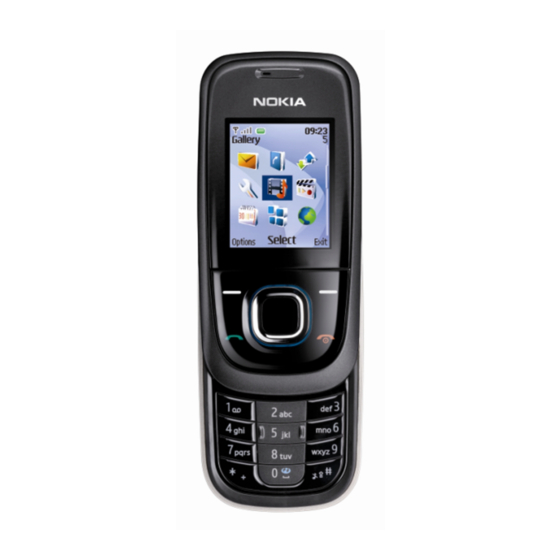
Summary of Contents for Nokia RM-392
- Page 1 Nokia Customer Care Service Manual RM-392; RM-393 (Nokia 2680 slide) Mobile Terminal Part No: 9210116 (Issue 1) COMPANY CONFIDENTIAL Copyright © 2008 Nokia. All rights reserved.
- Page 2 RM-392; RM-393 Amendment Record Sheet Amendment Record Sheet Amendment No Date Inserted By Comments Issue 1 07/2008 Jeff Zhao Page ii COMPANY CONFIDENTIAL Issue 1 Copyright © 2008 Nokia. All rights reserved.
- Page 3 Nokia operates a policy of continuous development. Nokia reserves the right to make changes and improvements to any of the products described in this document without prior notice. Under no circumstances shall Nokia be responsible for any loss of data or income or any special, incidental, consequential or indirect damages howsoever caused.
- Page 4 WCDMA networks and cause problems to 3G cellular phone communication in a wide area. • During testing never activate the GSM or WCDMA transmitter without a proper antenna load, otherwise GSM or WCDMA PA may be damaged. Page iv COMPANY CONFIDENTIAL Issue 1 Copyright © 2008 Nokia. All rights reserved.
- Page 5 Use only approved accessories and batteries. Do not connect incompatible products. CONNECTING TO OTHER DEVICES When connecting to any other device, read its user’s guide for detailed safety instructions. Do not connect incompatible products. Issue 1 COMPANY CONFIDENTIAL Page v Copyright © 2008 Nokia. All rights reserved.
- Page 6 All of the above suggestions apply equally to the product, battery, charger or any accessory. Page vi COMPANY CONFIDENTIAL Issue 1 Copyright © 2008 Nokia. All rights reserved.
- Page 7 RM-392; RM-393 ESD protection ESD protection Nokia requires that service points have sufficient ESD protection (against static electricity) when servicing the phone. Any product of which the covers are removed must be handled with ESD protection. The SIM card can be replaced without ESD protection if the product is otherwise ready for use.
- Page 8 Batteries' performance is particularly limited in temperatures well below freezing. Do not dispose of batteries in a fire! Dispose of batteries according to local regulations (e.g. recycling). Do not dispose as household waste. Page viii COMPANY CONFIDENTIAL Issue 1 Copyright © 2008 Nokia. All rights reserved.
- Page 9 Our policy is of continuous development; details of all technical modifications will be included with service bulletins. While every endeavour has been made to ensure the accuracy of this document, some errors may exist. If any errors are found by the reader, NOKIA MOBILE PHONES Business Group should be notified in writing/e- mail. Please state: •...
- Page 10 RM-392; RM-393 Company Policy (This page left intentionally blank.) Page x COMPANY CONFIDENTIAL Issue 1 Copyright © 2008 Nokia. All rights reserved.
- Page 11 Nokia 2680 slide Service Manual Structure 1 General Information 2 Service Devices and Service Concepts 3 Baseband Troubleshooting Instructions 4 RF Troubleshooting Instructions 5 Camera Module Troubleshooting 6 System Module Glossary Issue 1 COMPANY CONFIDENTIAL Page xi Copyright © 2008 Nokia. All rights reserved.
- Page 12 RM-392; RM-393 Nokia 2680 slide Service Manual Structure (This page left intentionally blank.) Page xii COMPANY CONFIDENTIAL Issue 1 Copyright © 2008 Nokia. All rights reserved.
- Page 13 Nokia Customer Care 1 — General Information Issue 1 COMPANY CONFIDENTIAL Page 1 –1 Copyright © 2008 Nokia. All rights reserved.
- Page 14 RM-392; RM-393 General Information (This page left intentionally blank.) Page 1 –2 COMPANY CONFIDENTIAL Issue 1 Copyright © 2008 Nokia. All rights reserved.
-
Page 15: Table Of Contents
UI features................................1–6 Mobile enhancements............................1–6 List of Tables Table 1 Power .................................1–6 Table 2 Car................................1–6 Table 3 Audio ................................1–7 List of Figures Figure 1 RM-392/393 product picture ........................1–5 Issue 1 COMPANY CONFIDENTIAL Page 1 –3 Copyright © 2008 Nokia. All rights reserved. - Page 16 RM-392; RM-393 General Information (This page left intentionally blank.) Page 1 –4 COMPANY CONFIDENTIAL Issue 1 Copyright © 2008 Nokia. All rights reserved.
-
Page 17: Rm-392/Rm-393 Product Selection
General Information RM-392/RM-393 product selection The RM-392 is the EU version of the telephone with a dual band transceiver unit designed for the GSM900 and GSM1800 networks. The RM-393 is the US version of the telephone with a dual band transceiver unit designed for the GSM850 and GSM1900 networks. -
Page 18: Software Features
Battery 860 mAh Li-Ion AC-3 Compact charger AC-4 Travel charger AC-5 Compact travel charger CA-44 Charger adapter DC-4 Mobile charger Table 2 Car Type Name CK-15W Display car kit Page 1 –6 COMPANY CONFIDENTIAL Issue 1 Copyright © 2008 Nokia. All rights reserved. -
Page 19: Table 3 Audio
Nokia bluetooth headset BH-303 HS-80W Nokia bluetooth headset BH-208 HS-84W/88W Nokia bluetooth headset BH-204 HS-85W Nokia bluetooth headset BH-206 HS-86W Nokia bluetooth headset BH-207 MD-4 Mini speakers Issue 1 COMPANY CONFIDENTIAL Page 1 –7 Copyright © 2008 Nokia. All rights reserved. - Page 20 RM-392; RM-393 General Information (This page left intentionally blank.) Page 1 –8 COMPANY CONFIDENTIAL Issue 1 Copyright © 2008 Nokia. All rights reserved.
- Page 21 Nokia Customer Care 2 — Service Devices and Service Concepts Issue 1 COMPANY CONFIDENTIAL Page 2 –1 Copyright © 2008 Nokia. All rights reserved.
- Page 22 RM-392; RM-393 Service Devices and Service Concepts (This page left intentionally blank.) Page 2 –2 COMPANY CONFIDENTIAL Issue 1 Copyright © 2008 Nokia. All rights reserved.
-
Page 23: Table Of Contents
Figure 6 EM calibration concept with JBV-1...................... 2–17 Figure 7 RF-test/BB-tune & flash concept with JBV-1, FPS-10................. 2–18 Figure 8 RF/BB tune& flash concept with MJ-137, FPS-10 ................2–19 Issue 1 COMPANY CONFIDENTIAL Page 2 –3 Copyright © 2008 Nokia. All rights reserved. - Page 24 RM-392; RM-393 Service Devices and Service Concepts (This page left intentionally blank.) Page 2 –4 COMPANY CONFIDENTIAL Issue 1 Copyright © 2008 Nokia. All rights reserved.
-
Page 25: Service Devices
The table below gives a short overview of service devices that can be used for testing, error analysis, and repair of product RM-392; RM-393. For the correct use of the service devices, and the best effort of workbench setup, please refer to various concepts. - Page 26 Features include: • compatible with JBV-1 • easy phone attachment and detachment • reliable phone locking • switch for detecting phone • replaceable SIM interface Page 2 –6 COMPANY CONFIDENTIAL Issue 1 Copyright © 2008 Nokia. All rights reserved.
-
Page 27: Dau-9S
FLS-5 is a dongle and flash device incorporated into one package, developed specifically for POS use. Note: FLS-5 can be used as an alternative to PKD-1. Issue 1 COMPANY CONFIDENTIAL Page 2 –7 Copyright © 2008 Nokia. All rights reserved. - Page 28 • BTEMP and BSI calibration resistor • signal from FBUS to the phone via the parallel jig • control via FBUS or USB • Flash OK/FAIL indication Page 2 –8 COMPANY CONFIDENTIAL Issue 1 Copyright © 2008 Nokia. All rights reserved.
- Page 29 PCS-1 Power cable The PCS-1 power cable (DC) is used with a docking station, a module jig or a control unit to supply a controlled voltage. Issue 1 COMPANY CONFIDENTIAL Page 2 –9 Copyright © 2008 Nokia. All rights reserved.
- Page 30 RJ-230 is a soldering jig used for soldering and as a rework jig for the engine module. RJ-51 Rework jig To be used with ST-30! RJ-72 Rework jig To be used with rework stencil ST-28. Page 2 –10 COMPANY CONFIDENTIAL Issue 1 Copyright © 2008 Nokia. All rights reserved.
- Page 31 The camera removal tool SS-88 is used to remove/attach the front camera module from/to the socket. SS-93 Opening tool SS-93 is used for opening JAE connectors. Issue 1 COMPANY CONFIDENTIAL Page 2 –11 Copyright © 2008 Nokia. All rights reserved.
- Page 32 The RF cable is used to connect, for example, a module repair jig to the RF measurement equipment. SMA to N-Connector approximately 610 mm. Attenuation for: • GSM850/900: 0.3+-0.1 dB • GSM1800/1900: 0.5+-0.1 dB • WLAN: 0.6+-0.1dB Page 2 –12 COMPANY CONFIDENTIAL Issue 1 Copyright © 2008 Nokia. All rights reserved.
-
Page 33: Service Concepts
RM-392; RM-393 Service Devices and Service Concepts Service concepts POS flash concept with FLS-4S Figure 2 POS flash concept with FLS-4S Issue 1 COMPANY CONFIDENTIAL Page 2 –13 Copyright © 2008 Nokia. All rights reserved. -
Page 34: Pos Flash Concept With Fls-5
RM-392; RM-393 Service Devices and Service Concepts POS flash concept with FLS-5 Figure 3 POS flash concept with FLS-5 Page 2 –14 COMPANY CONFIDENTIAL Issue 1 Copyright © 2008 Nokia. All rights reserved. -
Page 35: Flash Concept With Fps-10
RM-392; RM-393 Service Devices and Service Concepts Flash concept with FPS-10 Figure 4 Flash concept with FPS-10 Issue 1 COMPANY CONFIDENTIAL Page 2 –15 Copyright © 2008 Nokia. All rights reserved. -
Page 36: Rf-Test/Bb-Tune Concept With Jbv-1
RM-392; RM-393 Service Devices and Service Concepts RF-test/BB-tune concept with JBV-1 Figure 5 RF-test/BB-tune concept with JBV-1 Page 2 –16 COMPANY CONFIDENTIAL Issue 1 Copyright © 2008 Nokia. All rights reserved. -
Page 37: Em Calibration Concept With Jbv-1
RM-392; RM-393 Service Devices and Service Concepts EM calibration concept with JBV-1 Figure 6 EM calibration concept with JBV-1 Issue 1 COMPANY CONFIDENTIAL Page 2 –17 Copyright © 2008 Nokia. All rights reserved. -
Page 38: Rf-Test/Bb-Tune & Flash Concept With
RM-392; RM-393 Service Devices and Service Concepts RF-test/BB-tune & flash concept with JBV-1, FPS-10 Figure 7 RF-test/BB-tune & flash concept with JBV-1, FPS-10 Page 2 –18 COMPANY CONFIDENTIAL Issue 1 Copyright © 2008 Nokia. All rights reserved. -
Page 39: Rf/Bb Tune& Flash Concept With Mj-137, Fps-10
RM-392; RM-393 Service Devices and Service Concepts RF/BB tune& flash concept with MJ-137, FPS-10 Figure 8 RF/BB tune& flash concept with MJ-137, FPS-10 Issue 1 COMPANY CONFIDENTIAL Page 2 –19 Copyright © 2008 Nokia. All rights reserved. - Page 40 RM-392; RM-393 Service Devices and Service Concepts (This page left intentionally blank.) Page 2 –20 COMPANY CONFIDENTIAL Issue 1 Copyright © 2008 Nokia. All rights reserved.
- Page 41 Nokia Customer Care 3 — Baseband Troubleshooting Instructions Issue 1 COMPANY CONFIDENTIAL Page 3 –1 Copyright © 2008 Nokia. All rights reserved.
- Page 42 RM-392; RM-393 Baseband Troubleshooting Instructions (This page left intentionally blank.) Page 3 –2 COMPANY CONFIDENTIAL Issue 1 Copyright © 2008 Nokia. All rights reserved.
-
Page 43: List Of Figures
Figure 21 Test arrangement for of earpiece..................... 3–19 Figure 22 Checking IHF and ring tone by using "Buzzer"................3–20 Figure 23 Checking vibra function by using vibra control ................3–20 Issue 1 COMPANY CONFIDENTIAL Page 3 –3 Copyright © 2008 Nokia. All rights reserved. - Page 44 3–22 Figure 26 Microphone fault flow chart......................3–23 Figure 27 Headset earpiece fault flow chart ....................3–24 Figure 28 Headset microphone fault flow chart ....................3–25 Page 3 –4 COMPANY CONFIDENTIAL Issue 1 Copyright © 2008 Nokia. All rights reserved.
-
Page 45: General Baseband Troubleshooting
RM-392; RM-393 Baseband Troubleshooting Instructions General baseband troubleshooting Key components Power supply test points Issue 1 COMPANY CONFIDENTIAL Page 3 –5 Copyright © 2008 Nokia. All rights reserved. -
Page 46: Phone Cannot Be Powered On (I)
It is assumed that the voltage supplied is 3.6VDC. The Liteplus will prevent any functionality at battery/supply levels below 2.9VDC. Troubleshooting flow Figure 9 Troubleshooting when phone cannot be powered on Page 3 –6 COMPANY CONFIDENTIAL Issue 1 Copyright © 2008 Nokia. All rights reserved. -
Page 47: Phone Cannot Be Powered On (Ii)
32 seconds. Unfortunately, the service routine can not be measured. Troubleshooting flow Figure 10 Troubleshooting when phone does not stay on or phone is jammed Issue 1 COMPANY CONFIDENTIAL Page 3 –7 Copyright © 2008 Nokia. All rights reserved. -
Page 48: Phone Cannot Be Flashed
Because of the use of uBGA components, it is not possible to verify if there is a short circuit in the control and address lines of MCU (UPP8M) and the memory (flash). Page 3 –8 COMPANY CONFIDENTIAL Issue 1 Copyright © 2008 Nokia. All rights reserved. - Page 49 RM-392; RM-393 Baseband Troubleshooting Instructions Troubleshooting flow Figure 11 Flash programming fault Issue 1 COMPANY CONFIDENTIAL Page 3 –9 Copyright © 2008 Nokia. All rights reserved.
-
Page 50: Easy Flash Programming Does Not Work
The flash programming can be done via the easy flash connector. If failed, then follow up the trouble shooting below. It is not possible to verify if there is a short circuit in control and address lines of MCU (UPP8M) and memory (flash) because BGA package is used in RM-392/393. Troubleshooting flow Figure 12 Easy flash programming fault Page 3 –10... -
Page 51: Display Shows "Contact Service
If the phone doesn't register to the network, the fault can be in either BB or RF. Only few signals can be tested since several signals are 'buried' in one or more of the inner layers of the PWB. Issue 1 COMPANY CONFIDENTIAL Page 3 –11 Copyright © 2008 Nokia. All rights reserved. -
Page 52: Sim Related Faults
SIM card. When the power is switched on the phone first check for a 1.8V SIM card and then a 3V SIM card. The phone will try this four times, where after it will display ”Insert SIM card”. Page 3 –12 COMPANY CONFIDENTIAL Issue 1 Copyright © 2008 Nokia. All rights reserved. -
Page 53: Sim Card Rejected
The first data is always ATR and it is sent from card to phone. For reference a picture with normal SIM power-up is shown below. Issue 1 COMPANY CONFIDENTIAL Page 3 –13 Copyright © 2008 Nokia. All rights reserved. -
Page 54: User Interface
The display does not show any information at all. For display blank, refer to troubleshooting flow below. Troubleshooting flow Corrupted display Context The display contains missing or fading segments, or color presentation is incorrect. Page 3 –14 COMPANY CONFIDENTIAL Issue 1 Copyright © 2008 Nokia. All rights reserved. -
Page 55: Dead Keys
No backlight for display or/and keys Context There are 3 kinds of statuses: No backlight for both display and keys; No backlight for only display; No backlight for only keys. Issue 1 COMPANY CONFIDENTIAL Page 3 –15 Copyright © 2008 Nokia. All rights reserved. - Page 56 RM-392; RM-393 Baseband Troubleshooting Instructions Troubleshooting flow Page 3 –16 COMPANY CONFIDENTIAL Issue 1 Copyright © 2008 Nokia. All rights reserved.
-
Page 57: Audio Troubleshooting
RM-392; RM-393 Baseband Troubleshooting Instructions Audio troubleshooting Audio troubleshooting using phoenix Figure 18 Phoenix audio test window Issue 1 COMPANY CONFIDENTIAL Page 3 –17 Copyright © 2008 Nokia. All rights reserved. -
Page 58: Check Microphone Using "Hp Microphone In Ext Speaker Out" Loop
3. Select “Hp microphone in Ext speaker out” 4. Select "Acc. Detection" as "Off". 5. Select “Loop” as “On” 6. Input sound at microphone port, for example 94dB SPL 1kHz. Page 3 –18 COMPANY CONFIDENTIAL Issue 1 Copyright © 2008 Nokia. All rights reserved. -
Page 59: Check Earpiece Using "Ext Microphone In Hp Speaker Out" Loop
2. Open “audio test” window from “Testing -> Audio test”, as shown in above. 3. In “Buzzer” area, select suitable signal to be played, for example 1 kHz, Strength 5” 4. Select “Volume” as “On” Issue 1 COMPANY CONFIDENTIAL Page 3 –19 Copyright © 2008 Nokia. All rights reserved. -
Page 60: Check Vibra Function Using "Vibra Control
3. Select suitable intensity value, for example 53 %. 4. Select “Vibra state” as “Enabled” 5. Click “Write”. 6. Check if Vibra works. Figure 23 Checking vibra function by using vibra control Page 3 –20 COMPANY CONFIDENTIAL Issue 1 Copyright © 2008 Nokia. All rights reserved. -
Page 61: Earpiece Fault
RM-392; RM-393 Baseband Troubleshooting Instructions Earpiece fault Troubleshooting flow Figure 24 Earpiece fault flow chart Issue 1 COMPANY CONFIDENTIAL Page 3 –21 Copyright © 2008 Nokia. All rights reserved. -
Page 62: Ihf/Ringing Tone Fault
RM-392; RM-393 Baseband Troubleshooting Instructions IHF/ringing tone fault Troubleshooting flow Figure 25 IHF/ringing tone fault flow chart Page 3 –22 COMPANY CONFIDENTIAL Issue 1 Copyright © 2008 Nokia. All rights reserved. -
Page 63: Microphone Fault
RM-392; RM-393 Baseband Troubleshooting Instructions Microphone fault Troubleshooting flow Figure 26 Microphone fault flow chart Issue 1 COMPANY CONFIDENTIAL Page 3 –23 Copyright © 2008 Nokia. All rights reserved. -
Page 64: Headset Earpiece Fault
RM-392; RM-393 Baseband Troubleshooting Instructions Headset earpiece fault Troubleshooting flow Figure 27 Headset earpiece fault flow chart Page 3 –24 COMPANY CONFIDENTIAL Issue 1 Copyright © 2008 Nokia. All rights reserved. -
Page 65: Headset Microphone Fault
RM-392; RM-393 Baseband Troubleshooting Instructions Headset microphone fault Troubleshooting flow Figure 28 Headset microphone fault flow chart Issue 1 COMPANY CONFIDENTIAL Page 3 –25 Copyright © 2008 Nokia. All rights reserved. - Page 66 RM-392; RM-393 Baseband Troubleshooting Instructions (This page left intentionally blank.) Page 3 –26 COMPANY CONFIDENTIAL Issue 1 Copyright © 2008 Nokia. All rights reserved.
- Page 67 Nokia Customer Care 4 — RF Troubleshooting Instructions Issue 1 COMPANY CONFIDENTIAL Page 4 –1 Copyright © 2008 Nokia. All rights reserved.
- Page 68 RM-392; RM-393 RF Troubleshooting Instructions (This page left intentionally blank.) Page 4 –2 COMPANY CONFIDENTIAL Issue 1 Copyright © 2008 Nokia. All rights reserved.
- Page 69 List of Figures Figure 29 RF key components on PWB.........................4–7 Figure 30 Supply points at UEM (D2200) ......................4–8 Figure 31 Supply point at RF IC (N7600) ......................4–9 Issue 1 COMPANY CONFIDENTIAL Page 4 –3 Copyright © 2008 Nokia. All rights reserved.
- Page 70 Figure 80 PLL Troubleshooting diagram......................4–48 Figure 81 Measurement point for VCXO ......................4–49 Figure 82 Phoenix settings..........................4–50 Figure 83 FM circuit troubleshooting diagram....................4–51 Page 4 –4 COMPANY CONFIDENTIAL Issue 1 Copyright © 2008 Nokia. All rights reserved.
- Page 71 Figure 86 FM module output signal........................4–52 Figure 87 BER test result............................. 4–54 Figure 88 Bluetooth self tests in Phoenix ......................4–55 Figure 89 Antenna troubleshooting ........................4–57 Issue 1 COMPANY CONFIDENTIAL Page 4 –5 Copyright © 2008 Nokia. All rights reserved.
- Page 72 RM-392; RM-393 RF Troubleshooting Instructions (This page left intentionally blank.) Page 4 –6 COMPANY CONFIDENTIAL Issue 1 Copyright © 2008 Nokia. All rights reserved.
-
Page 73: General Rf Troubleshooting
EGSM and GSM850 will be used for the lower band and both PCN and GSM1900 will be used for the upper band. RF key components Figure 29 RF key components on PWB N7600 PMB3258 RF IC Issue 1 COMPANY CONFIDENTIAL Page 4 –7 Copyright © 2008 Nokia. All rights reserved. - Page 74 BT & FM IC Z6000 BT SAW filter Refer to the picture below for measuring points at the UEM (D2200). Figure 30 Supply points at UEM (D2200) Page 4 –8 COMPANY CONFIDENTIAL Issue 1 Copyright © 2008 Nokia. All rights reserved.
-
Page 75: Auto Tuning
Autotune is designed to align the phone's RF part easier and faster. It performs calibrations, tunings and measurements of RX and TX. The results are displayed and logged in a result file, if initiated. Issue 1 COMPANY CONFIDENTIAL Page 4 –9 Copyright © 2008 Nokia. All rights reserved. -
Page 76: Rm-392 Receiver
Band: GSM 900 iii Operation Mode: Continuous mode iv RX/TX Channel 37 AGC: 8: FEG_ON + DTOS_ON+BB_6=Vgain_36 Results The setup should now look like this: Page 4 –10 COMPANY CONFIDENTIAL Issue 1 Copyright © 2008 Nokia. All rights reserved. - Page 77 RM-392; RM-393 RF Troubleshooting Instructions Figure 33 GSM900 RF controls window Issue 1 COMPANY CONFIDENTIAL Page 4 –11 Copyright © 2008 Nokia. All rights reserved.
-
Page 78: Troubleshooting Diagram For Gsm900 Receiver
By measuring with an oscilloscope at RXIP or RXQP on a working GSM900 receiver this picture should be seen. Signal amplitude peak-peak 108mV. DC offset 1.0V. Page 4 –12 COMPANY CONFIDENTIAL Issue 1 Copyright © 2008 Nokia. All rights reserved. -
Page 79: General Instructions For Gsm 1800 Rx Troubleshooting
Band: GSM 1800 iii Operation Mode: Continuous mode iv RX/TX Channel 700 AGC: 8: FEG_ON + DTOS_ON+BB_6=Vgain_36 Results The setup should now look like this: Issue 1 COMPANY CONFIDENTIAL Page 4 –13 Copyright © 2008 Nokia. All rights reserved. - Page 80 RM-392; RM-393 RF Troubleshooting Instructions Figure 36 GSM1800 RF controls window Page 4 –14 COMPANY CONFIDENTIAL Issue 1 Copyright © 2008 Nokia. All rights reserved.
-
Page 81: Troubleshooting Diagram For Gsm1800 Receiver
By measuring with an oscilloscope at RXIP or RXQP on a working GSM1800 receiver this picture should be seen. Signal amplitude peak-peak 114mV. DC offset 1.0V. Issue 1 COMPANY CONFIDENTIAL Page 4 –15 Copyright © 2008 Nokia. All rights reserved. -
Page 82: Measurement Points In The Receiver
RF Troubleshooting Instructions Figure 38 1800 RX I/Q signal waveform Measurement points in the receiver Figure 39 RX measurements point of the control voltages to FEM N7700 Page 4 –16 COMPANY CONFIDENTIAL Issue 1 Copyright © 2008 Nokia. All rights reserved. - Page 83 RM-392; RM-393 RF Troubleshooting Instructions Figure 40 Measurement points at the RX SAW Filters – Z7600/Z7602 Figure 41 RX I/Q signals Issue 1 COMPANY CONFIDENTIAL Page 4 –17 Copyright © 2008 Nokia. All rights reserved.
-
Page 84: Rm-392 Transmitter
6. Set the parameters as follows: Band: GSM 900 ii Active Unit: TX iii TX Power Level: 5 iv TX Data Type: Random Results The setup should now look like this: Page 4 –18 COMPANY CONFIDENTIAL Issue 1 Copyright © 2008 Nokia. All rights reserved. - Page 85 RM-392; RM-393 RF Troubleshooting Instructions Figure 42 GSM 900 RF controls window Issue 1 COMPANY CONFIDENTIAL Page 4 –19 Copyright © 2008 Nokia. All rights reserved.
-
Page 86: Troubleshooting Diagram For Gsm900 Transmitter
Figure 43 GSM900 tarnsmitter troubleshooting GSM900 TX output power Measure the output power of the phone; it should be about 32.5dBm. Remember the cable loss is about 0.3dB. Page 4 –20 COMPANY CONFIDENTIAL Issue 1 Copyright © 2008 Nokia. All rights reserved. - Page 87 RM-392; RM-393 RF Troubleshooting Instructions Figure 44 TX I/O signal Figure 45 VC1, VC3 signals Issue 1 COMPANY CONFIDENTIAL Page 4 –21 Copyright © 2008 Nokia. All rights reserved.
- Page 88 RM-392; RM-393 RF Troubleshooting Instructions Figure 46 TXP signal Figure 47 TXC signals at PCL5 Page 4 –22 COMPANY CONFIDENTIAL Issue 1 Copyright © 2008 Nokia. All rights reserved.
-
Page 89: General Instructions For Gsm1800 Tx Troubleshooting
6. Set the parameters as follows: Band: GSM 1800 ii Active Unit: TX iii TX Power Level: 0 iv TX Data Type: Random Results The setup should now look like this: Issue 1 COMPANY CONFIDENTIAL Page 4 –23 Copyright © 2008 Nokia. All rights reserved. - Page 90 RM-392; RM-393 RF Troubleshooting Instructions Figure 49 GSM 1800 RF controls window Page 4 –24 COMPANY CONFIDENTIAL Issue 1 Copyright © 2008 Nokia. All rights reserved.
-
Page 91: Troubleshooting Diagram For Gsm1800 Transmitter
Figure 50 GSM1800 transmitter troubleshooting GSM1800 TX output power Measure the output power of the phone; it should be about 30.5dBm. Remember the cable loss is about 0.5dB. Issue 1 COMPANY CONFIDENTIAL Page 4 –25 Copyright © 2008 Nokia. All rights reserved. - Page 92 RM-392; RM-393 RF Troubleshooting Instructions Figure 51 TX I/O signal Figure 52 VC1, VC2, VC3 signals Page 4 –26 COMPANY CONFIDENTIAL Issue 1 Copyright © 2008 Nokia. All rights reserved.
- Page 93 RM-392; RM-393 RF Troubleshooting Instructions Figure 53 TXP signal Figure 54 TXC signals at PCL0 Issue 1 COMPANY CONFIDENTIAL Page 4 –27 Copyright © 2008 Nokia. All rights reserved.
-
Page 94: Rm-393 Receiver
Band: GSM 850 iii Operation Mode: Continuous mode iv RX/TX Channel 190 AGC: 8: FEG_ON + DTOS_ON+BB_6=Vgain_36 Results The setup should now look like this: Page 4 –28 COMPANY CONFIDENTIAL Issue 1 Copyright © 2008 Nokia. All rights reserved. - Page 95 RM-392; RM-393 RF Troubleshooting Instructions Figure 56 GSM850 RF controls window Issue 1 COMPANY CONFIDENTIAL Page 4 –29 Copyright © 2008 Nokia. All rights reserved.
-
Page 96: Troubleshooting Diagram For Gsm850 Receiver
RM-392; RM-393 RF Troubleshooting Instructions Troubleshooting diagram for GSM850 receiver Troubleshooting flow Figure 57 GSM850 receiver troubleshooting Page 4 –30 COMPANY CONFIDENTIAL Issue 1 Copyright © 2008 Nokia. All rights reserved. -
Page 97: General Instructions For Gsm1900 Rx Troubleshooting
Band: GSM 1900 iii Operation Mode: Continuous mode iv RX/TX Channel 661 AGC: 8: FEG_ON + DTOS_ON+BB_6=Vgain_36 Results The setup should now look like this: Issue 1 COMPANY CONFIDENTIAL Page 4 –31 Copyright © 2008 Nokia. All rights reserved. - Page 98 RM-392; RM-393 RF Troubleshooting Instructions Figure 59 GSM 1900 RF controls window Page 4 –32 COMPANY CONFIDENTIAL Issue 1 Copyright © 2008 Nokia. All rights reserved.
-
Page 99: Troubleshooting Diagram For Gsm1900 Receiver
RM-392; RM-393 RF Troubleshooting Instructions Troubleshooting diagram for GSM1900 receiver Troubleshooting flow Figure 60 GSM1900 receiver troubleshooting Issue 1 COMPANY CONFIDENTIAL Page 4 –33 Copyright © 2008 Nokia. All rights reserved. -
Page 100: Measurement Points In The Receiver
Signal amplitude 108 mVp-p. DC offset 1.0V. Figure 61 1900 RX I/Q signal waveform Measurement points in the receiver Figure 62 RX measurements point of the control voltages to FEM N7700 Page 4 –34 COMPANY CONFIDENTIAL Issue 1 Copyright © 2008 Nokia. All rights reserved. - Page 101 RM-392; RM-393 RF Troubleshooting Instructions Figure 63 Measurement points at the RX SAW Filters – Z7600/Z7602 Figure 64 RX I/Q signals Issue 1 COMPANY CONFIDENTIAL Page 4 –35 Copyright © 2008 Nokia. All rights reserved.
-
Page 102: Rm-393 Transmitter
6. Set the parameters as follows: Band: GSM 850 ii Active Unit: TX iii TX Power Level: 5 iv TX Data Type: Random Results The setup should now look like this: Page 4 –36 COMPANY CONFIDENTIAL Issue 1 Copyright © 2008 Nokia. All rights reserved. - Page 103 RM-392; RM-393 RF Troubleshooting Instructions Figure 65 GSM 850 RF controls window Issue 1 COMPANY CONFIDENTIAL Page 4 –37 Copyright © 2008 Nokia. All rights reserved.
-
Page 104: Troubleshooting Diagram For Gsm850 Transmitter
RM-392; RM-393 RF Troubleshooting Instructions Troubleshooting diagram for GSM850 transmitter Troubleshooting flow Figure 66 GSM850 transmitter troubleshooting Page 4 –38 COMPANY CONFIDENTIAL Issue 1 Copyright © 2008 Nokia. All rights reserved. -
Page 105: Gsm850 Tx Output Power
Measure the output power of the phone; it should be about 32.5 dBm. Remember the cable loss is about 0.3 Figure 67 TX I/O signal Figure 68 VC1, VC3 signal Issue 1 COMPANY CONFIDENTIAL Page 4 –39 Copyright © 2008 Nokia. All rights reserved. - Page 106 RM-392; RM-393 RF Troubleshooting Instructions Figure 69 TXP signal Figure 70 TXC signals at PCL5 Page 4 –40 COMPANY CONFIDENTIAL Issue 1 Copyright © 2008 Nokia. All rights reserved.
-
Page 107: General Instructions For Gsm1900 Tx Troubleshooting
5. Select Testing and RF Controls. 6. Set the parameters as follows: Band: GSM 1900 ii Active Unit: TX iii TX Power Level: 0 iv TX Data Type: Random Issue 1 COMPANY CONFIDENTIAL Page 4 –41 Copyright © 2008 Nokia. All rights reserved. - Page 108 RM-392; RM-393 RF Troubleshooting Instructions 7. The setup should now look like this: Figure 72 GSM 1900 RF controls window Page 4 –42 COMPANY CONFIDENTIAL Issue 1 Copyright © 2008 Nokia. All rights reserved.
-
Page 109: Troubleshooting Diagram For Gsm1900 Transmitter
RM-392; RM-393 RF Troubleshooting Instructions Troubleshooting diagram for GSM1900 transmitter Troubleshooting flow Figure 73 GSM1900 transmitter troubleshooting Issue 1 COMPANY CONFIDENTIAL Page 4 –43 Copyright © 2008 Nokia. All rights reserved. -
Page 110: Gsm1900 Tx Output Power
Measure the output power of the phone; it should be about 29.1dBm. Remember the cable loss is about 0.5dB. Figure 74 TX I/O signal Figure 75 VC1, VC2, VC3 signals Page 4 –44 COMPANY CONFIDENTIAL Issue 1 Copyright © 2008 Nokia. All rights reserved. - Page 111 RM-392; RM-393 RF Troubleshooting Instructions Figure 76 TXP signal Figure 77 TXC signals at PCL0 Issue 1 COMPANY CONFIDENTIAL Page 4 –45 Copyright © 2008 Nokia. All rights reserved.
-
Page 112: Synthesizer Troubleshooting
The 26MHz signal from the VCXO can be measured by probing R2900. The level at this point is approx. 770mVpp. Frequency of this oscillator is adjusted by changing the AFC-register inside the UEM IC. Example Signal Measured at VCXO output (R2900). Page 4 –46 COMPANY CONFIDENTIAL Issue 1 Copyright © 2008 Nokia. All rights reserved. - Page 113 RM-392; RM-393 RF Troubleshooting Instructions Figure 79 VCXO 26 MHz waveform Issue 1 COMPANY CONFIDENTIAL Page 4 –47 Copyright © 2008 Nokia. All rights reserved.
-
Page 114: Troubleshooting Diagram For Pll Synthesizer
RM-392; RM-393 RF Troubleshooting Instructions Troubleshooting diagram for PLL synthesizer Figure 80 PLL Troubleshooting diagram Page 4 –48 COMPANY CONFIDENTIAL Issue 1 Copyright © 2008 Nokia. All rights reserved. -
Page 115: Measurement Points At The Vcxo
1. Connect the phone to a PC with the module repair jig. 2. Start Phoenix and establish a connection to the phone with the data cable e.g. FBUS. 3. Phoenix settings shall be as follows: Issue 1 COMPANY CONFIDENTIAL Page 4 –49 Copyright © 2008 Nokia. All rights reserved. - Page 116 5. Signal generator settings shall be as follows: Frequency: 98 MHz ii Level: - 60 dBm iii FM deviation: 75 kHz iv LFGEN frequency: 1 kHZ Page 4 –50 COMPANY CONFIDENTIAL Issue 1 Copyright © 2008 Nokia. All rights reserved.
-
Page 117: Troubleshooting Diagram For Fm Radio
RM-392; RM-393 RF Troubleshooting Instructions Troubleshooting diagram for FM radio Troubleshooting flow Figure 83 FM circuit troubleshooting diagram Issue 1 COMPANY CONFIDENTIAL Page 4 –51 Copyright © 2008 Nokia. All rights reserved. -
Page 118: Bluetooth And Fm Radio Test Points
Figure 84 Bluetooth and FM radio test points Figure 85 XAUDIO output signal Figure 86 FM module output signal Introduction to Bluetooth troubleshooting There are two main Bluetooth (BT) problems that can occur: Page 4 –52 COMPANY CONFIDENTIAL Issue 1 Copyright © 2008 Nokia. All rights reserved. -
Page 119: Bluetooth Settings For Phoenix
7. Place the JBT-9 box near (within 10 cm) the BT antenna and click Run BER Test. Results Bit Error Rate (BER) Tests pane in the Bluetooth LOCALS window. Bit Error Rate test result is displayed in the Issue 1 COMPANY CONFIDENTIAL Page 4 –53 Copyright © 2008 Nokia. All rights reserved. -
Page 120: Bluetooth Self Tests In Phoenix
4. From the Mode drop-down menu, set mode to Local. 5. Choose Testing→Self Tests. Self Tests window check the following Bluetooth related tests: 6. In the • ST_LPRF_IF_TEST • ST_LPRF_AUDIO_LINES_TEST • ST_BT_WAKEUP_TEST Page 4 –54 COMPANY CONFIDENTIAL Issue 1 Copyright © 2008 Nokia. All rights reserved. -
Page 121: Bluetooth Ber Failure Troubleshooting
Bluetooth BER failure troubleshooting Context Basic encoding rules, BER, is a self-identifying and self-delimiting encoding scheme, which means that each data value can be identified, extracted and decoded individually. Issue 1 COMPANY CONFIDENTIAL Page 4 –55 Copyright © 2008 Nokia. All rights reserved. - Page 122 RM-392; RM-393 RF Troubleshooting Instructions Bluetooth circuit troubleshooting diagram Page 4 –56 COMPANY CONFIDENTIAL Issue 1 Copyright © 2008 Nokia. All rights reserved.
-
Page 123: Antenna Troubleshooting
RM-392; RM-393 RF Troubleshooting Instructions Antenna troubleshooting Antenna troubleshooting diagram Troubleshooting flow Figure 89 Antenna troubleshooting Issue 1 COMPANY CONFIDENTIAL Page 4 –57 Copyright © 2008 Nokia. All rights reserved. - Page 124 RM-392; RM-393 RF Troubleshooting Instructions (This page left intentionally blank.) Page 4 –58 COMPANY CONFIDENTIAL Issue 1 Copyright © 2008 Nokia. All rights reserved.
- Page 125 Nokia Customer Care 5 — Camera Module Troubleshooting Issue 1 COMPANY CONFIDENTIAL Page 5 –1 Copyright © 2008 Nokia. All rights reserved.
- Page 126 RM-392; RM-393 Camera Module Troubleshooting (This page left intentionally blank.) Page 5 –2 COMPANY CONFIDENTIAL Issue 1 Copyright © 2008 Nokia. All rights reserved.
- Page 127 Figure 103 Image taken with clean protection window................. 5–15 Figure 104 Image taken with greasy protection window ................5–15 Figure 105 Bit errors caused by JPEG compression..................5–16 Issue 1 COMPANY CONFIDENTIAL Page 5 –3 Copyright © 2008 Nokia. All rights reserved.
- Page 128 RM-392; RM-393 Camera Module Troubleshooting (This page left intentionally blank.) Page 5 –4 COMPANY CONFIDENTIAL Issue 1 Copyright © 2008 Nokia. All rights reserved.
-
Page 129: Introduction To Camera Module Troubleshooting
Variation of response between pixels with same level of input illumination. Resolution Usually the amount of pixels in the camera sensor; for example, RM-392/393 has a 640 x 480 pixel sensor resolution. In some occasions the term resolution is used for describing the sharpness of the images. Issue 1 COMPANY CONFIDENTIAL Page 5 –5... -
Page 130: The Effect Of Image Taking Conditions On Image Quality
See the figure below for an example. This is normal; do not change the camera module. Page 5 –6 COMPANY CONFIDENTIAL Issue 1 Copyright © 2008 Nokia. All rights reserved. - Page 131 This is normal; do not change the camera module. Figure 92 Near objects get skewed when taking images from a moving vehicle Issue 1 COMPANY CONFIDENTIAL Page 5 –7 Copyright © 2008 Nokia. All rights reserved.
- Page 132 This is normal behaviour; do not change the camera module. Figure 94 Image taken against light Page 5 –8 COMPANY CONFIDENTIAL Issue 1 Copyright © 2008 Nokia. All rights reserved.
- Page 133 Generally this kind of reflections are common in all optical systems. This is normal behaviour; do not change the camera module. Figure 96 A lens reflection effect caused by sunshine Issue 1 COMPANY CONFIDENTIAL Page 5 –9 Copyright © 2008 Nokia. All rights reserved.
-
Page 134: Camera Construction
F number/Aperture f/2.8 Focal length 1.78 mm Focus range 20 cm to infinity Still Image resolutions 640x480, 320x240, 160x120 Still images file format EXIF (JPEG), *.jpg Page 5 –10 COMPANY CONFIDENTIAL Issue 1 Copyright © 2008 Nokia. All rights reserved. - Page 135 Automatic White Balance Automatic Colours 16.7 million / 24-bit Capture Modes Night mode, Sequence mode, self timer Figure 99 Camera module cross section and assembly principle Issue 1 COMPANY CONFIDENTIAL Page 5 –11 Copyright © 2008 Nokia. All rights reserved.
-
Page 136: Dynamic Camera Configuration
If the update fails, new camera configuration installed into the terminal is not supported by DP. Always update DCC when a camera or a HWA has been changed. Page 5 –12 COMPANY CONFIDENTIAL Issue 1 Copyright © 2008 Nokia. All rights reserved. -
Page 137: Image Quality Analysis
However, it is possible that a larger particle disturbs the user, causing need for service. Issue 1 COMPANY CONFIDENTIAL Page 5 –13 Copyright © 2008 Nokia. All rights reserved. -
Page 138: Testing Camera Image Sharpness
3 User has tried to take pictures in too dark conditions, and images are blurred due to handshake or movement. This is no cause to replace camera module. 4 There is dirt between the protection window and camera lens. Page 5 –14 COMPANY CONFIDENTIAL Issue 1 Copyright © 2008 Nokia. All rights reserved. -
Page 139: Dirty Camera Lens Protection Window
– 2 meters. • If possible, compare the image to another image of the same scene, taken with a different device. Note that the reference device has to be a similar Nokia phone. Steps 1. Take several images of small objects in the distance of 1-2 metres. -
Page 140: Camera Troubleshooting Flowcharts
Camera troubleshooting flowcharts Camera hardware failure message troubleshooting Context If you get a hardware failure message when using the camera, follow the next troubleshooting flowchart. Page 5 –16 COMPANY CONFIDENTIAL Issue 1 Copyright © 2008 Nokia. All rights reserved. - Page 141 RM-392; RM-393 Camera Module Troubleshooting Troubleshooting flow Note: Make sure that the phone has the latest software before continuing. Issue 1 COMPANY CONFIDENTIAL Page 5 –17 Copyright © 2008 Nokia. All rights reserved.
-
Page 142: Camera Baseband Hw Troubleshooting
RM-392; RM-393 Camera Module Troubleshooting Camera baseband HW troubleshooting Troubleshooting flow Page 5 –18 COMPANY CONFIDENTIAL Issue 1 Copyright © 2008 Nokia. All rights reserved. -
Page 143: Camera Viewfinder Troubleshooting
RM-392; RM-393 Camera Module Troubleshooting Camera viewfinder troubleshooting Troubleshooting flow Issue 1 COMPANY CONFIDENTIAL Page 5 –19 Copyright © 2008 Nokia. All rights reserved. -
Page 144: Bad Camera Image Quality Troubleshooting
RM-392; RM-393 Camera Module Troubleshooting Bad camera image quality troubleshooting Troubleshooting flow Page 5 –20 COMPANY CONFIDENTIAL Issue 1 Copyright © 2008 Nokia. All rights reserved. - Page 145 Nokia Customer Care 6 — System Module Issue 1 COMPANY CONFIDENTIAL Page 6 –1 Copyright © 2008 Nokia. All rights reserved.
- Page 146 RM-392; RM-393 System Module (This page left intentionally blank.) Page 6 –2 COMPANY CONFIDENTIAL Issue 1 Copyright © 2008 Nokia. All rights reserved.
- Page 147 Table 14 Frequency bands and TX power class ....................6–21 Table 15 Multi-slot class ............................. 6–21 Table 16 Normal and extreme voltages......................6–23 Table 17 Current consumption........................... 6–24 Issue 1 COMPANY CONFIDENTIAL Page 6 –3 Copyright © 2008 Nokia. All rights reserved.
- Page 148 Figure 113 SIM interface block diagram ......................6–17 Figure 114 BL-4B battery pack contacts......................6–19 Figure 115 PWB top side component placement..................... 6–20 Figure 116 PWB bottom side component placement..................6–20 Page 6 –4 COMPANY CONFIDENTIAL Issue 1 Copyright © 2008 Nokia. All rights reserved.
-
Page 149: System Module Block Diagram
UI side. The 2MN is the engine module of the mobile device, and the 2MP is the slide module of the mobile device. Figure 106 Module block diagram Issue 1 COMPANY CONFIDENTIAL Page 6 –5 Copyright © 2008 Nokia. All rights reserved. -
Page 150: Baseband Description
2.78 V LDOs. In addition, the Liteplus contains audio codec, A/D converters, RF converters, many drivers, etc. External regulators White LED Driver solution is implemented with DC/DC converter. The driver circuit is controlled by Liteplus output pin KDLIGHT. Page 6 –6 COMPANY CONFIDENTIAL Issue 1 Copyright © 2008 Nokia. All rights reserved. -
Page 151: Energy Management
The Audio circuit: Earpiece, IHF, internal microphone and external speaker are filtered with discrete components (common mode reduction coils, Varistors, caps and resistors), where as the external microphone uses differential mode mic. ASIP Issue 1 COMPANY CONFIDENTIAL Page 6 –7 Copyright © 2008 Nokia. All rights reserved. -
Page 152: Modes Of Operation
MIN! Audio function description The basic audio structure and communication between HW-audio modules and the audio ASIC's is illustrated in the block diagram below. Page 6 –8 COMPANY CONFIDENTIAL Issue 1 Copyright © 2008 Nokia. All rights reserved. -
Page 153: External Audio Connector
Jack plug, which is integrated in the system connector, contains a mechanical switch, which is used to detect the connection of the accessories. The configuration for the 4-pole Jack-plug is shown in the following figure. Issue 1 COMPANY CONFIDENTIAL Page 6 –9 Copyright © 2008 Nokia. All rights reserved. -
Page 154: Interfaces
From Para-meter Input characteristics Function name Unit TXP1 RF-IC 1.38 1.88 Depends of the RF design RFGenOu GenIO5 Load Resistance Load Capacitanc Timing ¼ symbo Accuracy Page 6 –10 COMPANY CONFIDENTIAL Issue 1 Copyright © 2008 Nokia. All rights reserved. - Page 155 Load data, resistance Load capacitanc Data frequency RFBusClk RF IC 1.38 1.88 RF Control serial bus bit clock Load resistance Load capacitanc Data frequency Issue 1 COMPANY CONFIDENTIAL Page 6 –11 Copyright © 2008 Nokia. All rights reserved.
- Page 156 UEMCLiteV3 Load and LittiV2 resistance Output current GENIO5 Liteplus RF IC 2.78 RF Control * Depends of the RF design Load resistance Output current Page 6 –12 COMPANY CONFIDENTIAL Issue 1 Copyright © 2008 Nokia. All rights reserved.
-
Page 157: Analogue Signals
Differential positive / voltage negative in-phase TXIN, swing and quadrature Tx TXQP, (static) Signals TXQN In High-Z when RX is receiving. DC level 1.17 1.20 1.23 Source Impedance Issue 1 COMPANY CONFIDENTIAL Page 6 –13 Copyright © 2008 Nokia. All rights reserved. -
Page 158: Lcd Interface
A 5 X 5 matrix keyboad consists of 21 keys, one 10-channel integrated passive filter arrays with downstream ESD protection of >8KV connect the matrix keyboard to UPP. Page 6 –14 COMPANY CONFIDENTIAL Issue 1 Copyright © 2008 Nokia. All rights reserved. - Page 159 RM-392; RM-393 System Module Figure 111 Keyboard schematics Issue 1 COMPANY CONFIDENTIAL Page 6 –15 Copyright © 2008 Nokia. All rights reserved.
-
Page 160: Sim Interface
The threshold voltage is calculated from the battery size specifications. The SIM interface is powered up when the SIMCardDet signal indicates ”card in”. This signal is derived from the BSI signal. Page 6 –16 COMPANY CONFIDENTIAL Issue 1 Copyright © 2008 Nokia. All rights reserved. - Page 161 Trise/Tfall max 3V Vil 0.7xVSI VSIM 3V Vil 0.15xVSIM Not connected Ground VSIM specified in regulator section in this document Figure 113 SIM interface block diagram Issue 1 COMPANY CONFIDENTIAL Page 6 –17 Copyright © 2008 Nokia. All rights reserved.
-
Page 162: External Signals And Connections
VRMS 850 mA GND from/to Charger connector Battery connector Table 12 Battery IF Signal From Note Global Batt (-) Global GND VBAT Batt (+) Battery Voltage Page 6 –18 COMPANY CONFIDENTIAL Issue 1 Copyright © 2008 Nokia. All rights reserved. -
Page 163: Battery Interface
Table 13 Pin numbering of battery pack Signal name Pin number Function Negative/common battery terminal Battery capacity measurement (fixed resistor inside the battery pack) VBAT Positive battery terminal Issue 1 COMPANY CONFIDENTIAL Page 6 –19 Copyright © 2008 Nokia. All rights reserved. -
Page 164: Pwb Outline
Figure 115 PWB top side component placement Figure 116 PWB bottom side component placement RF description Frequency band, power and multi-slot class The requirement leads to the specification in the table below: Page 6 –20 COMPANY CONFIDENTIAL Issue 1 Copyright © 2008 Nokia. All rights reserved. -
Page 165: Transmitter - General Description
Receiver - general description The receiver is a direct conversion linear receiver. It is a dual-band receiver with receiver paths for either GSM850/1900 or GSM900/1800 configuration. Issue 1 COMPANY CONFIDENTIAL Page 6 –21 Copyright © 2008 Nokia. All rights reserved. -
Page 166: Vcxo And Pll
The PLL is located in PMB3258 and it is controlled via the RFBUS. Technical specifications General specifications Unit Dimension LxWxT (mm) Weight (g) Volume (cc) Transceiver with BL-4S 99x47.1x14.8 97.2 61.79 860mAh Li-Ion battery pack Page 6 –22 COMPANY CONFIDENTIAL Issue 1 Copyright © 2008 Nokia. All rights reserved. -
Page 167: Battery Endurance
RM-392; RM-393 System Module Battery endurance Nokia measurements of operation times in GSM900/1800 Talk time Battery: BL-4S 860mAh 400 mins Standby time Battery: BL-4S 860mAh 350 hours Note: Variation in operation times will occur depending on SIM card, network settings and usage. - Page 168 The minimum battery cell voltage required for the reset circuitry to turn on. This is not confirmed by measures at pt. Table 17 Current consumption Condition Typical Unit Call (MoU) (E)GSM 900 GSM 1800 GSM 1900 Idle (MoU) Power off Page 6 –24 COMPANY CONFIDENTIAL Issue 1 Copyright © 2008 Nokia. All rights reserved.
- Page 169 Nokia Customer Care Glossary Issue 1 COMPANY CONFIDENTIAL Page Glossary–1 Copyright © 2008 Nokia. All rights reserved.
- Page 170 RM-392; RM-393 Glossary (This page left intentionally blank.) Page Glossary–2 COMPANY CONFIDENTIAL Issue 1 Copyright © 2008 Nokia. All rights reserved.
- Page 171 Clock Timing Sleep and interrupt block of Tiku Continuous wave D/A-converter Digital-to-analogue converter Digital-to-analogue converter Digital Battery Interface DBus DSP controlled serial bus connected between UPP_WD2 and Helgo Issue 1 COMPANY CONFIDENTIAL Page Glossary–3 Copyright © 2008 Nokia. All rights reserved.
- Page 172 High speed circuit switched data (data transmission connection faster than GSM) Hardware Input/Output IBAT Battery current Integrated circuit ICHAR Charger current Interface Integrated hands free IMEI International Mobile Equipment Identity Infrared Page Glossary–4 COMPANY CONFIDENTIAL Issue 1 Copyright © 2008 Nokia. All rights reserved.
- Page 173 Phase locked loop (Phone) Permanent memory General Purpose IO (PIO), USARTS and Pulse Width Modulators PURX Power-up reset Printed Wiring Board Pulse width modulation RC-filter Resistance-Capacitance filter Radio Frequency Issue 1 COMPANY CONFIDENTIAL Page Glossary–5 Copyright © 2008 Nokia. All rights reserved.
- Page 174 UPnP Universal Plug and Play Universal Phone Processor UPP_WD2 Communicator version of DCT4 system ASIC Universal Serial Bus VBAT Battery voltage VCHAR Charger voltage Voltage controlled oscillator Page Glossary–6 COMPANY CONFIDENTIAL Issue 1 Copyright © 2008 Nokia. All rights reserved.
- Page 175 Wideband code division multiple access Watchdog WLAN Wireless local area network XHTML Extensible hypertext markup language Zocus Current sensor (used to monitor the current flow to and from the battery) Issue 1 COMPANY CONFIDENTIAL Page Glossary–7 Copyright © 2008 Nokia. All rights reserved.
- Page 176 RM-392; RM-393 Glossary (This page left intentionally blank.) Page Glossary–8 COMPANY CONFIDENTIAL Issue 1 Copyright © 2008 Nokia. All rights reserved.
- Page 177 www.s-manuals.com...











