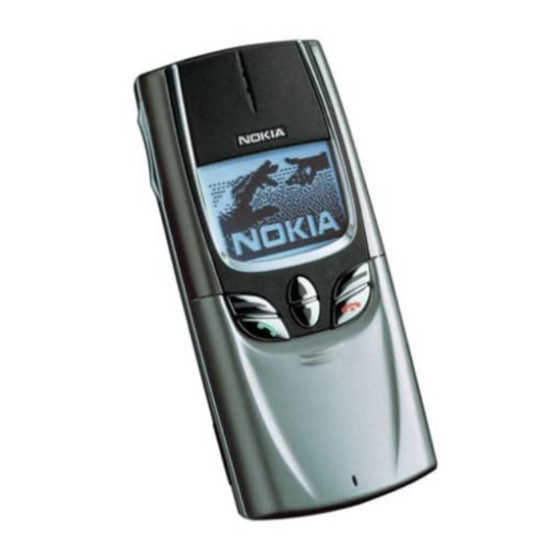
Nokia 8850 - Cell Phone - GSM Installation Manual
User guide
Hide thumbs
Also See for 8850 - Cell Phone - GSM:
- User manual (141 pages) ,
- Command list (74 pages) ,
- Connection manual (6 pages)
Table of Contents
Advertisement
Quick Links
Advertisement
Table of Contents

Summary of Contents for Nokia 8850 - Cell Phone - GSM
- Page 1 PC SUITE FOR NOKIA 8850 INSTALLATION GUIDE...
-
Page 2: Table Of Contents
CONTENTS ....................... 1 HARDWARE AND SOFTWARE REQUIREMENTS ..........1 PURCHASING SERVICES FROM THE NETWORK OPERATOR......1 SELECTING COMMUNICATIONS SOFTWARE............2 INSTALLING PC SUITE FOR NOKIA 8850 ..............2 BEFORE YOU START....................2 FIRST INSTALLATION STEPS ................. 2 SELECT ACTION ...................... 3 SOFTWARE LICENCE AGREEMENT .............. - Page 3 Nokia operates a policy of continuous development. Nokia reserves the right to make changes and improvements to any of the products described in this document without prior notice. Under no circumstances shall Nokia be responsible for any loss of data or income or any special, incidental, consequential or indirect damages howsoever caused.
-
Page 4: Introduction
This guide describes how to install the PC Suite for Nokia 8850 onto your PC. The actual use of the PC Suite for Nokia 8850 is not described here; instead, you are advised to look at the Online Help of the PC Suite for Nokia 8850 for more details on the usage of the software. -
Page 5: Selecting Communications Software
INSTALLING PC SUITE FOR NOKIA 8850 During the Installation, various selections are made. Below you find step-by-step information on the Setup windows. -
Page 6: Select Action
Setup updates the information and asks you to restart the computer. Click Yes to restart the computer. After restart the Nokia PC Suite Setup should continue automatically. 2.3 SELECT ACTION This window only appears if the PC Suite for Nokia 8850 is already installed on your PC. There are three options available: •... -
Page 7: Software Licence Agreement
2.4 SOFTWARE LICENCE AGREEMENT You must read through and accept the Nokia Corporation Licence Agreement before you can continue with the installation. If you do not accept the Licence Agreement, you cannot use the program and Setup will stop the installation of the program. Click Yes to accept the Licence Agreement. -
Page 8: Business Card Information
Note: Please read the Readme file for the latest information about the program. GETTING STARTED To start the PC Suite for Nokia 8850 program, click the Windows START button, point to Programs and PC Suite for Nokia 8850. The program windows are similar to the Windows program windows. Please refer to the Windows documentation for basic Windows features. -
Page 9: Short Message Centre Phone Number
For charging the phone battery, refer to the user's guide of your phone. You can use the phone with the PC Suite for Nokia 8850 even when the phone is being charged. For portable usage, it is recommended that you have a charged computer battery. lt is... -
Page 10: Signal Strength Affecting Cellular Transmissions
When the signal is strong, cellular transmission is efficient. TROUBLESHOOTING Read the README file included in the Windows Program Group of the PC Suite for Nokia 8850. This chapter points out the basic problems that could occur when you are installing the program. - Page 11 Check the infrared connection between your mobile phone and your PC. If you are using a communication application, for example an e-mail program, over the GSM network, specify your Nokia 8850 as a modem in its settings. The reading of SMS parameters failed.
-
Page 12: Important Safety Notes
IMPORTANT SAFETY NOTES Important safety notes All the safety instructions in the user's guides of your phone and computer also apply when this product is used with the phone. Remember to make backup copies of all important data to protect against possible loss or alteration.








