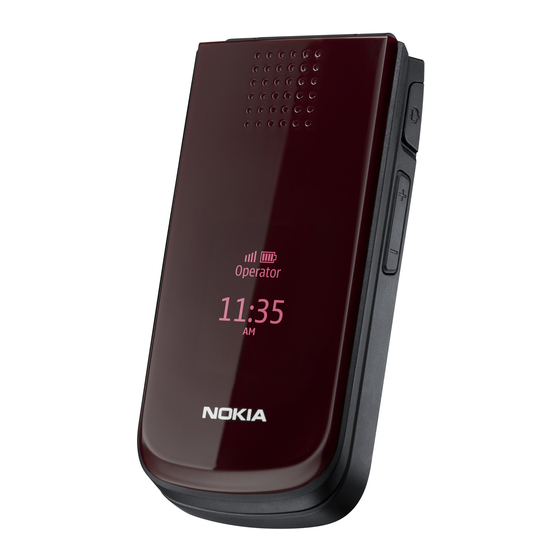
Nokia 2720 fold User Manual
Hide thumbs
Also See for 2720 fold:
- User manual (76 pages) ,
- Service manual (20 pages) ,
- Datasheet (1 page)
Table of Contents
Advertisement
Quick Links
Advertisement
Table of Contents

Summary of Contents for Nokia 2720 fold
- Page 1 Nokia 2720 fold User Guide 9216121 Issue 1.0...
-
Page 2: Table Of Contents
Switch on and off Text modes Standby mode Traditional text input Volume key functions when the fold is Predictive text input closed Navigate the Keypad lock menus Functions without a SIM card Messaging Applications running in background © 2009 Nokia. All rights reserved. -
Page 3: Contents
FM radio Call log Voice recorder Music player Settings Applications Profiles Tones Organiser Display Alarm clock Date and time Calendar and to-do Shortcuts list Synchronisation and backup Web or Internet Connectivity Call and phone © 2009 Nokia. All rights reserved. - Page 4 Battery Potentially explosive environments Green tips Emergency calls Save energy Certification information Recycle (SAR) Learn more MANUFACTURER’S LIMITED WARRANTY Battery Battery and charger Index information Nokia battery authentication guidelines Taking care of your device © 2009 Nokia. All rights reserved.
-
Page 5: Safety
Obey all local laws. Always keep your hands free to operate the vehicle while driving. Your first consideration while driving should be road safety. INTERFERENCE All wireless devices may be susceptible to interference, which could affect performance. © 2009 Nokia. All rights reserved. - Page 6 QUALIFIED SERVICE Only qualified personnel may install or repair this product. ACCESSORIES AND BATTERIES Use only approved accessories and batteries. Do not connect incompatible products. WATER-RESISTANCE Your device is not water-resistant. Keep it dry. © 2009 Nokia. All rights reserved.
-
Page 7: Get Started
Press and slide the back cover towards the bottom of the phone, and remove it (1). Remove the battery (2). Open the SIM card holder (3), insert the SIM card with the contact surface facing down (4), and close the holder (5). © 2009 Nokia. All rights reserved. -
Page 8: Charge The Battery
If the battery is completely discharged, it may take several minutes before the charging indicator appears on the display or before any calls can be made. © 2009 Nokia. All rights reserved. -
Page 9: Antenna
The figure shows the antenna area marked in grey. Headset Warning: When you use the headset, your ability to hear outside sounds may be affected. Do not use the headset where it can endanger your safety. © 2009 Nokia. All rights reserved. -
Page 10: Magnets And Magnetic Fields
Get started When connecting any external device or any headset, other than those approved by Nokia for use with this device, to the Nokia AV Connector, pay special attention to volume levels. Do not connect products that create an output signal as this may cause damage to the device. -
Page 11: Keys And Parts
Get started Keys and parts End/Power key Right selection key Earpiece Main display Left selection key Navi™ key; hereafter referred to as scroll key Call key Keypad © 2009 Nokia. All rights reserved. -
Page 12: Switch On And Off
Cover display Switch on and off Press and hold the power key. Standby mode When the phone is ready for use, and you have not entered any characters, the phone is in the standby mode. © 2009 Nokia. All rights reserved. -
Page 13: Volume Key Functions When The Fold Is Closed
Volume key functions when the fold is closed Activate the cover display Press a volume key. Adjust the volume Use the volume keys when the cover display is activated. © 2009 Nokia. All rights reserved. -
Page 14: Keypad Lock
Set automatic keypad lock Select Menu Settings Phone Automatic > > > keyguard > On, and set the length of time, after which the keypad locks. © 2009 Nokia. All rights reserved. -
Page 15: Functions Without A Sim Card
General information About your device The wireless device described in this guide is approved for use on the EGSM 900 and 1800 MHz networks. Contact your service provider for more information about networks. © 2009 Nokia. All rights reserved. - Page 16 Your device may have preinstalled bookmarks and links for third-party internet sites and may allow you to access third-party sites. These are not affiliated with Nokia, and Nokia does not endorse or assume liability for them. If you access such sites, take precautions for security or content. Warning: To use any features in this device, other than the alarm clock, the device must be switched on.
-
Page 17: Network Services
If so, these features will not appear on your device menu. Your device may also have customized items such as menu names, menu order, and icons. © 2009 Nokia. All rights reserved. -
Page 18: Shared Memory
If you forget the code and your phone is locked, your phone will require service and additional charges may apply. For more information, contact a Nokia Care point or your phone dealer. The PIN code supplied with the SIM card protects the card against unauthorised use. -
Page 19: Support
After about a minute, replace the battery, and switch on the device. Restore the original factory settings as explained in the • user guide. If the issue remains unsolved, contact Nokia for repair options. See www.nokia-asia.com/repair. Before sending © 2009 Nokia. All rights reserved. -
Page 20: Calls
Press the end key. Adjust the volume During a phone call, use the volume keys. Loudspeaker If available, you may select Loudsp. Normal to use the loudspeaker or the earpiece of the phone during a call. © 2009 Nokia. All rights reserved. -
Page 21: Dialling Shortcuts
Activate speed dialling Select Menu Settings Call Speed dialling > On. > > > Make a call using speed dialling In the standby mode, press and hold the desired number key. © 2009 Nokia. All rights reserved. -
Page 22: Write Text
#. To set the writing language, select Options Writing > language. Traditional text input Press a number key, 2-9, repeatedly until the desired character appears. The available characters depend on the selected writing language. © 2009 Nokia. All rights reserved. -
Page 23: Predictive Text Input
If the ? character is displayed after the word, the • word you intended to write is not in the dictionary. To add the word to the dictionary, select Spell. Enter the word using traditional text input, and select Save. © 2009 Nokia. All rights reserved. -
Page 24: Navigate The Menus
Main menu view. > Messaging You can read, write, send, and save text, multimedia, audio, and flash messages, and e-mail. The messaging services can only be used if your network or service provider supports them. © 2009 Nokia. All rights reserved. -
Page 25: Text And Multimedia Messages
Before you can send messages, you must save your message centre number. Select Menu Messaging > > Message settings Text messages Message > > centres centre, enter a name, and the number from > the service provider. © 2009 Nokia. All rights reserved. -
Page 26: Multimedia Messages
Create a text or multimedia message Select Menu Messaging Create message > > > Message. To add recipients, scroll to the field, and enter the recipient’s number or e-mail address, or select select recipients from the available options. Select © 2009 Nokia. All rights reserved. -
Page 27: E-Mail
Before you can use e-mail, ensure that you have the correct settings. To check the availability and the settings of your e-mail account, contact your e-mail service provider. You may receive the e-mail configuration settings as a configuration message. © 2009 Nokia. All rights reserved. - Page 28 Send the e-mail Press the call key. Select the desired account if necessary. Download e-mail Important: Exercise caution when opening messages. Messages may contain malicious software or otherwise be harmful to your device or PC. © 2009 Nokia. All rights reserved.
-
Page 29: Flash Messages
(maximum 70 characters), and select Send. Nokia Xpress audio messages Create and send an audio message using MMS in a convenient way. Select Menu Messaging Create message > > > Audio message. The voice recorder opens. © 2009 Nokia. All rights reserved. -
Page 30: Instant Messaging
Voice messages The voice mailbox is a network service to which you may need to subscribe. For more information, contact your service provider. Call your voice mailbox Press and hold 1. © 2009 Nokia. All rights reserved. -
Page 31: Message Settings
E-mail messages — to allow e-mail reception, to set the image size in e-mail, and to set up other preferences related to e-mail © 2009 Nokia. All rights reserved. -
Page 32: Contacts
SIM. Select Names, scroll to the name, and select Details Options detail. > > Search for a contact Select Names, and scroll through the list of contacts, or enter the first letters of the name. © 2009 Nokia. All rights reserved. -
Page 33: Card Memory
Send a business card Select Names, search for the contact whose information you want to send, and select Details Options Send > > bus. card. © 2009 Nokia. All rights reserved. -
Page 34: Call Log
Personalise — to change the profile settings Timed — to set the profile to be active for a certain time. When the time set for the profile expires, the previous profile that was not timed becomes active. © 2009 Nokia. All rights reserved. -
Page 35: Tones
Display. Date and time Select Menu Settings Date and time. > > Set the date and time Select Date and time settings. Set the date and time format Select Date and time format settings. © 2009 Nokia. All rights reserved. -
Page 36: Shortcuts
Synchronisation and backup Select Menu Settings Sync and backup and from the > > following: Phone switch — Synchronise or copy selected data between your phone and another phone. © 2009 Nokia. All rights reserved. -
Page 37: Connectivity
SIM access, and serial port. To ensure interoperability between other devices supporting Bluetooth technology, use Nokia approved accessories for this model. Check with the manufacturers of other devices to determine their compatibility with this device. - Page 38 Bluetooth device. If you are concerned about security, turn off the Bluetooth function, or set My phone's visibility to Hidden. Accept Bluetooth communication only from those you trust. © 2009 Nokia. All rights reserved.
- Page 39 When needed — to establish the packet data connection when an application needs it. The connection is closed when the application is terminated. Always online — to automatically connect to a packet data network when you switch the phone on © 2009 Nokia. All rights reserved.
-
Page 40: Call And Phone
> Display or hide your number to the person you are calling Select Send my caller ID (network service). Answer incoming calls by opening the fold Select Answer when fold is opened > On. © 2009 Nokia. All rights reserved. -
Page 41: Accessories
Configuration You can configure your phone with settings that are required for certain services. Your service provider may also send you these settings. Select Menu Settings Configuration and from the > > following options: © 2009 Nokia. All rights reserved. -
Page 42: Restore Factory Settings
To restore the phone back to factory conditions, select Menu Settings Restore factory sett. and from the > > following options: Restore settings only — to reset all preference settings without deleting any personal data © 2009 Nokia. All rights reserved. -
Page 43: Operator Menu
This device uses various types of DRM software to access DRM- protected content. With this device you can access content protected with OMA DRM 1.0. If certain DRM software fails © 2009 Nokia. All rights reserved. - Page 44 OMA DRM-protected content after the device memory is formatted. You may also need to restore the activation keys in case the files on your device get corrupted. View the Gallery contents Select Menu > Gallery. © 2009 Nokia. All rights reserved.
-
Page 45: Media
Select Capture. Set the preview mode and time Select Options Settings Image preview time. > > To activate the self-timer, or to capture images in a fast sequence, select Options and the desired option. © 2009 Nokia. All rights reserved. -
Page 46: Fm Radio
FM radio The FM radio depends on an antenna other than the wireless device antenna. A compatible headset or accessory needs to be attached to the device for the FM radio to function properly. © 2009 Nokia. All rights reserved. - Page 47 Switch between saved stations Scroll up or down to switch between stations, or press the corresponding number key of the memory location of a desired station. Adjust the volume Use the volume keys. © 2009 Nokia. All rights reserved.
-
Page 48: Voice Recorder
> Send the last recording in a multimedia message Select Options Send last recorded. > Music player Your phone includes a music player for listening to songs or other MP3 or AAC sound files. © 2009 Nokia. All rights reserved. - Page 49 Skip to the beginning of the current song Scroll left. Skip to the previous song Scroll left twice. Skip to the next song Scroll right. Rewind the current song Press and hold the scroll key to the left. © 2009 Nokia. All rights reserved.
-
Page 50: Applications
Press the end key. Close the music player Press and hold the end key. Applications Your phone software may include some games and Java™ applications specially designed for this Nokia phone. Select Menu > Applications. © 2009 Nokia. All rights reserved. - Page 51 Important: Only install and use applications and other software from trusted sources, such as applications that are Symbian Signed or have passed the Java Verified™ testing. Downloaded applications may be saved in Gallery instead of Applications. © 2009 Nokia. All rights reserved.
-
Page 52: Organiser
Set the phone to alert you on selected days of the week Select Repeat:. Personalise the alarm tone Select Alarm tone:. Set the time-out period for the snooze alert Select Snooze timeout:. Stop the alarm Select Stop. © 2009 Nokia. All rights reserved. -
Page 53: Calendar And To-Do
> > The to-do list is displayed and sorted by priority. To add, delete, or send a note, to mark the note as done, or to sort the to-do list by deadline, select Options. © 2009 Nokia. All rights reserved. -
Page 54: Web Or Internet
For the availability of these services, pricing, and instructions, contact your service provider. You may receive the configuration settings required for browsing as a configuration message from your service provider. © 2009 Nokia. All rights reserved. -
Page 55: Connect To A Web Service
SIM services Your SIM card may provide additional services. You can access this menu only if it is supported by your SIM card. The name and contents of the menu depend on the available services. © 2009 Nokia. All rights reserved. -
Page 56: Nokia Original Accessories
Nokia original accessories Warning: Use only batteries, chargers, and accessories approved by Nokia for use with this particular model. The use of any other types may invalidate any approval or warranty, and may be dangerous. In particular, use of unapproved chargers or batteries may present a risk of fire, explosion, leakage, or other hazard. -
Page 57: Practical Rules About Accessories
Ringing tones, hands free call handling, use in digital mode, and other features will also consume the battery, and the amount of time a device is used for calls will affect its stand-by time. Likewise, the amount of © 2009 Nokia. All rights reserved. -
Page 58: Green Tips
You do not need to charge your battery so often if you do the following: Close and disable applications, services, and • connections when not in use. Decrease the brightness of the screen. • © 2009 Nokia. All rights reserved. -
Page 59: Recycle
Disable unnecessary sounds, such as keypad and • ringing tones. Recycle Most of the materials in a Nokia phone are recyclable. Check how to recycle your Nokia products at www.nokia.com/ werecycle, or with a mobile device, www.nokia.mobi/ werecycle. Recycle packaging and user guides at your local recycling scheme. -
Page 60: Battery
Use lifetime of the battery. A device with a only Nokia approved batteries, and hot or cold battery may not work recharge your battery only with Nokia temporarily. Battery performance is approved chargers designated for this particularly limited in temperatures device. -
Page 61: Nokia Battery Authentication Guidelines
Disposal. Do not dispose of batteries in a fire as they may explode. Dispose of guidelines batteries according to local regulations. Always use original Nokia batteries for Please recycle when possible. Do not your safety. To check that you are dispose as household waste. - Page 62 If you cannot confirm authenticity or if you have any reason to believe that your Nokia battery with the hologram on the label is not an authentic Nokia battery, you should...
-
Page 63: Taking Care Of Your Device
To reset the device from time to • device and damage electronic time for optimum performance, circuit boards. power off the device and remove the battery. © 2009 Nokia. All rights reserved. -
Page 64: Recycle
Hospitals inch) away from the body. Any carry or health care facilities may use case, belt clip, or holder for body-worn equipment sensitive to external RF operation should not contain metal and energy. © 2009 Nokia. All rights reserved. -
Page 65: Vehicles
If you have any questions about using great force. Do not place your device or your wireless device with an implanted accessories in the air bag deployment medical device, consult your health care area. provider. © 2009 Nokia. All rights reserved. -
Page 66: Potentially Explosive Environments
Remove certain call • (such as propane or butane) to restrictions you have determine if this device can be safely activated in your device. used in their vicinity. © 2009 Nokia. All rights reserved. -
Page 67: Certification Information (Sar)
These guidelines were and testing requirements and the developed by the independent scientific network band. Additional SAR organisation ICNIRP and include safety information may be provided under margins designed to assure the © 2009 Nokia. All rights reserved. -
Page 68: Manufacturer'slimited Warranty
(“Product”). package or sold separately) other than the consumable parts and accessories Nokia warrants to you that during the listed in (b) and (c) below; warranty period Nokia or a Nokia b) six (6) months for the following... - Page 69 1. This Limited Warranty does not cover your Product or the affected part (if it is user manuals or any third party not the entire Product) to a Nokia care software, settings, content, data or centre or Nokia designated service links, whether included/downloaded in location.
- Page 70 Nokia. manufactured, supplied or authorised by Nokia or was used otherwise than for 6. This Limited Warranty does not apply its intended use. Defects can be caused if the Product has been exposed to...
- Page 71 Product, Nokia to complete warranty repairs that Nokia may use products or parts that are are caused by the operator's delay or new, equivalent to new or failure to unlock any SIM-lock or other reconditioned.
- Page 72 If statutory, contractual, in tort or such statutory provisions apply, to the otherwise, including, without extent to which Nokia is able to do so, limitation, and where permitted by its liability under those provisions will applicable law, any implied conditions,...
- Page 73 Additional safety information be scratched or otherwise damaged if not handled very carefully. All warranty information, product features and specifications are subject to change without notice. Nokia Corporation Keilalahdentie 2-4 FIN-02150 Espoo Finland © 2009 Nokia. All rights reserved.
-
Page 74: Index
— charging instant messaging browser internet call log keyguard calls keypad lock configuration keys display message centre number messaging e-mail — audio messages © 2009 Nokia. All rights reserved. - Page 75 7, 15 speed dialling offline mode support resources operator menu organiser text modes tones parts traditional text input password predictive text input voice recorder profiles security code write text settings — configuration — date © 2009 Nokia. All rights reserved.
- Page 76 Navi are trademarks or registered trademarks or registered trademarks of trademarks of Nokia Corporation. Nokia Sun Microsystems, Inc. tune is a sound mark of Nokia Corporation. Other product and This product is licensed under the company names mentioned herein may...
- Page 77 ITS AFFILIATES MAKE ANY products may vary by region. Please REPRESENTATIONS OR WARRANTIES, check with your Nokia dealer for details EXPRESS OR IMPLIED, INCLUDING BUT NOT and availability of language options. LIMITED TO WARRANTIES OF TITLE,...
- Page 78 MERCHANTABILITY OR FITNESS FOR A PARTICULAR PURPOSE, OR THAT THE APPLICATIONS WILL NOT INFRINGE ANY THIRD-PARTY PATENTS, COPYRIGHTS, TRADEMARKS, OR OTHER RIGHTS. 9216121/Issue 1.0 EN...













