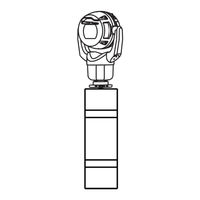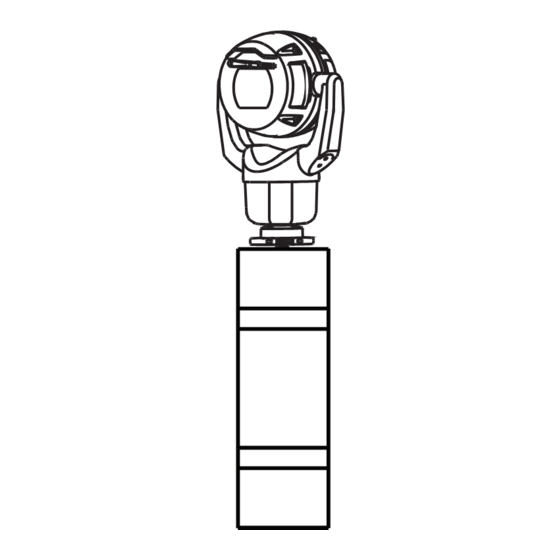
Bosch MIC-7522 PTZ Camera Manuals
Manuals and User Guides for Bosch MIC-7522 PTZ Camera. We have 2 Bosch MIC-7522 PTZ Camera manuals available for free PDF download: Installation Manual
Bosch MIC-7522 Installation Manual (70 pages)
Brand: Bosch
|
Category: Security Camera
|
Size: 6.17 MB
Table of Contents
Advertisement
Advertisement