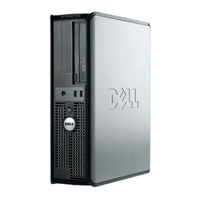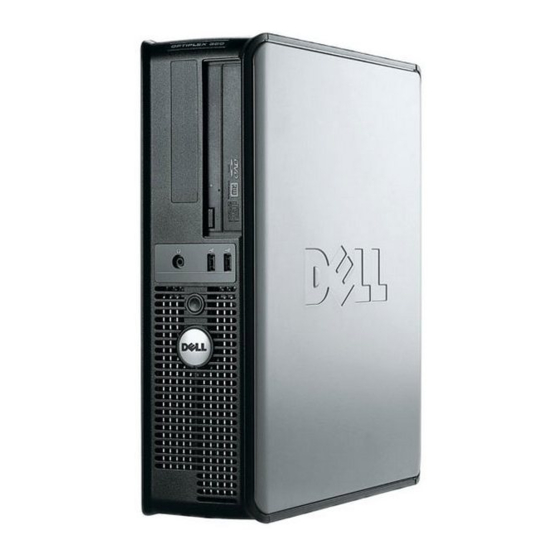
Dell OptiPlex 320 DCSM Manuals
Manuals and User Guides for Dell OptiPlex 320 DCSM. We have 1 Dell OptiPlex 320 DCSM manual available for free PDF download: User Manual
Advertisement
Advertisement