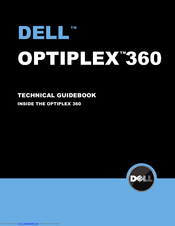Dell OptiPlex 360 Manuals
Manuals and User Guides for Dell OptiPlex 360. We have 4 Dell OptiPlex 360 manuals available for free PDF download: Service Manual, Setup And Quick Reference Manual, Technical Manualbook, Brochure & Specs
Advertisement
Dell OptiPlex 360 Setup And Quick Reference Manual (62 pages)
Dell Desktop Computer Setup and Quick Reference Guide
Table of Contents
Advertisement
Dell OptiPlex 360 Brochure & Specs (2 pages)
Dell OptiPlex 360 MT: Product Brochure
Advertisement