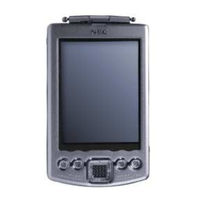NEC MOBILEPRO P300 Handheld PC Manuals
Manuals and User Guides for NEC MOBILEPRO P300 Handheld PC. We have 1 NEC MOBILEPRO P300 Handheld PC manual available for free PDF download: Manual
Advertisement
Advertisement