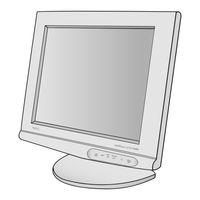NEC MultiSync LCD1700NX-BKA LCD Monitor Manuals
Manuals and User Guides for NEC MultiSync LCD1700NX-BKA LCD Monitor. We have 1 NEC MultiSync LCD1700NX-BKA LCD Monitor manual available for free PDF download: Service Manual
Advertisement
Advertisement
Related Products
- NEC MultiSync LCD1700M
- NEC LCD1700NX - MultiSync - 17" LCD Monitor
- NEC LCD1700NX-BK-R - MultiSync - 17" LCD Monitor
- NEC LCD1700V - MultiSync - 17" LCD Monitor
- NEC MultiSync LCD1700M+
- NEC MultiSync LCD1700NX-BKB
- NEC MultiSync LCD1700NX-BK
- NEC MultiSync LCD1700NX-BKAB
- NEC MultiSync LCD1700NC
- NEC LCD170V