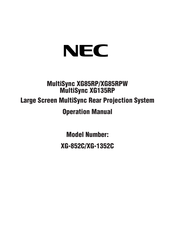User Manuals: NEC MultiSync XG135RP Projector Setup
Manuals and User Guides for NEC MultiSync XG135RP Projector Setup. We have 2 NEC MultiSync XG135RP Projector Setup manuals available for free PDF download: Setup Manual, Operation Manual
NEC MultiSync XG135RP Setup Manual (142 pages)
Large Screen MultiSync Rear Projection System
Table of Contents
Advertisement
Advertisement