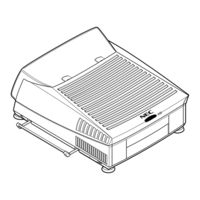NEC MultiSync XG750A Manuals
Manuals and User Guides for NEC MultiSync XG750A. We have 2 NEC MultiSync XG750A manuals available for free PDF download: Setup Manual, Installation Manual
Advertisement
NEC MultiSync XG750A Installation Manual (20 pages)
Large Screen Projection Monitor
Table of Contents
Advertisement