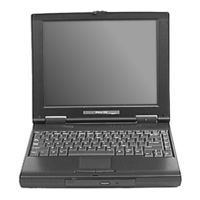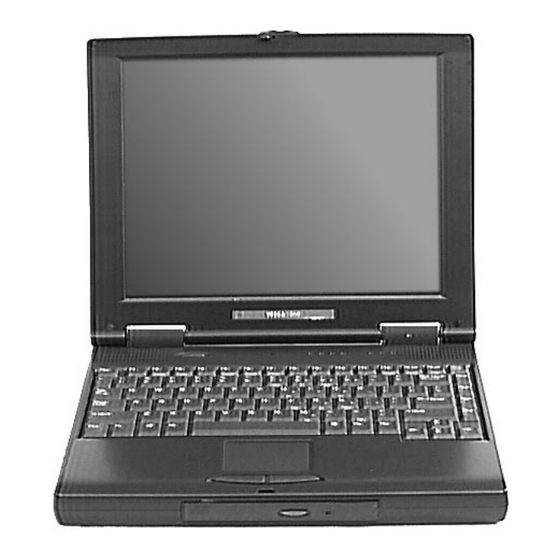
User Manuals: NEC VERSA 5060 - SERVICE Laptop Repair
Manuals and User Guides for NEC VERSA 5060 - SERVICE Laptop Repair. We have 1 NEC VERSA 5060 - SERVICE Laptop Repair manual available for free PDF download: Service Manual
Advertisement
Advertisement