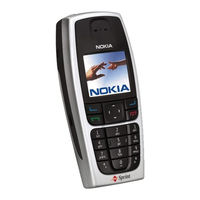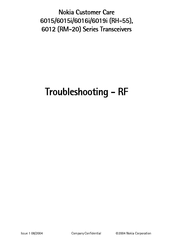Nokia 6016i - Cell Phone - CDMA2000 1X Manuals
Manuals and User Guides for Nokia 6016i - Cell Phone - CDMA2000 1X. We have 5 Nokia 6016i - Cell Phone - CDMA2000 1X manuals available for free PDF download: User Manual, Troubleshooting - Rf, Disassembly/Assembly, Troubleshooting - Antenna
Nokia 6016i - Cell Phone - CDMA2000 1X User Manual (169 pages)
Nokia PCS Voice Phone User's Guide
Brand: Nokia
|
Category: Cell Phone
|
Size: 1.75 MB
Table of Contents
Advertisement
Nokia 6016i - Cell Phone - CDMA2000 1X User Manual (81 pages)
Nokia Cell Phone User Guide
Brand: Nokia
|
Category: Cell Phone
|
Size: 0.73 MB
Table of Contents
Nokia 6016i - Cell Phone - CDMA2000 1X Troubleshooting - Rf (68 pages)
Transceivers
Brand: Nokia
|
Category: Cell Phone
|
Size: 1.83 MB
Table of Contents
Advertisement
Nokia 6016i - Cell Phone - CDMA2000 1X Disassembly/Assembly (18 pages)
Transceivers
Brand: Nokia
|
Category: Cell Phone
|
Size: 2.05 MB
Table of Contents
Nokia 6016i - Cell Phone - CDMA2000 1X Troubleshooting - Antenna (16 pages)
Transceivers
Brand: Nokia
|
Category: Cell Phone
|
Size: 0.34 MB
Table of Contents
Advertisement