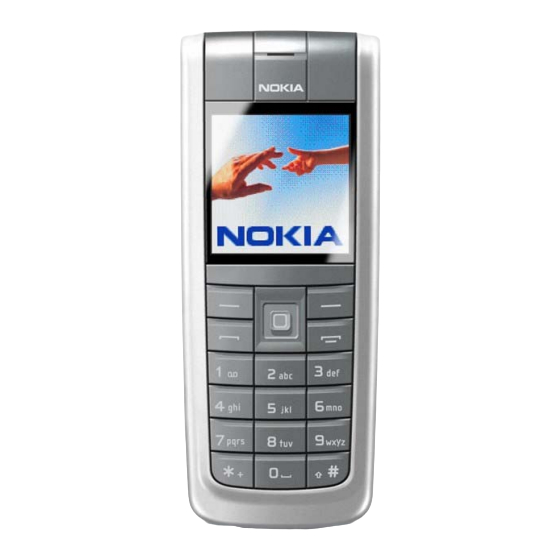
Nokia 6235 Troubleshooting Manual
Hide thumbs
Also See for 6235:
- User manual (233 pages) ,
- Baseband description and troubleshooting (48 pages) ,
- Disassembly/assembly (12 pages)
Table of Contents
Advertisement
Quick Links
Download this manual
See also:
User Manual
Advertisement
Table of Contents
Troubleshooting

Summary of Contents for Nokia 6235
-
Page 1: Troubleshooting
Nokia Customer Care 6235/6235i/6236i (RM-60) Mobile Terminals RF Description and Troubleshooting ©2005 Nokia Corporation Issue 1 04/2005 Company Confidential... -
Page 2: Table Of Contents
6235/6235i/6236i (RM-60) RF Description and Troubleshooting Contents Page 6235/6235i/6236i Mobile Terminal ......................5 RF Components ............................... 6 Preliminary RF Troubleshooting........................7 RF Troubleshooting Equipment List......................7 Transmitter RF Troubleshooting ......................... 8 Transmitter Block Diagram ........................8 Transmitter Schematics ..........................9 Transmitter Troubleshooting Guidelines .....................10... - Page 3 6235/6235i/6236i (RM-60) Nokia Customer Care RF Description and Troubleshooting VCTCXO Manual Tuning ...........................48 AFC Voltage Troubleshooting .........................49 UHF Synthesizer Schematic ........................52 UHF Synthesizer Troubleshooting ......................52 UHF Synthesizer Test Points ........................54 Typical UHF LO Spectrum Outputs .......................54 Rx VHF LO (N7100) Schematic ......................56 Rx VHF LO Troubleshooting ........................57...
- Page 4 6235/6235i/6236i (RM-60) RF Description and Troubleshooting Nokia Customer Care This page intentionally left blank. ©2005 Nokia Corporation Page 4 Company Confidential Issue 1 04/2005...
-
Page 5: 6235/6235I/6236I Mobile Terminal
Nokia Customer Care RF Description and Troubleshooting 6235/6235i/6236i Mobile Terminal The 6235/6235i/6236i mobile terminal is based on tri-mode, Code Division Multiple Access (CDMA), dual-band engine. The variants include a tri-mode that without GPS and a tri-mode with GPS. Figure 1: 6235/6235i/6236i mobile terminal Note: The 6236i variant is identical to the 6235i variant, except that AMPS is not supported in the 6236i variant. -
Page 6: Rf Components
6235/6235i/6236i (RM-60) RF Description and Troubleshooting RF Components Following are the components of the RF, bottom and top boards. Figure 2: RF component layout - bottom Figure 3: RF component layout - top ©2005 Nokia Corporation Page 6 Company Confidential... -
Page 7: Preliminary Rf Troubleshooting
6235/6235i/6236i (RM-60) Nokia Customer Care RF Description and Troubleshooting Preliminary RF Troubleshooting Verify the following if the mobile terminal cannot make a call: • The mobile terminal is in Normal Mode (i.e., the mobile terminal is searching for a signal, net server is on). -
Page 8: Transmitter Rf Troubleshooting
6235/6235i/6236i (RM-60) RF Description and Troubleshooting Transmitter RF Troubleshooting Transmitter Block Diagram Following is the block diagram for the Tx RF system. N7000 Tx RFIC Figure 4: Transmitter system block diagram ©2005 Nokia Corporation Page 8 Company Confidential Issue 1 04/2005... -
Page 9: Transmitter Schematics
6235/6235i/6236i (RM-60) Nokia Customer Care RF Description and Troubleshooting Transmitter Schematics The following schematics are for general reference only. See the Schematics chapter for detailed versions. N7000 Tx RFIC Tx LO lock voltage Cell Tx Filter PCS Tx Filter Loop filter... -
Page 10: Transmitter Troubleshooting Guidelines
6235/6235i/6236i (RM-60) RF Description and Troubleshooting Transmitter Troubleshooting Guidelines Use some of the following guidelines when as you are troubleshooting. • Always perform visual inspection of PCB under microscope to check proper placement, rotation, and soldering of components. • Look for presence of well-defined CDMA modulated signal on spectrum analyzer at correct frequency. -
Page 11: Amps Tx Setup
6235/6235i/6236i (RM-60) Nokia Customer Care RF Description and Troubleshooting you are using: • "AMPS Tx Setup" on page • "Cell Tx Setup" on page • "PCS Setup" on page AMPS Tx Setup Use the following procedures to prepare for AMPS Tx troubleshooting using Phoenix. - Page 12 6235/6235i/6236i (RM-60) RF Description and Troubleshooting The AMPS Control dialog box appears. Figure 8: AMPS Control dialog box 7. Click the Tx Control tab. 8. In the Set Channel field, type 384. 9. In the Power Level field, type 5.
- Page 13 6235/6235i/6236i (RM-60) Nokia Customer Care RF Description and Troubleshooting Figure 9: RF PDM dialog box for AMPS 12. Click Read Phone to update the values. ©2005 Nokia Corporation Issue 1 04/2005 Company Confidential Page 13...
-
Page 14: Cell Tx Setup
6235/6235i/6236i (RM-60) RF Description and Troubleshooting Cell Tx Setup Use the following procedures to prepare for Cell Tx troubleshooting using Phoenix. 1. Connect an RF test connector to a call box. 2. Connect the mobile terminal to the PC via a test jig. (The bottom connector is a USB port.) - Page 15 6235/6235i/6236i (RM-60) Nokia Customer Care RF Description and Troubleshooting The CDMA Control dialog box appears. Do NOT select this option Figure 11: CDMA Control dialog box for Cell Tx troubleshooting 9. Select the following values: State = Rho ON •...
-
Page 16: Pcs Setup
6235/6235i/6236i (RM-60) RF Description and Troubleshooting Table 2: RF PDM Values Description/Field Reference Value Pout w/AAS-10 at Ant. Conn. -8 dBm Figure 12: RF PDM Control dialog box for Cell band 12. Click Read Phone to update the values. PCS Setup Use the following procedures to prepare for PCS Tx troubleshooting using Phoenix. - Page 17 6235/6235i/6236i (RM-60) Nokia Customer Care RF Description and Troubleshooting 7. Select the following values on the RF Main Mode dialog box: Band = PCS (CDMA) • Channel = 600 • Mode = Rx/Tx • 8. Click Set. Note: Be sure that the “RF Main Mode set successfully” message appears in the status bar.
-
Page 18: Transmitter Rf Troubleshooting Procedures
6235/6235i/6236i (RM-60) RF Description and Troubleshooting Figure 13: RF PDM Control dialog box for PCS band 14. Click Read Phone to update the values. Transmitter RF Troubleshooting Procedures After Phoenix is set up using either the AMPS, Cell, or PCS setup procedures, use the following steps to troubleshoot the transmitter. -
Page 19: Failed Test: Tx Pa Detector
6235/6235i/6236i (RM-60) Nokia Customer Care RF Description and Troubleshooting 4. Use an AAS-10 RF probe to probe the Cell Tx output of the N7000. • If there is no RF or low RF, look for SMD everywhere around the N7000. -
Page 20: Transmitter Output Spectrum
6235/6235i/6236i (RM-60) RF Description and Troubleshooting Transmitter Output Spectrum Following is the correct output of the mobile terminal on a spectrum analyzer with 100MHz span. Note that if you are using the AAS-10 probe with the mobile terminal connected to the call box, the amplitude should be approximately -7dBm at the antenna test point on the top of the PWB. -
Page 21: Transmitter Test Points
6235/6235i/6236i (RM-60) Nokia Customer Care RF Description and Troubleshooting Transmitter Test Points Tx RF Part Diagram Following are the transmitter parts located on the bottom side of the main PWB. Figure 16: Transmitter parts on the bottom side of the main PWB ©2005 Nokia Corporation... -
Page 22: Tx Dc Test Points
6235/6235i/6236i (RM-60) RF Description and Troubleshooting Tx DC Test Points Following are the Tx DC test points located on the bottom side of the main PWB. Figure 17: Tx DC test points on the bottom side of the main PWB ©2005 Nokia Corporation... -
Page 23: Tx Rf Test Points
6235/6235i/6236i (RM-60) Nokia Customer Care RF Description and Troubleshooting Tx RF Test Points Figure 18 shows the Tx RF test points located on the bottom side of the main PWB. Figure 18: Tx RF test points on the bottom side of the main PWB ©2005 Nokia Corporation... -
Page 24: Tx Dc Power Supply Test Points
6235/6235i/6236i (RM-60) RF Description and Troubleshooting Tx DC Power Supply Test Points Following are the RF power supply DC test points located on the bottom side of the main PWB. Figure 19: RF power supply DC test points on the bottom side of the main PWB ©2005 Nokia Corporation... -
Page 25: Transmitter Uhf Lo
6235/6235i/6236i (RM-60) Nokia Customer Care RF Description and Troubleshooting Transmitter UHF LO Tx UHF LO Schematic There are two fixed LOs; 3296.16~3395.88MHz for cell band and 3700~3819.90MHz for PCS band. This is the first LO for up-conversion. Refer to frequency plan. -
Page 26: Tx Uhf Lo (N7000) Test Points
6235/6235i/6236i (RM-60) RF Description and Troubleshooting Tx UHF LO (N7000) Test Points Figure 21: UHF LO (N7000) Block Diagram PCS Tx UHF Spectrum Output For PCS analysis of the UHF LO, configure the spectrum analyzer using the following values (see... -
Page 27: Cell Tx Uhf Spectrum Output
6235/6235i/6236i (RM-60) Nokia Customer Care RF Description and Troubleshooting Key Observation 50 kHz offset —59dBC Figure 22: PCS Tx UHF LO Sprectum Output Cell Tx UHF Spectrum Output For Cell analysis of the UHF LO, configure the spectrum analyzer using the following... -
Page 28: Receiver Rf Troubleshooting
6235/6235i/6236i (RM-60) RF Description and Troubleshooting Key Observation 30 kHz offset —65dBC Figure 23: Cell Tx UHF LO Sprectum Output Receiver RF Troubleshooting The heart of the receiver is the N7160 Rx IC, which contains two LNAs and mixers. The other components are passive. -
Page 29: Receiver Block Diagram
6235/6235i/6236i (RM-60) Nokia Customer Care RF Description and Troubleshooting Receiver Block Diagram Following is the receiver system block diagram. Figure 24: Receiver system block diagram Receiver Schematics The main part of the receiver is the N7160 Rx IC. This Rx IC contains two LNA and mixers. -
Page 30: Rf Agc Status
6235/6235i/6236i (RM-60) RF Description and Troubleshooting The back-end of the receiver consists of the N7100 IC. VGA and IQ Demodulator are the main functions. Loop filter Rx LO lock voltage 1.2 to 1.7 Vdc N7100 Rx downconverter Figure 26: Receiver schematic - 2... -
Page 31: Turning On The Rx Path
6235/6235i/6236i (RM-60) Nokia Customer Care RF Description and Troubleshooting • Clicking the Stop Updating button allows you to toggle between the Update Every 2 Seconds and Stop Updating functions. LNA Gain (High[Boost for PCS]/Low) BBAMP Gain Settings Rx IF AGC PDM settings... - Page 32 6235/6235i/6236i (RM-60) RF Description and Troubleshooting 2. Click the Execute button. 3. Depending on the band, use the applicable settings from the table below on the RF Main Mode dialog box. Table 4: RF Main Mode Dialog Box Settings Band...
-
Page 33: Switching The Rx Gain States
6235/6235i/6236i (RM-60) Nokia Customer Care RF Description and Troubleshooting Switching the Rx Gain States Use the RF Gen I/O dialog box to switch the gain state (Hi and Lo) for CDMA and AMPS modes. High Gain State (default) Cell AMPS... -
Page 34: Checking Cell Receiver From Rf To Iq
6235/6235i/6236i (RM-60) RF Description and Troubleshooting Figure 31: Receiver IQ Level on AMPS band Figure 32 shows the AMPS spectrum and the test points located on the top side of the main PWB. All four test points should be approximately equal. WARNING: Direct current is present on these test points. - Page 35 6235/6235i/6236i (RM-60) Nokia Customer Care RF Description and Troubleshooting 3. Measure a 300kHz tone on the analyzer. You should see a typical -21dBm IQ tone for CDMA Cell. Cell I Q Output Trace A Trace A 302 kHz -21.2500 dBm...
-
Page 36: Checking Pcs Receiver From Rf To Iq
6235/6235i/6236i (RM-60) RF Description and Troubleshooting Checking PCS Receiver from RF to IQ Use the following values to check the PCS receiver functionality from RF to IQ output. 1. Start Phoenix in Local Mode with only the Rx path turned on. -
Page 37: Receiver Diagnostic Signal Tracing
6235/6235i/6236i (RM-60) Nokia Customer Care RF Description and Troubleshooting Rx_QP Rx_IP Rx_QN Rx_IN Figure 36: PCS spectrum and the test points on the top side of the main PWB Receiver Diagnostic Signal Tracing Use the following steps to trace the receiver signal. -
Page 38: Receiver Dc Test Points
6235/6235i/6236i (RM-60) RF Description and Troubleshooting Receiver DC Test Points Figure 37: Receiver DC troubleshooting test points on the bottom side of the main PWB ©2005 Nokia Corporation Page 38 Company Confidential Issue 1 04/2005... -
Page 39: Receiver Rf Test Points
6235/6235i/6236i (RM-60) Nokia Customer Care RF Description and Troubleshooting Receiver RF Test Points Figure 38: Rx RF test points on the bottom side of the main PWB ©2005 Nokia Corporation Issue 1 04/2005 Company Confidential Page 39... -
Page 40: Receiver If Test Points
6235/6235i/6236i (RM-60) RF Description and Troubleshooting Receiver IF Test Points Figure 39: Receiver IF test points on the bottom side of the main PWB ©2005 Nokia Corporation Page 40 Company Confidential Issue 1 04/2005... -
Page 41: Receiver Logic Input Voltages
6235/6235i/6236i (RM-60) Nokia Customer Care RF Description and Troubleshooting Receiver Logic Input Voltages Figure 40 shows the receiver logic input voltages. N7160 Figure 40: Receiver logic input voltage test points Table 5 includes the measure logic levels for the N7160. - Page 42 6235/6235i/6236i (RM-60) RF Description and Troubleshooting 1900MHz (PCS). • After the RFA, there is a mixer, and then the signals are separated by CDMA (Cell and PCS) and AMPS. For example, if there is no IF frequency (128.1MHz) check both Cell and PCS. If only one has 128.1MHz at L753, ensure that IF_SEL is working.
-
Page 43: Synthesizer Troubleshooting
6235/6235i/6236i (RM-60) Nokia Customer Care RF Description and Troubleshooting IMPORTANT: You must check for both conditions before replacing the chip. If you have no LO signal, refer to "UHF Synthesizer Troubleshooting" on page 52. If you have a significant supply voltage drop on one of the supply pins, then replace the N7160. -
Page 44: Synthesizer Block Diagram
6235/6235i/6236i (RM-60) RF Description and Troubleshooting Synthesizer Block Diagram Rx VHF LO RX VHF Synthesizer 256.2MHz N7100 UHF LO 1009.62MHz (Cell ch. 384) 2088.1MHz (PCS ch. 600) UHF Synthesizer N7200 VCTCXO 19.2MHz UHF Synthesizer Tx UHF LO N7000 3395.88MHz 3819.90MHz Figure 42: Synthesizer block diagram ©2005 Nokia Corporation... -
Page 45: Synthesizer Schematics
6235/6235i/6236i (RM-60) Nokia Customer Care RF Description and Troubleshooting Synthesizer Schematics The following schematics are for general reference only. See the Schematics chapter for detailed versions. 19.2MHz buffer VCTCXO with Not installed AFC control UHF PLL IC Lock voltage Dual-band VCO... -
Page 46: Synthesizer Troubleshooting Setup
6235/6235i/6236i (RM-60) RF Description and Troubleshooting Synthesizer Troubleshooting Setup Use the following steps to troubleshoot the synthesizer using Phoenix: 1. On the Phone Control dialog box, click the LOCAL button in the Phone State area to put the mobile terminal into Local Mode. -
Page 47: Incorrect Pll Frequencies
The level of 19.2MHz is also important because the D2800 is very sensitive and can pick up a weak 19.2MHz clock. This can result in intermittent problems, such as constant phone reset. • The synthesizers for 6235/6235i/6236i are: Table 8: Synthesizers for 6235/6235i/6236i Synthesizer... -
Page 48: Vctcxo Troubleshooting
6235/6235i/6236i (RM-60) RF Description and Troubleshooting VCTCXO Troubleshooting Without 19.2MHz, the mobile terminal does not power up. This signal goes to the N7100, N7000, D2800, and the UHF PLL. Check the test points in Figure 45 for the presence of the 19.2MHz signal. -
Page 49: Afc Voltage Troubleshooting
6235/6235i/6236i (RM-60) Nokia Customer Care RF Description and Troubleshooting 3. On the AMPS Control dialog box, set the Set Channel field to 384, the Power Level field to 5, and select the Transmitter ON check box. (See Figure 8 for an example of the AMPS Control dialog box.) page 4. - Page 50 6235/6235i/6236i (RM-60) RF Description and Troubleshooting Figure 47 shows a partial schematic of the R7201. Figure 47: Partial schematic showing the R7201 2. Measure the DC voltage at R7201. The following typical voltages are shown in Figure • 1 = AFC PDM[-1024]=0.8V •...
- Page 51 6235/6235i/6236i (RM-60) Nokia Customer Care RF Description and Troubleshooting Figure 49: Tx Output for PCS channel 600, power level 5 ©2005 Nokia Corporation Issue 1 04/2005 Company Confidential Page 51...
-
Page 52: Uhf Synthesizer Schematic
6235/6235i/6236i (RM-60) RF Description and Troubleshooting UHF Synthesizer Schematic UHF PLL IC Dual-band VCO Lock voltage Loop filter components UHF Synthesizer Troubleshooting The UHF LO frequency varies with the channel and can be calculated using the Frequency Calculator dialog box in the Phoenix RF component (see Figure 50 on page 53). - Page 53 6235/6235i/6236i (RM-60) Nokia Customer Care RF Description and Troubleshooting Figure 50: RF Frequency Calculator dialog box ©2005 Nokia Corporation Issue 1 04/2005 Company Confidential Page 53...
-
Page 54: Uhf Synthesizer Test Points
6235/6235i/6236i (RM-60) RF Description and Troubleshooting UHF Synthesizer Test Points Figure 51: UHF synthesizer layout Typical UHF LO Spectrum Outputs When analyzing the specturm ouputs, first measure the purity of the UHF LO, then look at the level offset from the carrier. Also check the VCO, PLL IC, loop filter and power decoupling. - Page 55 6235/6235i/6236i (RM-60) Nokia Customer Care RF Description and Troubleshooting Keys observations: - Clean and spur-free signal - 30kHz offset –83dBc - 50kHz offset –92dBc - 60kHz offset –91dBc - 90kHz offset –91dBc Figure 52: UHF LO Output for Cell channel 384, power level 5...
-
Page 56: Rx Vhf Lo (N7100) Schematic
6235/6235i/6236i (RM-60) RF Description and Troubleshooting Rx VHF LO (N7100) Schematic Following are the main layout components on a partial view of the Rx VHF schematic. See the Schematics chapter for detailed versions. Lock voltage Loop filter components Resonator Figure 54: Rx VHF schematic, partial view ©2005 Nokia Corporation... -
Page 57: Rx Vhf Lo Troubleshooting
6235/6235i/6236i (RM-60) Nokia Customer Care RF Description and Troubleshooting Rx VHF LO Troubleshooting The VHF LO operates at a fixed frequency of 256.2MHz. It is the second LO for down- conversion to I and Q for baseband processing. Use the following steps to troubleshoot the VHF LO. -
Page 58: Tx Uhf Lo (N7000) Schematic
6235/6235i/6236i (RM-60) RF Description and Troubleshooting Tx UHF LO (N7000) Schematic The following partial schematic is for general reference only. See the Schematics chapter for complete detailed versions. Lock voltage Loop filter Figure 56: Tx UHF LO (N7000) schematic ©2005 Nokia Corporation... -
Page 59: Tx Uhf Lo (N7000) Troubleshooting
6235/6235i/6236i (RM-60) Nokia Customer Care RF Description and Troubleshooting Tx UHF LO (N7000) Troubleshooting There are two fixed LOs, 3296.16~3395.88MHz for cell band and 3700~3819.90MHz for PCS band. This is the only LO for up-conversion. Be sure to monitor the control voltage at R7001. -
Page 60: Gps Troubleshooting
6235/6235i/6236i (RM-60) RF Description and Troubleshooting Keys observations: - the following Ref Spurs - 50kHz offset –59dBc Figure 59: Transmitter UHF LO (3700~3819.90)/2 MHz Output for PCS GPS Troubleshooting GPS RF Block Diagram Figure 60: GPS block diagram ©2005 Nokia Corporation... -
Page 61: Gps Rf Schematic
6235/6235i/6236i (RM-60) Nokia Customer Care RF Description and Troubleshooting GPS RF Schematic The following schematic is for general reference only. See the Schematics chapter for a detailed version. GPS LNA GPS RF Chip GPS TCXO RF filter 2 RF test input... - Page 62 6235/6235i/6236i (RM-60) RF Description and Troubleshooting 3. Inject a -110dBm tone at 1575.52MHz at the GPS connector (X6250) with a signal generator or call box. CW Tone (X6250) Figure 62: X6250 on the bottom side of the UI PWB 4. Open the Troubleshooting menu, and click GPS Testing.
-
Page 63: Self Test Failure
6235/6235i/6236i (RM-60) Nokia Customer Care RF Description and Troubleshooting Self Test Failure If the test fails, repeat steps 1—6. If the test fails again, continue with the following self- test failure troubleshooting: 1. Verify the DC voltages at VRF_GPS and VIO_GPS. -
Page 64: Gps Dc Test Points
6235/6235i/6236i (RM-60) RF Description and Troubleshooting 3. Inject a -50dBm tone at 1575.52MHz at the GPS connector (X6250) with a signal generator or a call box. (See Figure 62.) GPS DC Test Points Measure the following test points with an AAS-10B probe and spectrum analyzer set at center frequency 1575.25MHz (span = 500kHz), or with a voltmeter as required. -
Page 65: Gps Rf Test Points
6235/6235i/6236i (RM-60) Nokia Customer Care RF Description and Troubleshooting GPS RF Test Points Figure 66: GPS RF probe points on bottom side of PWB FM Radio Troubleshooting FM Radio Schematic The following schematic is for general reference only. See the Schematics chapter for a detailed version. -
Page 66: Fm Radio Troubleshooting Setup
6235/6235i/6236i (RM-60) RF Description and Troubleshooting FM Radio Troubleshooting Setup Use the following steps to troubleshoot the FM radio while using a Pop-port headset. 1. Connect the Pop-port headset (HDS-3) to the Pop-port connector (bottom connector). 2. Select the Menu > Media > Radio from the mobile terminal user interface. - Page 67 6235/6235i/6236i (RM-60) Nokia Customer Care RF Description and Troubleshooting FM Antenna matching FM Audio coupling caps components FM Radio Circuitry N6100 Figure 68: FM radio parts on the bottom side of the main PWB ©2005 Nokia Corporation Issue 1 04/2005...
- Page 68 6235/6235i/6236i (RM-60) RF Description and Troubleshooting Nokia Customer Care This page intentionally left blank. ©2005 Nokia Corporation Page 68 Company Confidential Issue 1 04/2005...







