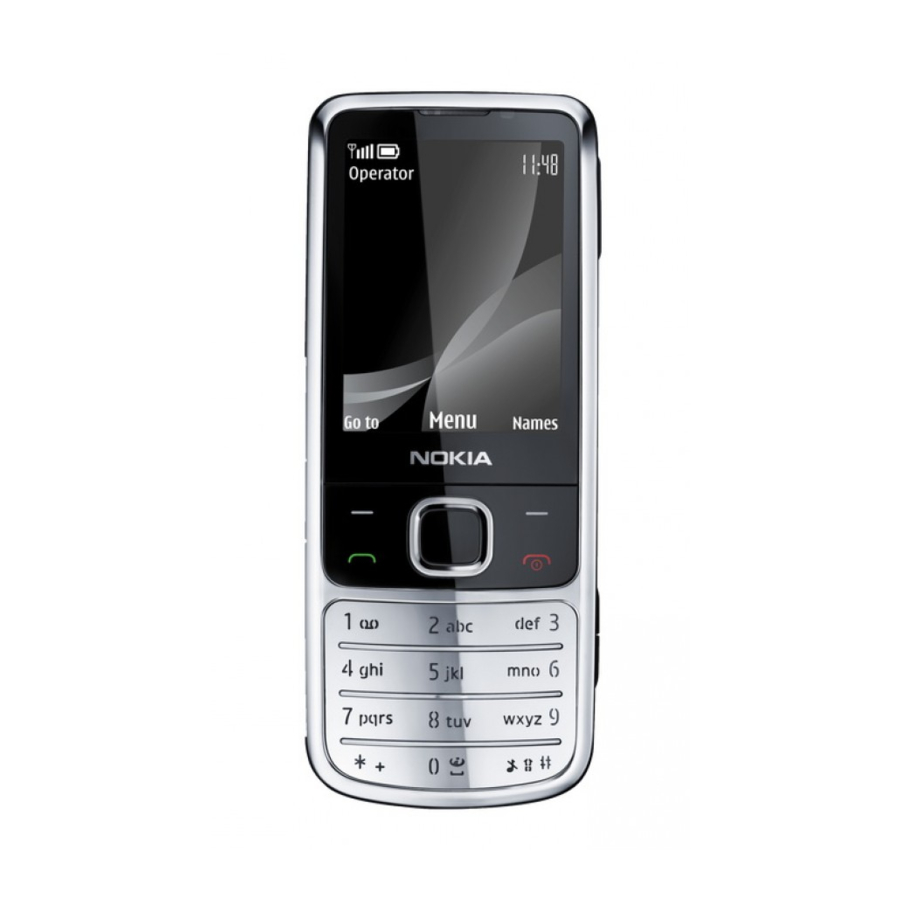
Nokia 6700 classic User Manual
Hide thumbs
Also See for 6700 classic:
- User manual (81 pages) ,
- User giude (71 pages) ,
- Guía del usuario (49 pages)
Table of Contents
Advertisement
Quick Links
Advertisement
Table of Contents

Summary of Contents for Nokia 6700 classic
- Page 1 Nokia 6700 classic User Guide Issue 1.0...
- Page 2 Reproduction, transfer, distribution, or storage of part or all of the contents in this document in any form without the prior written permission of Nokia is prohibited.
- Page 3 The availability of particular products and applications and services for these products may vary by region. Please check with your Nokia dealer for details, and availability of language options. Export controls This device may contain commodities, technology or software subject to export laws and regulations from the US and other countries. Diversion contrary to law is prohibited.
-
Page 4: Table Of Contents
About your device..............8 Calls..............18 Network services...............8 Make a call ................18 Access codes................9 Answer and end a call ............18 Configuration setting service...........9 Dialling shortcuts..............18 My Nokia..................9 Voice dialling................18 Download content..............9 Options during a call...............19 Helpful hints................10 Software updates..............10 Write text............20 Nokia support................10 Text modes................20... - Page 5 Contents Nokia Xpress audio messages ..........24 Call.....................33 Info messages, SIM messages, and service commands..24 Phone..................34 Voice messages................24 Voice commands..............34 Message settings..............25 Accessories................35 Configuration................35 Contacts .............26 Software updates over the air..........35 Manage contacts..............26 Security..................36 Business cards................27 Restore factory settings............37 Assign dialling shortcuts............27 Operator menu...........38...
- Page 6 Contents Web ..............45 Nokia battery authentication guidelines......55 Authenticate hologram............55 Connect to a service..............45 What if your battery is not authentic?.......55 Web uploads................45 Appearance settings..............45 Care and maintenance........56 Cache memory.................46 Browser security..............46 Additional safety information......57 Maps..............47 Small children................57 Operating environment............57 Download maps...............47 Medical devices................57...
-
Page 7: Safety
QUALIFIED SERVICE Only qualified personnel may install or repair this product. ACCESSORIES AND BATTERIES Use only approved accessories and batteries. Do not connect incompatible products. © 2009 Nokia. All rights reserved. -
Page 8: General Information
Third-party sites are not details about fees in your home network and when roaming affiliated with Nokia, and Nokia does not endorse or assume on other networks. Your service provider can give you liability for them. If you choose to access such sites, you instructions and explain what charges will apply. -
Page 9: Access Codes
Nokia Care point or your products and services. phone dealer. Get the most out of your Nokia phone and register at My Nokia ● The barring password is required when using the call today! For more information and availability in your region, barring service to restrict calls to and from your phone see www.nokia.com/mynokia. -
Page 10: Helpful Hints
General information may be able to request these updates through the Nokia Software Updater PC application. To update the device Important: Use only services that you trust and that software, you need the Nokia Software Updater application offer adequate security and protection against harmful and a compatible PC with Microsoft Windows 2000, XP, or software. -
Page 11: Digital Rights Management
If your device has OMA DRM-protected content, to back up both the activation keys and the content, use the backup You may find PC Suite and related information on the Nokia feature of Nokia PC Suite. Other transfer methods may not website at www.nokia-asia.com/pcsuite. -
Page 12: Get Started
Insert a microSD card 2. Insert the SIM card into the slot with the contact surface facing Use only compatible microSD cards approved by Nokia for use down. with this device. Nokia uses approved industry standards for 3. Observe the battery contacts, and memory cards, but some brands may not be fully compatible insert the battery. -
Page 13: Remove The Microsd Card
3. When the battery is The figure shows the antenna area marked in fully charged, grey. disconnect the charger from the Strap device, then from the wall outlet. 1. Remove the back cover. You also may charge the © 2009 Nokia. All rights reserved. -
Page 14: Keys And Parts
7 — Keypad Keys and parts 8 — Volume keys 9 — Camera flash 1 — Earpiece 10 — Camera lens 2 — Display 11 — Capture key 3 — Left and right selection keys © 2009 Nokia. All rights reserved. -
Page 15: Switch The Phone On And Off
5 — Name of the network or the operator logo "Configuration", p. 35, and "Configuration setting service", 6 — Date p. 9. 7 — Display 8 — Function of the left selection key 9 — Function of the scroll key © 2009 Nokia. All rights reserved. -
Page 16: Home Screen
Start the web browser — Press and hold 0. aircraft or in hospitals — to deactivate all radio frequency functions. You still have access to offline games, the calendar, Call the voice mailbox — Press and hold 1. © 2009 Nokia. All rights reserved. -
Page 17: Tapping
Select Menu > Settings > Phone > Sensor settings to activate the tapping function and vibration feedback. Mute calls or alarms — Double-tap the phone. © 2009 Nokia. All rights reserved. -
Page 18: Calls
Speak after the tone is displayed. 2. Say the name of the contact you want to dial. If the voice recognition is successful, a list with matches is shown. The © 2009 Nokia. All rights reserved. -
Page 19: Options During A Call
For availability, contact your service provider. During a call, select Options and the appropriate option. Warning: Do not hold the device near your ear when the loudspeaker is in use, because the volume may be extremely loud. © 2009 Nokia. All rights reserved. -
Page 20: Write Text
3. Start writing the next word. If the next letter you want is located on the same key as the present one, wait until the cursor appears, and enter the letter. © 2009 Nokia. All rights reserved. -
Page 21: Messaging
Add to messages > Message centres > Add centre, and enter a select recipients from the available options. Select name and the number from the service provider. © 2009 Nokia. All rights reserved. -
Page 22: Read A Message And Reply
E-mail To create an answer message, select Reply. Access your POP3 or IMAP4 e-mail account with your phone to read, write and send e-mail. This e-mail application is different from the SMS e-mail function. © 2009 Nokia. All rights reserved. -
Page 23: E-Mail Setup Wizard
● Mailbox upd. interval — to set how often your phone 4. To send the e-mail, select Send. checks your e-mail account for new e-mail ● Automatic retrieval — to retrieve new e-mail automatically from your e-mail account © 2009 Nokia. All rights reserved. -
Page 24: Flash Messages
4. To send the message, select Send. Options > SIM messages. Voice messages The voice mailbox is a network service to which you may need to subscribe. For more information, contact your service provider. © 2009 Nokia. All rights reserved. -
Page 25: Message Settings
● E-mail messages — to allow e-mail reception, to set the image size in e-mail, and to set up other preferences related to e-mail ● Service messages — to activate service messages and to set up preferences related to service messages © 2009 Nokia. All rights reserved. -
Page 26: Contacts
Details. Scroll to from contacts (for example, to make a call), the default the desired detail, select Options > Delete and the desired number is used unless you select another number. option. © 2009 Nokia. All rights reserved. -
Page 27: Business Cards
2-9. 1. Select Menu > Contacts > Speed dials, and scroll to a number key. 2. Select Assign, or, if a number has already been assigned to the key, select Options > Change. © 2009 Nokia. All rights reserved. -
Page 28: Call Log
Menu > Log and the desired item. Note: The actual invoice for calls and services from your service provider may vary, depending on network features, rounding off for billing, taxes, and so forth. © 2009 Nokia. All rights reserved. -
Page 29: Position Log
To view the information on the 10 most recent privacy notifications and requests, select Menu > Log > Positioning > Position log. © 2009 Nokia. All rights reserved. -
Page 30: Connectivity
Bluetooth PC connection to the internet technology, use Nokia approved accessories for this model. Check with the manufacturers of other devices to determine Use Bluetooth technology to connect your compatible PC to their compatibility with this device. -
Page 31: Packet Data
Nokia PC Suite phone and a compatible PC or a printer supporting PictBridge. With Nokia PC Suite, you can manage your music, synchronise To activate the phone for data transfer or image printing, contacts, calendar, notes, and to-do notes between your... -
Page 32: Settings
● Font size — to set the font size for messaging, contacts, You can change the tone settings of the selected active and web pages profile. ● Operator logo — to display the operator logo © 2009 Nokia. All rights reserved. -
Page 33: Date And Time
● Call waiting — to have the network notify you of an activate a function, select Go to > Options and from the incoming call while you have a call in progress (network following: service) © 2009 Nokia. All rights reserved. -
Page 34: Phone
● Flight query — to be asked whether to use the flight mode when you switch the phone on. With the flight To activate the voice command, select Add. To play the activated voice command, select Play. mode, all radio connections are switched off. © 2009 Nokia. All rights reserved. -
Page 35: Accessories
● Preferred access pt. — to view the saved access points Software update settings ● Connect to support — to download the configuration settings from your service provider This option may not be available, depending on your phone. © 2009 Nokia. All rights reserved. -
Page 36: Security
PIN or UPIN code every time the phone is switched activate Module PIN request, or change the module PIN on. Some SIM cards do not allow the code request to be and signing PIN. See "Access codes", p. 9. turned off. © 2009 Nokia. All rights reserved. -
Page 37: Restore Factory Settings
● Restore settings only — Reset all preference settings without deleting any personal data. ● Restore all — Reset all preference settings and delete all personal data, such as contacts, messages, media files, and activation keys. © 2009 Nokia. All rights reserved. -
Page 38: Operator Menu
Operator menu Access a portal to services provided by your network operator. For more information, contact your network operator. The operator can update this menu with a service message. © 2009 Nokia. All rights reserved. -
Page 39: Gallery
For more information on online sharing and compatible 3. To view the folders of the memory card when moving a service providers, see the Nokia product support pages or file, scroll to the memory card, and press the scroll key your local Nokia website. -
Page 40: Check Memory Consumption
To remove the password, select Options > Delete password. Check memory consumption To check the memory consumption of different data groups and the available memory to install new software to your memory card, select the memory card and Options > Details. © 2009 Nokia. All rights reserved. -
Page 41: Media
Automatic. image and video storage, select Options > Settings. To display a picture immediately after you take it, select Options > Settings > Image preview time and the © 2009 Nokia. All rights reserved. -
Page 42: Media Player
2. Add music or video clips from the displayed lists. To skip to the next song, select . To skip to the beginning 3. Select Done to store the playlist. of the previous song, select twice. © 2009 Nokia. All rights reserved. -
Page 43: Change The Media Player Look
Select Options and from the following: plug it back again to re-establish headset audio. ● Search all stations — to automatically search for the available stations at your location © 2009 Nokia. All rights reserved. -
Page 44: Radio Settings
3. To save the settings and create a name for the set, select Select Menu > Media > Voice recorder. To use the Save and Options > Rename. graphical keys , or on the display, scroll left or right. © 2009 Nokia. All rights reserved. -
Page 45: Web
● Display — Select the font size, whether images are To enter the address of a service, select Menu > Web > Go shown, and how the text is displayed. to address. Enter the address, and select OK. © 2009 Nokia. All rights reserved. -
Page 46: Cache Memory
SIM card. For more information, contact your service provider. To view or change the security module settings, or to view a list of authority or user certificates downloaded to your © 2009 Nokia. All rights reserved. -
Page 47: Maps
You can use the Global Positioning System (GPS) to support Nokia Map Loader the Maps application. Find out your location, or measure To download the Nokia Map Loader on your PC and for further distances and plot coordinates. instructions, see www.maps.nokia.com. -
Page 48: Extra Services
SIM card in your phone, you are asked to purchase a licence when starting navigation. During the purchase procedure, you are offered to transfer the existing navigation licence to the new SIM card without extra charge. © 2009 Nokia. All rights reserved. -
Page 49: Organiser
Options > Make a note. Write the note, and select View. To view a week, select Options > Week view. To Save. delete all notes in the calendar, select Options > Delete notes > All notes. © 2009 Nokia. All rights reserved. -
Page 50: Calculator
3. To start the timer, select Start timer > Start. To select how the interval timer should start the next period, select Menu > Organiser > Countd. timer > Settings > Contin. to next period and from the available options. © 2009 Nokia. All rights reserved. -
Page 51: Applications
Collection > Options. the list of available bookmarks is shown. Select from the following: ● Use the Nokia Application Installer from PC Suite to ● Update version — Check if a new version of the download the applications to your phone. -
Page 52: Sim Services
This option may not be available depending on your SIM card. For details, contact your network operator. Accessing these services may involve sending messages or making a phone call for which you may be charged. © 2009 Nokia. All rights reserved. -
Page 53: Enhancements
Enhancements Warning: Use only batteries, chargers, and accessories approved by Nokia for use with this particular model. The use of any other types may invalidate any approval or warranty, and may be dangerous. For availability of approved accessories, please check with your dealer. -
Page 54: Battery
Your device is powered by a rechargeable battery. The battery connected to a charger, since overcharging may shorten its intended for use with this device is BL-6Q. Nokia may make lifetime. If left unused, a fully charged battery will lose its additional battery models available for this device. -
Page 55: Nokia Battery Authentication Guidelines
Nokia battery, please the authenticity of the battery. If you have any reason to do not use the battery. Take it to the nearest Nokia authorised believe that your battery is not an authentic, original Nokia service centre or dealer for assistance. -
Page 56: Care And Maintenance
● Do not use harsh chemicals, cleaning solvents, or strong detergents to clean the device. ● Do not paint the device. Paint can clog the moving parts and prevent proper operation. © 2009 Nokia. All rights reserved. -
Page 57: Additional Safety Information
RF energy or if provider. you have any questions. Switch off your device in health care © 2009 Nokia. All rights reserved. -
Page 58: Hearing Aids
Connections in all conditions off your device before boarding an aircraft. The use of cannot be guaranteed. You should never rely solely on any wireless teledevices in an aircraft may be dangerous to the © 2009 Nokia. All rights reserved. -
Page 59: Certification Information (Sar)
This mobile device meets guidelines for exposure to radio waves. Your mobile device is a radio transmitter and receiver. It is designed not to exceed the limits for exposure to radio waves recommended by international guidelines. These guidelines © 2009 Nokia. All rights reserved. -
Page 60: Manufacturer's Limited Warranty
If you wish to make a claim under the Limited Warranty, you Warranty period may call the Nokia call centre (where this is available and please note national rates apply to calls) and/or where The warranty period starts at the time of Product's original necessary, return your Product or the affected part (if it is not purchase by the first end-user. -
Page 61: What Is Not Covered
MANUFACTURER’S LIMITED WARRANTY When making a Limited Warranty claim you have to present: provided by Nokia (e.g. as set out in the Product's user guide) a) the Product (or affected part thereto), b) the legible and and/or e) other acts beyond the reasonable control of Nokia. -
Page 62: Other Important Notices
Limitation of Nokia's liability operator. Accordingly, Nokia does not accept responsibility for any delays in warranty repairs or for the inability of Nokia This Limited Warranty is your sole and exclusive remedy to complete warranty repairs that are caused by the... -
Page 63: Statutory Obligations
If such statutory provisions apply, to the extent to which Nokia is able to do so, its liability under those provisions will be limited, at its option to, in the case... -
Page 64: Index
35 helpful hints 10 configuration setting service 9 cookies 46 home screen 16, 32 Nokia Care 10 notes 49 number mode 20 data cable 31 in-call timer 34 indicators 16 dialling shortcuts 18, 27 © 2009 Nokia. All rights reserved. - Page 65 33 USB data cable 31 screen saver 32 video clips 41 security code 9 voice clarity 33 security module 9 voice commands 34 service commands 24 voice dialling 18 settings 32 voice recognition 34 © 2009 Nokia. All rights reserved.














