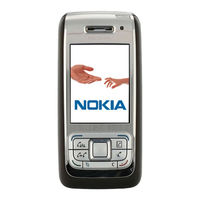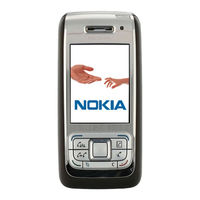Nokia E65 Manuals
Manuals and User Guides for Nokia E65. We have 10 Nokia E65 manuals available for free PDF download: User Manual, Manual Do Utilizador, Service Manual, Quick Start Manual, Internet Calls, Get Going Manual, Software Manual
Nokia E65 User Manual (131 pages)
E Series
Brand: Nokia
|
Category: Cell Phone
|
Size: 2.3 MB
Table of Contents
Advertisement
Nokia E65 User Manual (94 pages)
Brand: Nokia
|
Category: Cell Phone
|
Size: 1.71 MB
Table of Contents
Nokia E65 User Manual (20 pages)
Brand: Nokia
|
Category: Cell Phone
|
Size: 1.31 MB
Table of Contents
Advertisement
Nokia E65 Service Manual (44 pages)
Dual mode Quad-band phone
Brand: Nokia
|
Category: Cell Phone
|
Size: 6.27 MB
Table of Contents
Nokia E65 Quick Start Manual (19 pages)
Brand: Nokia
|
Category: Cell Phone
|
Size: 1.86 MB
Table of Contents
Nokia E65 Internet Calls (11 pages)
E Series
Brand: Nokia
|
Category: Cell Phone
|
Size: 0.64 MB
Table of Contents
Nokia E65 Get Going Manual (8 pages)
Brand: Nokia
|
Category: Cell Phone
|
Size: 3.7 MB
Table of Contents
Nokia E65 User Manual (11 pages)
Devicescape Easy Wi-Fi
Brand: Nokia
|
Category: Cell Phone Accessories
|
Size: 0.7 MB
Nokia E65 Software Manual (6 pages)
E Series Transferring data
Brand: Nokia
|
Category: Cell Phone
|
Size: 0.66 MB
(Portuguese) Nokia E65 Manual Do Utilizador (111 pages)
E Series
Brand: Nokia
|
Category: Cell Phone
|
Size: 2.09 MB
Table of Contents
Advertisement