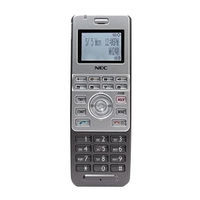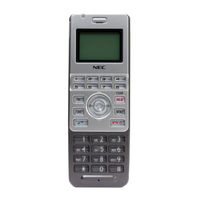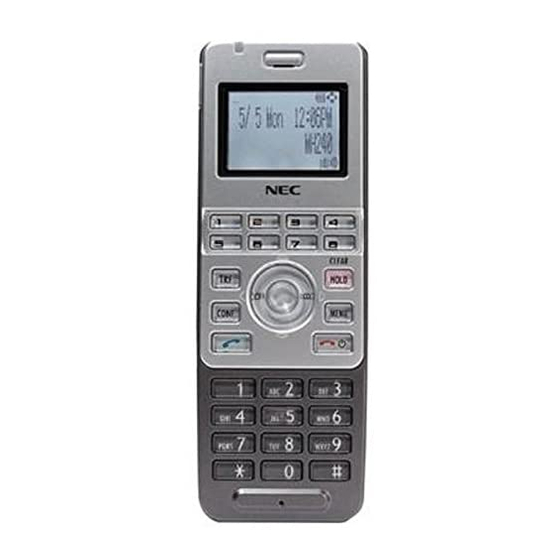
NEC UNIVERGE MH240 Wireless IP Telephone Manuals
Manuals and User Guides for NEC UNIVERGE MH240 Wireless IP Telephone. We have 7 NEC UNIVERGE MH240 Wireless IP Telephone manuals available for free PDF download: User Manual, Setup Manual, Features & Specifications Manual
Advertisement
Advertisement
NEC UNIVERGE MH240 Features & Specifications Manual (2 pages)
Multiline Mobile Handset
Advertisement