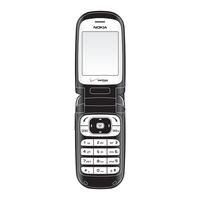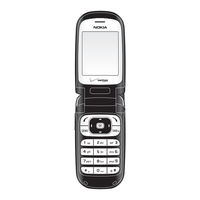Nokia RM-155 Manuals
Manuals and User Guides for Nokia RM-155. We have 5 Nokia RM-155 manuals available for free PDF download: Rf Description And Troubleshooting, Baseband Description And Troubleshooting, Assembly, Disassembly, Antenna Description And Troubleshooting
Nokia RM-155 Rf Description And Troubleshooting (58 pages)
Mobile Terminals
Brand: Nokia
|
Category: Cell Phone
|
Size: 3.41 MB
Table of Contents
Advertisement
Nokia RM-155 Baseband Description And Troubleshooting (36 pages)
Mobile Terminal
Brand: Nokia
|
Category: Cell Phone
|
Size: 1.59 MB
Table of Contents
Nokia RM-155 Assembly (16 pages)
Mobile Terminals
Brand: Nokia
|
Category: Cell Phone
|
Size: 0.66 MB
Table of Contents
Advertisement
Nokia RM-155 Disassembly (14 pages)
Mobile Terminals
Brand: Nokia
|
Category: Cell Phone
|
Size: 0.59 MB
Table of Contents
Nokia RM-155 Antenna Description And Troubleshooting (12 pages)
Mobile Terminals
Brand: Nokia
|
Category: Cell Phone
|
Size: 0.4 MB
Table of Contents
Advertisement